
I want to let you in on a little secret. Everybody’s first draft of anything is (at least) a little bad. But in this instance, bad is good. Because, the first draft of your blog only serves one purpose – to exist.
As famous Author Jodi Picault says:
“You can always edit a bad page. You can’t edit a blank page.”
You know creating consistent content is important. Sharing blogs you’ve written addressing the issues and challenges experienced by your ideal clients will drive traffic to your website. Regular blogging can start conversations, encourage faster decisions, and even create loyal fans.
But I know from the conversations I’ve had with accountants in our blogging breakthroughs, consistency feels hard to achieve, because the task of getting a blog from a half formed idea to published and shared feels mammoth.
You’re worrying about all the intricacies involved in:
Coming up with the idea
Writing the first draft
Editing it into something you feel proud of
Publishing it and sharing it
The good news is, we’ve already shared lots of content to help you out with 1 and 2.
How to come up with the idea:
- How do I get new ideas for content when I feel like I’ve exhausted my list?
- Why you’re not doing that Thing – video, blog, personal social posts…
- How do I organise my content ideas so I know what to write, and when?
Writing the first draft:
The blog is here to help you out of the wilderness of number 3: editing.
We’ve created a handy editing checklist below to give you the process you need to turn your messy first draft into something you’re proud to share, confident it will help your ideal clients improve their lives in some way.
In my experience as a content writer, the editing part is really the bulk of the work – and I’ve learned in walking through the blogging process with clients, it can be the biggest hurdle. You may relate to one (or a few) of the issues our clients have faced:
- “I do a first draft but then I have no process for what comes next so I leave blogs unfinished”
- “I get bit perfectionist about it, panic and never hit publish”
- “I have a great idea and put my thoughts down, then completely lose momentum”
- “I’m too scared to show my workings to someone, so I bottle it”
This is because the old story you’re telling yourself about “not being a good writer” is actually a fear of not being a good editor.
Despite what you believe about being a ‘numbers person’ or being ‘factual, not creative’, you absolutely can get all the knowledge and experience you have from helping your clients drafted into a blog. You have stories to tell, answers to questions, tips to avoid failure.
It’s what comes after the brain dump of ideas that feels like scary unchartered territory
What about spelling and grammar? Is it cash flow or cashflow? Is this meant to have, like, keywords or something in it? Is 200 words okay or do I need to bulk this out with a thesaurus? When I speak I sound like me, so why does my blog sound boring? Am I boring?
You’re not alone in feeling the pressure. There are plenty of memes online proving this is a shared challenge across all industries and peoples (numbers people n’all).
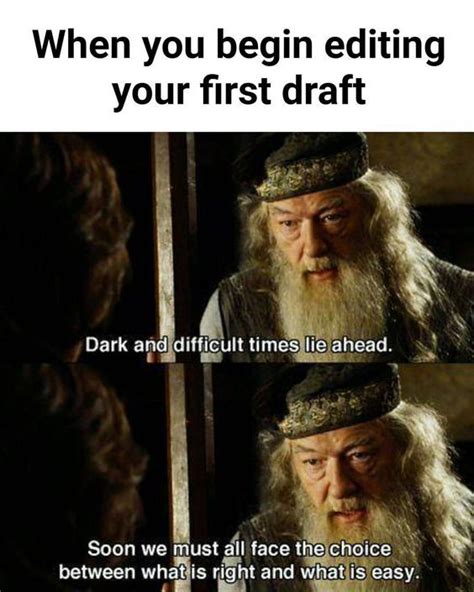
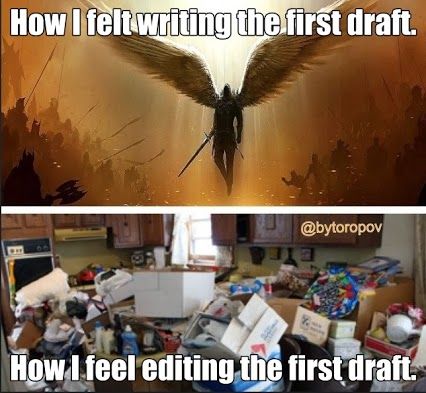
Every writer needs a solid editing process, or an outside editor to provide perspective.
Even your favourite writers, fiction and nonfiction, will have hired an editor to see all the things they don’t and to make the work publishable. The same goes for content writing. As a creative agency, we have processes to help us create (for our clients) the most value in the content we’re sharing. We lean on each other as a team for the necessary second pair of eyes.
This editing checklist is your process to lean on.
The first thing I encourage every blog writer to do after the first draft is to read it aloud
Though you may sound a little silly or pretentious, it’s the quickest way to get out of your own head and put yourself in the shoes of the reader. Read it aloud and ask yourself:
- Does it sound too casual or too formal? (When in doubt, go more ‘casual’ and more human)
- Change contractions if they don’t sound like you – I am/ I’m. Are not /Aren’t. Can not/ Can’t. It is/ it’s.
- Are there sentences that could be shorter? Are there sentences that could be longer?
Here’s a great example of how you can adjust sentence length to enhance the readability of your blog:
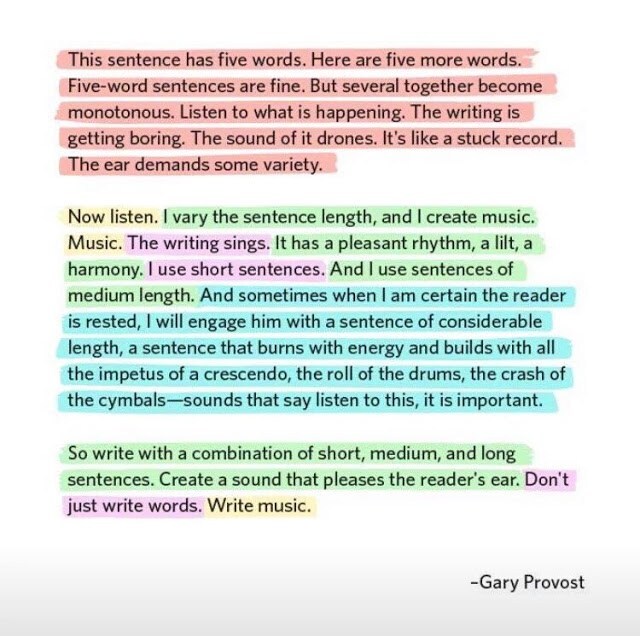
As you read through your blog, run through this editing checklist
1. Audience
You wrote this blog to address a specific problem faced by a specific audience. Is your blog laser focused on your audience?
You may want to go in and add a relatable story for your ideal client, or address them directly more often. If you work with retail business owners, talk specifically to and about retail business owners.
“When you’re running a business…” becomes “When you’re running a retail business…”
2. Tone of voice
Your tone of voice always comes back to your values. So if you don’t already have a document outlining your firm’s style and tone of voice, refer back to your values and ask:
Does this writing fit our values of:
- Value 1
- Value 2
- Value 3
- Value 4
- Value 5
If one of your values is to ‘be respectful’, do the words show respect? If you’re “all about fun”, are your words playful, amusing, entertaining? Or formal and factual?
This is where your values really come into their own. They become a living, breathing, decision facilitating thing. They’re no longer just words – you’re applying them to real life situations, to communicate with the right kind of people.
If you don’t already have values, read this blog to understand why choosing personal pillars and values is important (and how this helps a team).
3. Words to use or not use
At PF, we consciously avoid using the word ‘should’ in our content and conversations. We believe it’s a shaming word – “Accountants should be doing XYZ”. It doesn’t fit with our positivity value, and it doesn’t suit our belief in education and collaboration.
Check your own blog for the words and phrases you don’t like, or don’t fit.
Remove any of these words:
[Enter here any specific words you want to stop using, or use less of.]
Words you may want to replace:
[If these, or these types of words are used, consider replacing them with something else]
4. Do your headers summarise the key points?
Imagine your reader is skimming – do they get enough knowledge from your header to be able to decide if they need to invest their time in the blog? You want your headers to summarise the key points of the blog, so your reader gets the gist enough to know they want to read on!
- Keep paragraphs to 4-5 lines
- Break up text with lists, bullet points, images
- Check the strength of your ‘bridge’. The first line of your blog is the bridge between a powerful title and your main key points. It can be really tempting to just repeat the question the blog title is asking. Instead, use this line as a short one-liner summary of the answer your blog provides.
5. Check for the common waffle habits
Are you doing any of these things? If so, cut them out or replace them.
- Remove ‘extra’ words not needed (ie ‘which’, ‘that’)
- Are you repeating something in 2 or 3 different ways? Cut out the duplicates
- Can you get to the point faster? What’s knowledge & what’s just noise?
Trim the fat: When you find the waffle, be bold and just cut.
ie. “It could be that you’ve thought in the past that it might be a good idea to work with an Accountant”.
Replace with: “You’ve thought about working with an Accountant in the past”.
6. Terminology and naming
Are you using any accounting terminology? Beyond the obvious Accountanty jargon, you may be using a term you hadn’t even considered as jargon. Does your audience call it ‘cash flow’? Do they understand their income as ‘revenue’?
- Ask yourself: Is it possible someone might not understand what this means? Can you explain it in context or replace it with a term your audience would say?
Are you name dropping any of your services without explanation?
- If it’s called ‘The Accelerator’, does everybody know what that is? Do you have a Silver Package or an Entrepreneur Package? Remember, though you may have mentioned it 100 times in all of your marketing, not everyone will know what it is.
7. Spelling, grammar, detail checks
So now, last thing – we get to the grammar and spelling stuff. Why? Because it’s actually more important to work through the points above. Thinking about your audience and how they read and relate to this blog is more important than misplacing the odd there, their and they’re.
Plus, you have spell check and people on hand to give you the second pair of eyes you need.
- Have you done a spelling & grammar check? Use good ol’ trusty spellcheck to handle the basics for you.
- Has someone else from the firm looked it over for you? Feedback can be helpful (from the right people)
8. Get constructive feedback from the experts
Have you sent your blog to PF for review & feedback? Remember, if you’re in any of these courses or groups, review of your content is included in your membership:
- PF Lab: monthly membership, no subscription, get all your content reviewed. Includes monthly members’ zoom Q&A call
- Accelerator: 12 week course on content marketing for accountants. Sessions run in order, and there are three intakes per year (September, February, May). You’re tasked to write one blog a week and get feedback from the PF team for improvement.
- Breakthrough: Short, 4-week courses on a particular topic (blogging, video, websites, branding, niche)
There are a few simple SEO things you can do to get your first draft ready to click the publish button
Despite what the barrage of information on the internet might make you believe, SEO doesn’t need to feel like wizardry.
Once you’re happy with your edited piece, here are three simple things you can do to get your blog ready for the search engines.
- Choose a key phrase/word – The focus keyphrase is the phrase you want your post or page to be found for in search engines. If your blog is “What’s the best Accounting software for creatives?” – your focus key phrase might be “Accounting software for Creatives”.
- Write your alt text – alt text is the written copy that appears in place of an image on a webpage. Describe any images you’ve used. This is particularly useful for people using screen readers who are visually impaired.
- Write a meta description – The meta description is used to summarise the content on your page, for both your users and Google. So summarise!
You may be using a plugin (like Yoast) if you have a WordPress website. If you’re using a web builder (like Rocketspark, Squarespace, Wix) an SEO tool may already be built in.
Remember I said you may be struggling with number 4: publishing and sharing? Well don’t worry – I haven’t forgotten! You can find more in-depth information about SEO, and tips for what comes after the edit here: I’ve written a great blog – now what do I do with it?
Now, go make yourself proud!

