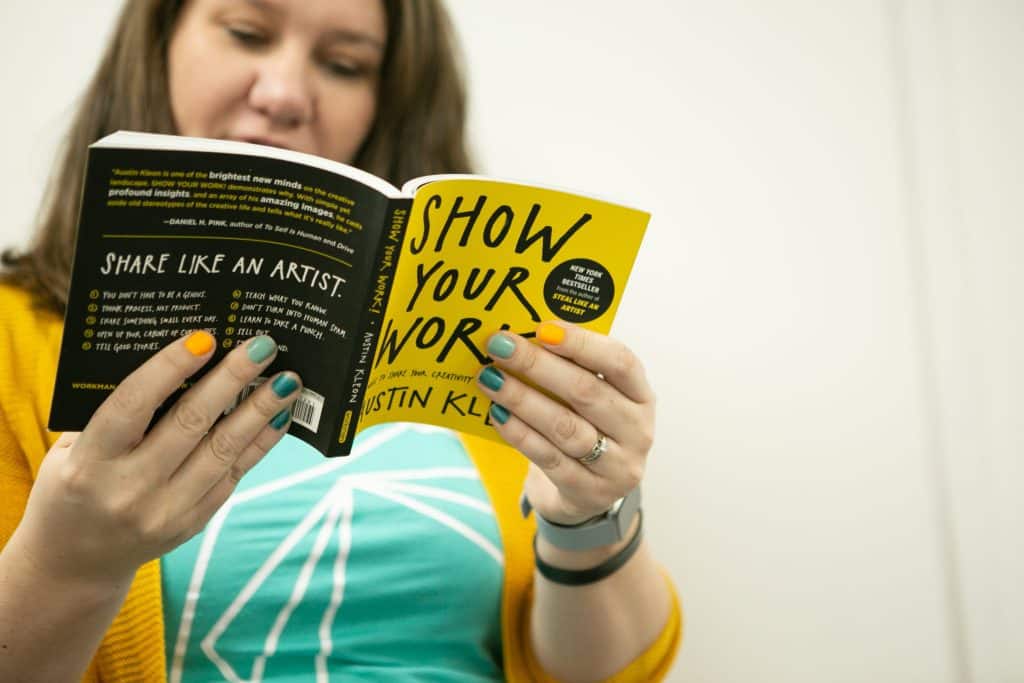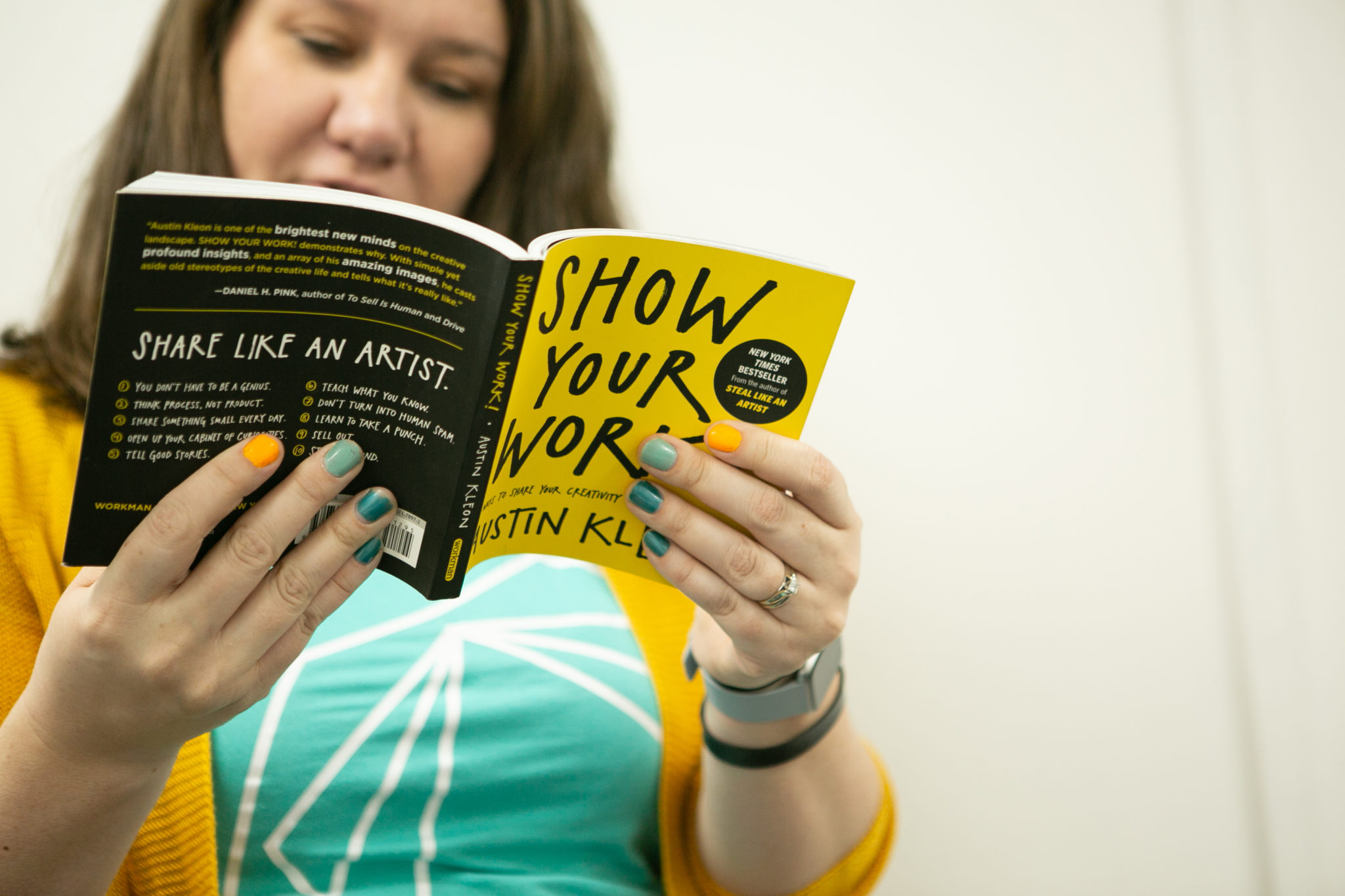A blog post exists to be shared and seen.
Remember the phrase – if a tree falls in a wood but nobody was there to see it, did it really happen? In the same way, if you write content providing answers to the questions your ideal clients are desperately seeking, and they never get to see it… was it really worth it?
Whether you love the writing process or you find it challenging, there’s no greater feeling than getting the job done. You created the thing. You overcame your perfectionism. You battled the great war of distractions and chose to see it through for the greater good of giving value.
Now you need to do the final heroic thing, and share your firm’s great content with the world.
Your content is ready for humans, now get it ready for the search engines
Before we talk about your blog being seen, let’s talk about how to make it more ‘findable’. I know SEO can feel like an elusive sparkle of magic you need a website degree and a Fairy Godmother to manifest. But it’s not as complicated as you might have been led to believe.
We don’t encourage writing with Search Engine Optimisation (SEO) in mind from the get go, because you can get too caught up in keywords and optimised titles, and forget your purpose is to answer a human question.
Write compelling content for humans first and foremost. Once achieved, you can take a few simple steps to help Google find your content faster.
- Make sure you have a share worthy title – The best titles are 60 characters max and come from the questions your clients have asked you, word for word, because you’re using the language they use back at them. If you keep getting asked “How do I know if my business is making enough money?” – this is the best blog title for SEO. You want your answer to rank high for all the other people asking the same thing. (If you name it “How to know whether your cash flow forecast is accurate”, the people who want to know if their business is making enough money won’t find it.)
- Keep your URL on topic and readable – WordPress and most web builders will autofill your URL with the title you’ve assigned the blog. Again, this is great if it’s the question you’ve been asked – because the more readable it is to humans and search engines alike, the better. If it’s a long question and you can remove filler words with it still making sense, you can do this too. “How do I know if my business is making enough money?” could become (after the domain itself, ie wearepf.com), something like “/know-if-business-making-enough-money”. (You can cut out the ‘your’ and ‘is’ and other similar words which google is going to presume on, not require.
- Write a meta description for your blog – The meta description is used to summarise the content on your page, for both your users and Google. For the humans, stick to the 160 characters or less and tell your reader what they are going to learn or action by reading your content. For Google, make sure to include your focus keyword or phrase. In our example, “is my business making enough money” might be our key phrase, so we’d try and weave it into the description. (If you have the Yoast SEO plugin, this will tell you where to put your meta description. If you’re not sure, just ask us or your web team. More on this below.)
Ex. “Having access to your profit & loss in Xero means you always know your financial position. Learn how to use Xero to know if your business is making enough money”.
- Use your focus keyword or phrase in all three (Title, Description and URL) – Think about how you use Google. We’re more likely to type “why does my cat make a funny noise when it sees a squirrel” than “cats squirrel noise”. If I were writing a blog on this topic, I’d choose “cat make a funny noise when it sees a squirrel”. I’d make sure this phrase is in my blog title, my URL and my description, so google can easily identify my blog as having the answer when someone (inevitably) types in this question.
Install Yoast and use their traffic light system. It’ll educate you.
There are plugins available to prompt you on these SEO basics and help you get it right. For WordPress sites (which is what we recommend for websites), use the Yoast plugin, which is free, and can be added easily to your WordPress site.
Yoast uses a traffic light system to flag up areas you can make improvements to make your blog more findable. It doesn’t mean you have to change everything about the blog for SEO (humans first always, remember). But it can help you see quick changes you can make without losing the integrity of the blog.
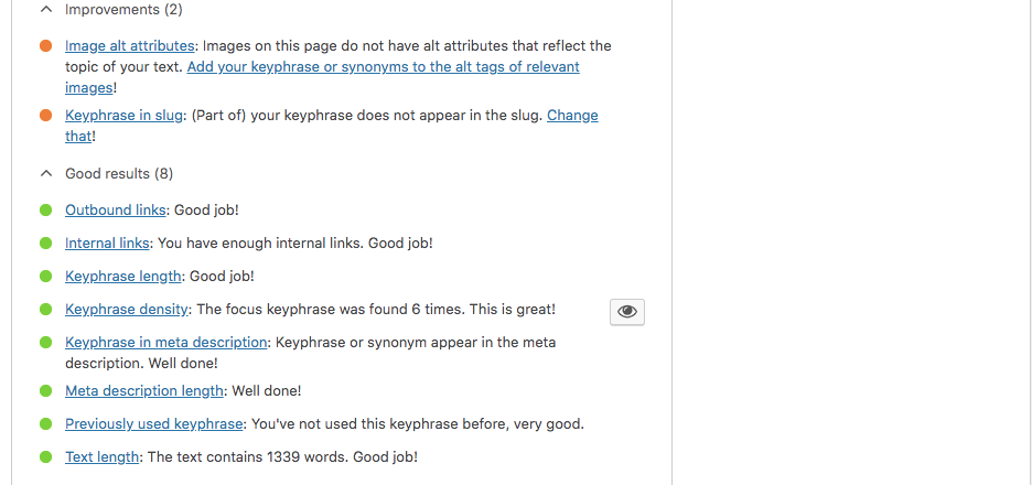
If you’re using a web builder other than WordPress, you’ll usually find they come with handy SEO guides to show you how and where you can tick off these basics within their platform.
Use social media and email to share your blog
1. Share it on social media
Social media is one of the best free tools you have at your disposal for getting your content out. The great thing is, you have your blog ready, which means you won’t need to do as much thinking about what to post. Now you have your purpose and your topic, it’s more about deciding where to post and how to post it (without sounding too salesy).
If you have a profile set up on the main four social channels – LinkedIn, Facebook, Instagram, Twitter – you can share your blog on all four. If you’re confident in just one or two of them, stick to what you know and don’t worry about setting up another just yet. Better to get your blog out there on the platforms you’re actually using, than end up with posting it nowhere.
You may want to think about using a scheduling platform so you can create a series of posts and have them ping out over time. Here’s a great blog to help you choose the best social media management platform for your firm.
Each platform has different capabilities when it comes to sharing your link, generating an image, and length of caption.
- Facebook – Welcomes longer form captions. You may take an excerpt from your blog, or pick a point from the blog and write about it to briefly introduce the audience to your topic. You could even tell a short story about a client experience relating to this topic. At the end of your caption, copy and paste the link to the blog and your featured image will automatically generate. If your blog doesn’t have a featured image, you can find a free stock image on one of the recommended websites here. You can use a hashtag or two if you want, but it’s not needed.
- Twitter – Has a 280 character limit for its posts. You’ll have a small window to introduce your blog, so you’ll want to get to the point fast. Tell your readers what they can expect to read and why it’s important. Twitter favours tags, so be sure to @ any relevant people involved in the blog – clients, Xero etc. Like Facebook, when you copy and paste your blog link, your featured image will automatically generate. Keep hashtags to a bare minimum.
- LinkedIn – Likes its users to stay within the platform, and favours native articles over encouraging users away with a website link. You will either want to share a portion of your blog post in the LinkedIn post, and then include the blog link in the comments; or you can also copy your blog and share it as a LinkedIn article. Don’t worry about duplicating content, as LinkedIn is an exception to the duplicate-content-rule (ie normally Google would penalise you for having the exact same content in two places). Use your featured image and add that to your post or article. Hashtags are useful in LinkedIn, but remember you are talking to humans. If there are too many hashtags, the overkill means they can’t read the substance of your post.
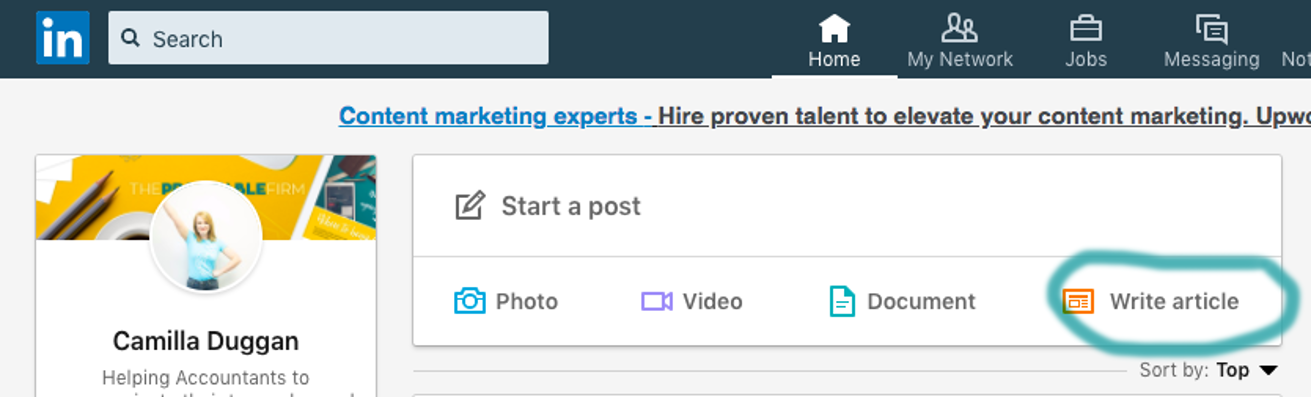
- Instagram – If you’re a regular Instagram user, you’ll know it’s a slightly different kettle of fish. As it’s an image focused platform, you’ll share an image as your introduction to the blog topic. Use your caption to tell the story of the image and how it relates to the question you were asked, or to points within the blog. You’re not able to add a link to a post on instagram, so you’ll need to share the link in your profile. (We recommend something like lnk.bio which allows you to have one link in your profile bio which then sends the reader to a page with lots of links. You can see PF’s lnk.bio here.) Alternatively, you could use instagram to record a short video on the blog topic. Again, have the link to your blog post within your bio.
Record a short video as an alternative to writing out a social post
Record an under-5-minute video to summarise the answer to the question, speak to one or more of the key points, or tell a story relating to the topic. This can be a particularly effective way to engage a time-poor audience and share personal anecdotes.
Remember, lengths for video you upload directly to social are:
Twitter – 2 minutes or less
Instagram – 1 minute or less
IGTV (instagram live, saved as video) – 15 minutes or less from mobile (60 mins from web)
Facebook – 45 minutes or less
It’s best to upload videos directly to the social platforms, as they reward ‘native content’ (as opposed to links which take the reader away from the platform they’re on).
2. Share it via email marketing (or just email it personally)
You may have come to this marketing tip from an email, or be reading this in email form as we speak. This is an example of how you can share your blog with a wide audience using an email marketing platform.
Over time we’ve built up a list of accountants who’ve opted in to receive our weekly marketing tips. Every Friday they’ll get a tip delivered straight to their inbox. Whether you have a list of five or five hundred in your email marketing platform, make sure to send your blog out to the people who’ve asked to receive helpful updates from you.
If you don’t have a list already, add a sign-up form to your blog page on your website so anyone who wants to get more support from you in the future can opt in. Mailchimp is an easy platform to manage those lists and send simple email campaigns, and is most commonly used by our clients.
When you’re writing a blog to answer a commonly asked question, you may be thinking of clients, prospects, or colleagues who would benefit from reading it. There’s nothing to stop you sending a personal email out to those people and sharing this information directly. Sending a quick personal email can be very powerful for building relationships. It shows you’re always thinking about how to help.
Keep building! Get the most out of your topic by content stacking and repurposing
This brilliant blog doesn’t need to be a one-blog wonder. You’ll find as you keep creating valuable and share worthy blogs, there are opportunities to recycle your content and extend it out.
- If there’s waaaaay more to say on this topic – you might extend your blog into a guide.
- If there’s training involved and one blog doesn’t do it justice – you might record a video training course or host a webinar.
- If you find your one blog sparks more questions and more related blogs – you might create an email newsletter dedicated to the broader topic.
- If your one promotional video was popular – you might jump on for a series of instagram or facebook lives over the course of a week.
Look for similar themes and desires in the questions you’re asked. Look for opportunities in the responses you get from this blog. Maximise on the effort you put into planning, writing, publishing and sharing it. Join our Content Creators group to get regular feedback from the PF team on all this content you want to put out into the world.
You may just find you have a whole content bank in waiting, and you never even knew.
Whatever way(s) you use to share your blog post, remember to start small, and stay consistent. If you share it on Facebook one week, then email the next, then LinkedIn, then nothing, your audience will be confused. Start with what you are comfortable with and what will actually get it out there, and you can add more over time.