
It’s easy to be turned off by LinkedIn. With all the professional jargon, random DMs and connection requests and perfectly posed images, it can quickly feel like there’s no value in the platform at all.
Like everyone is fake and trying to sell something.
As an accountant who cares deeply about your clients, the last thing you want is to appear as if you are trying to make an easy dollar off a quick connection on LinkedIn.
If your ideal client is on LinkedIn, you need to be there too.
And it is possible to use this social platform to make genuine connections that could potentially lead to amazing clients. Not with the first connection, but with many touch points and building a lot of trust along the way.
On LinkedIn, people expect to make connections with people, not robots.
In the beginning, there weren’t any cold DM messages dropping into people’s inbox. There weren’t random people coming out of the woodwork trying to sell you things. LinkedIn was about networking and connecting people with other people they know or would like to know.
Those were the good ol’ days.
However, like many a good ol’ day, LinkedIn had its own troubles. It was a clunky, difficult to use platform. It was overly “businessy” and while people didn’t cold message you, they also didn’t show much personality.
Thanks (in part to things like a global pandemic), the platform is much more enjoyable to use. The interface operates much like other social media apps and people are tending to show more of themselves and not just their businesses.
People no longer share only sales-based posts. They share personal images and articles. They share things that are valuable to their ideal clients.
None of those things can be shared without first setting up your personal profile.
1) Use a profile photo that’s on brand for both you and your company.
In my image below, you’ll see I’ve chosen something to show off a bit of my personality and also fit in line with our brand- PF yellow for the win :). It’s not necessarily a typical “professional” image.
That’s because the PF team don’t fit in the standard professional mold. While we take great pride in delivering amazing work for our clients and have the experience and skills to back it up, we tend to focus on being human. Because we value our clients and the relationship we have with them, we want them to know who they will be working with- what sort of personality we have, what to expect when they get on a Zoom call.
You are 1000% more likely to see me in a t-shirt and funky earrings on a call than you would a button down blazer. I want you to expect that from seeing my LI profile image.
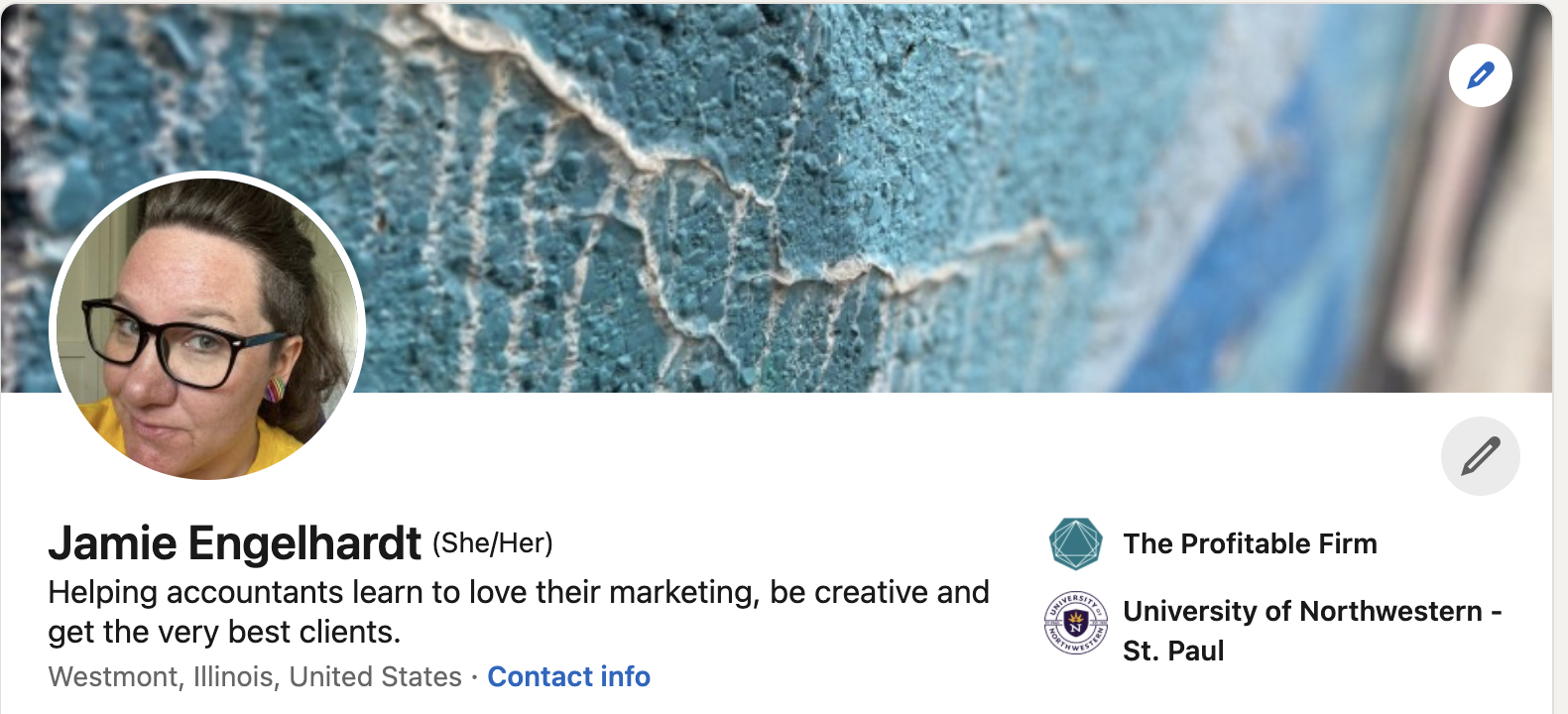
If your firm leans more on the modern professional side, use a classic headshot style with business or business casual dress- looking straight at the camera. If you have a more creative and laid back vibe, use an image wearing something you’d wear on a Zoom call with your favorite client or when you’re going to meet them for a beer.
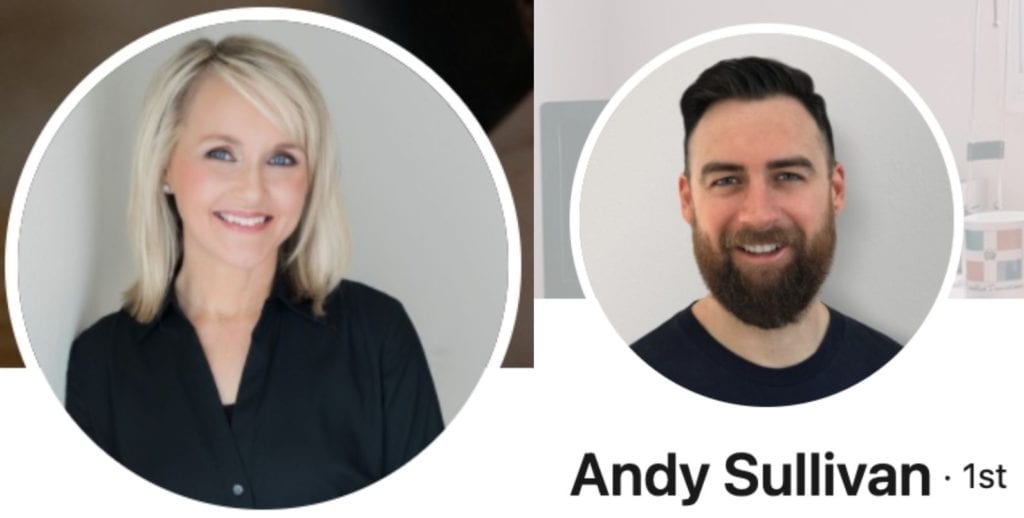
Make sure your image is high quality and not pixelated. Correct dimensions for this image are 400×400 pixels. Even though it’s small, people still look at this image.
Also, when you type someone’s name into Google, their LinkedIn profile is often one of the first things that shows up. If that’s the first time they are encountering you online- it’s good to have that image be one that’s clear and easy to identify.
In the same way, if you search for an image of someone’s name- it’s more likely to come up if you have named the image ahead of time. In the example below, the first image is named as a screen shot. Rename it to reflect the name of the person it shows.
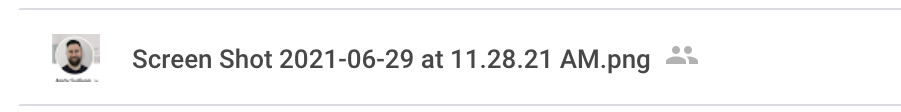
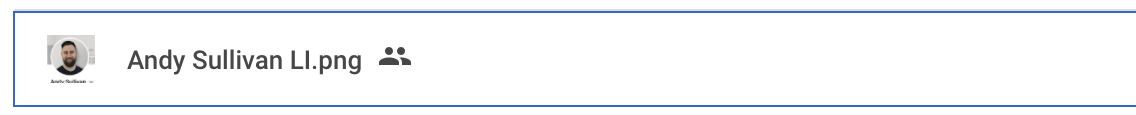
2) Add a header image to fit your company brand.
Walker Agency has done a fantastic job of making sure their team header images are in line with their company brand.
Here you can see their company page.
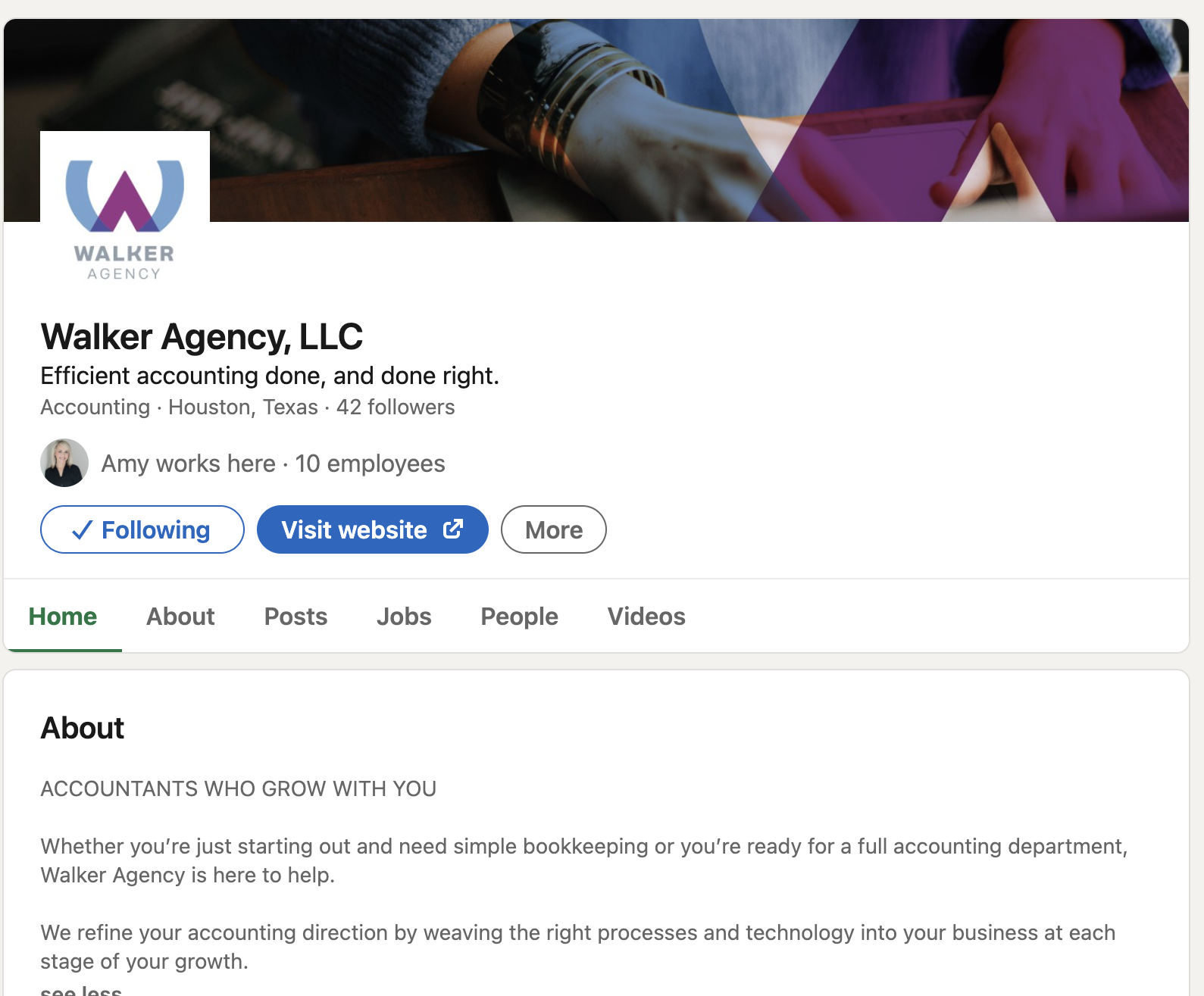
Their header image is the same as the home page of their website- a woman typing on her computer with an on brand sweater (as well as the logo overlay).
For the Walker Agency team, each of them has their own profile image and then they all use this image as their header.
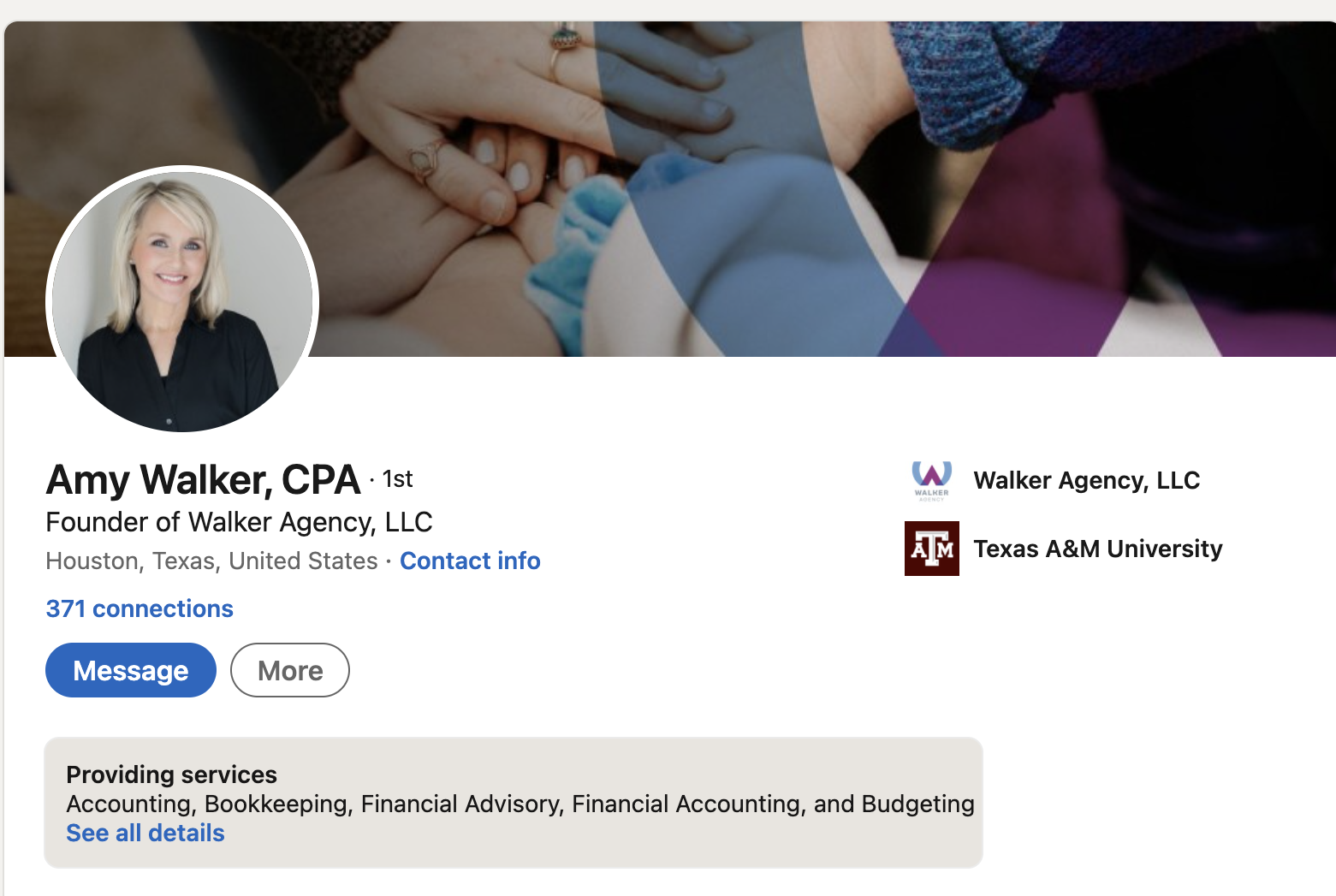
You can see it has the same logo overlay, along with an image that alludes to the Walker Agency team.
Another way to stay on brand is to use a header image that fits with the other images you use on your website, has your brand colors or relates to something with your industry or values.
Looking at my image again below, you’ll see I’ve used a photograph that encompasses our other brand color (teal green) along with our value of creativity (the paint streaks).
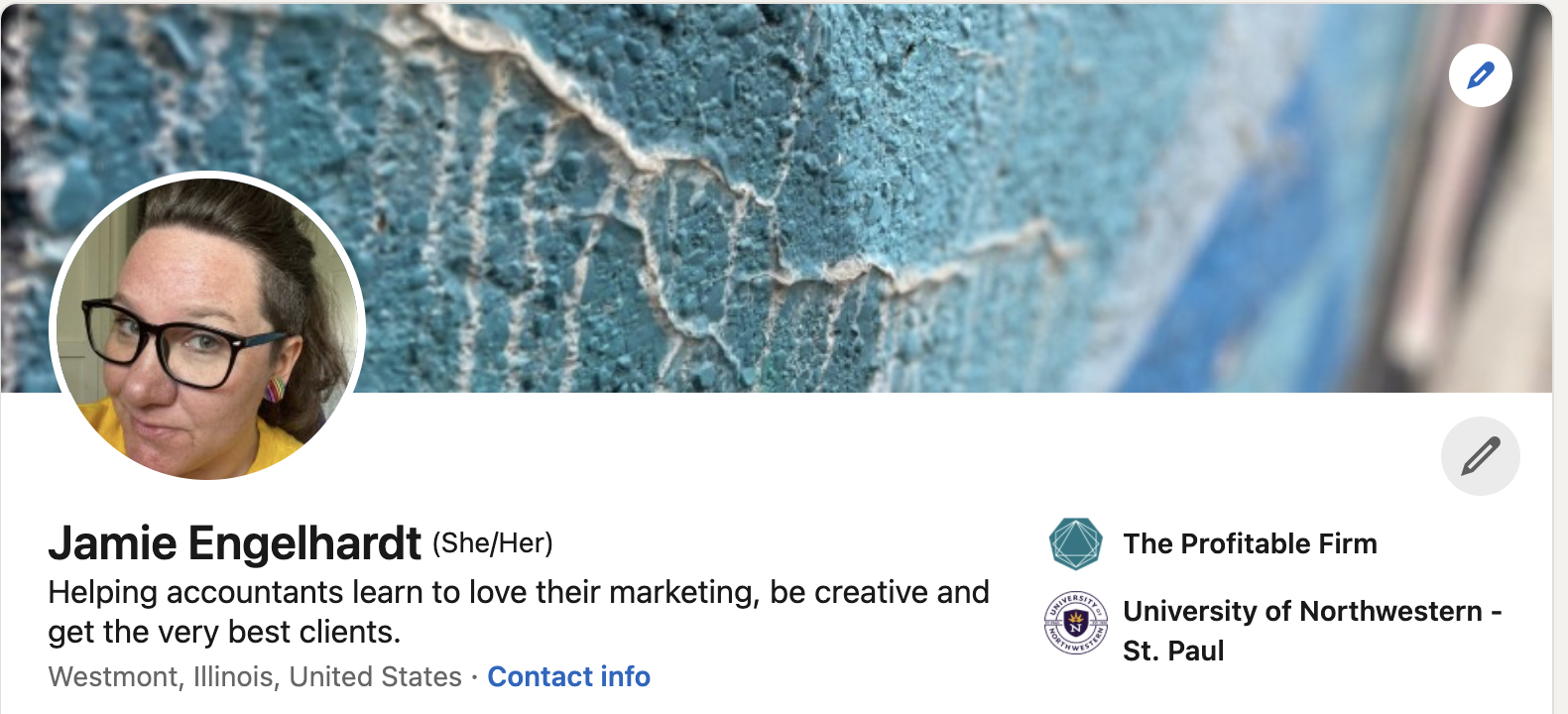
The recommended size for your header image is 1584pixels x 396pixels.
3) Write your byline that tells a story.
You can easily stand out by saying something about yourself that tells a story. A story that makes you sound more human and less corporate.
In the example above, I opted to share some very specific ways I help accountants in my job at PF. Our main goals are exactly as I stated- to help accountants love marketing, show them they are creative too, and through those things, get the very best clients for their accounting firm.
That story says way more than if I’d written “I do marketing for accountants.”
There’s not a lot of imagination behind that second example. It doesn’t encompass my passion for what I do or why I do it.
There’s nothing wrong with saying “I do accounting for small businesses” and to be fair, something is better than nothing. However, tapping into why you love what you do and what you care most about when it comes to serving clients will help you say what you really want to say.
It’s also entirely possible to take it too far. I’m near certain I’ve seen something somewhere that said “Planter of seeds” for someone who does literally nothing with gardening. Tell a story- but don’t take it so far that no one understands what you mean.
Cindy’s byline below is another great example of staying on brand and using their style and tone of voice to create something more engaging.
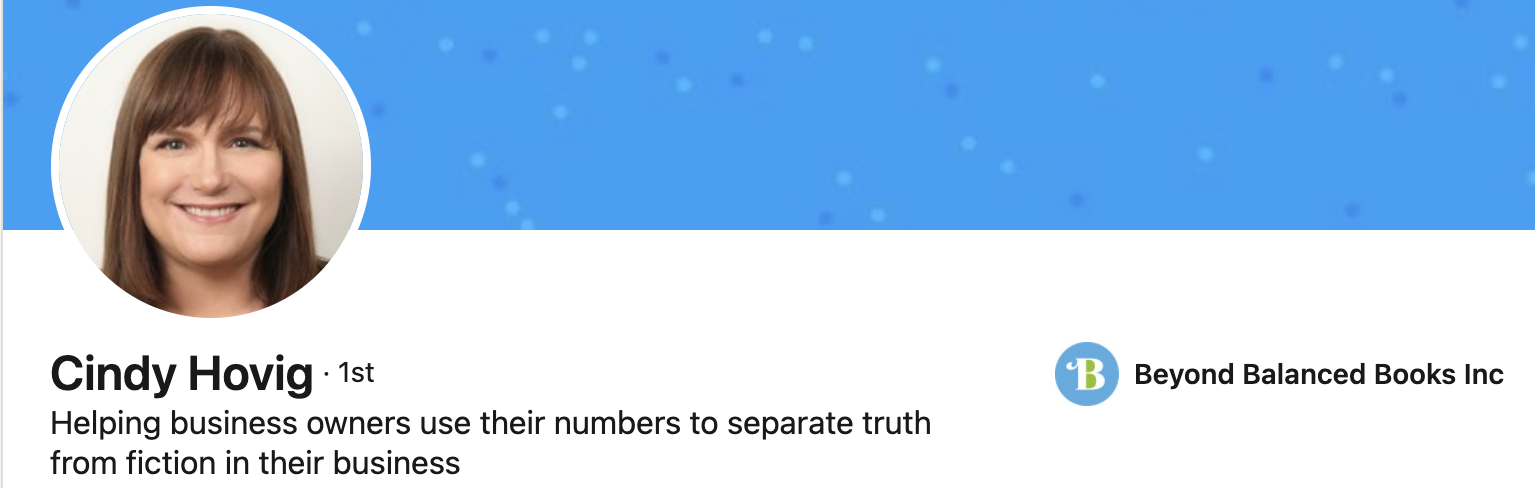
Beyond Balanced Books, Cindy’s company, uses the message of “story” to communicate with their clients. The first thing you’ll see when you get to their home page is this.
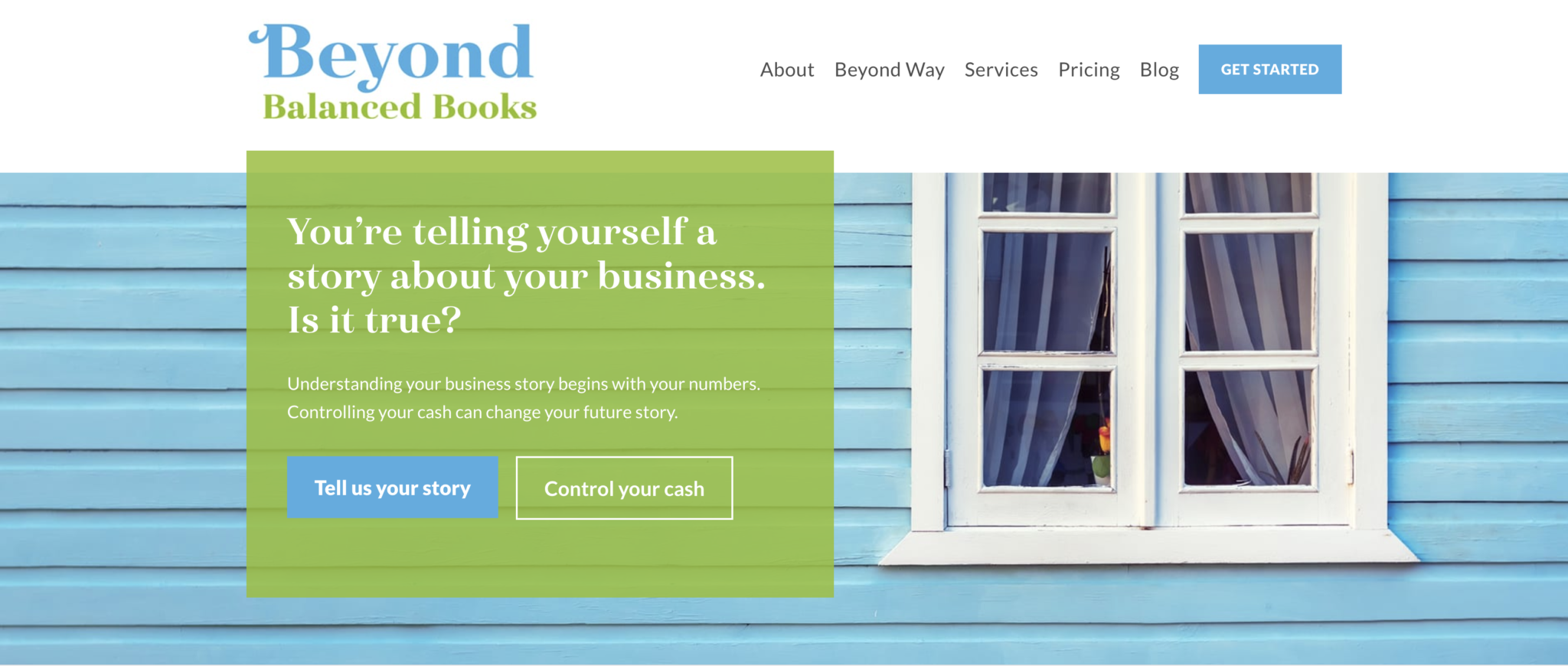
Looking back at her byline, you can easily see how it fits with her brand and the way they communicate with their ideal clients.
4) Write your About section like you were telling a person about yourself over coffee.
This is another opportunity to stand out by telling a story and not using corporate jargon. What can you say about your passion for business owners in your niche? Why do you love what you do? What made you start your accounting firm?
Channel those vibes when you are writing your About section.
I love what Martin from Revel CPA says in his About section. He mentions his experience and does it in a way that connects on a human level. It’s like you could imagine sitting across the table from him and him saying these words. He talks about himself, his family and his love for the world of accounting while also including his values of equity and creativity.
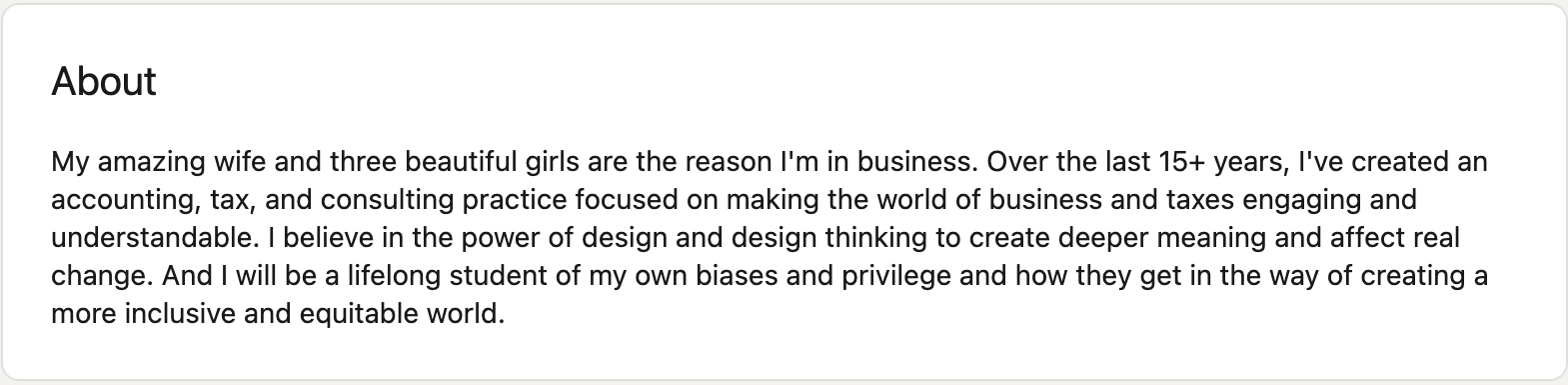
5) Complete your profile by filling out all the nitty gritty details.
After filling in the About section, take some time to fill out your work experience, education and licenses and certifications.
This adds credibility to your profile- making sure people know you are who you say you are. They can see how long you’ve been in the industry and what you specialize in.
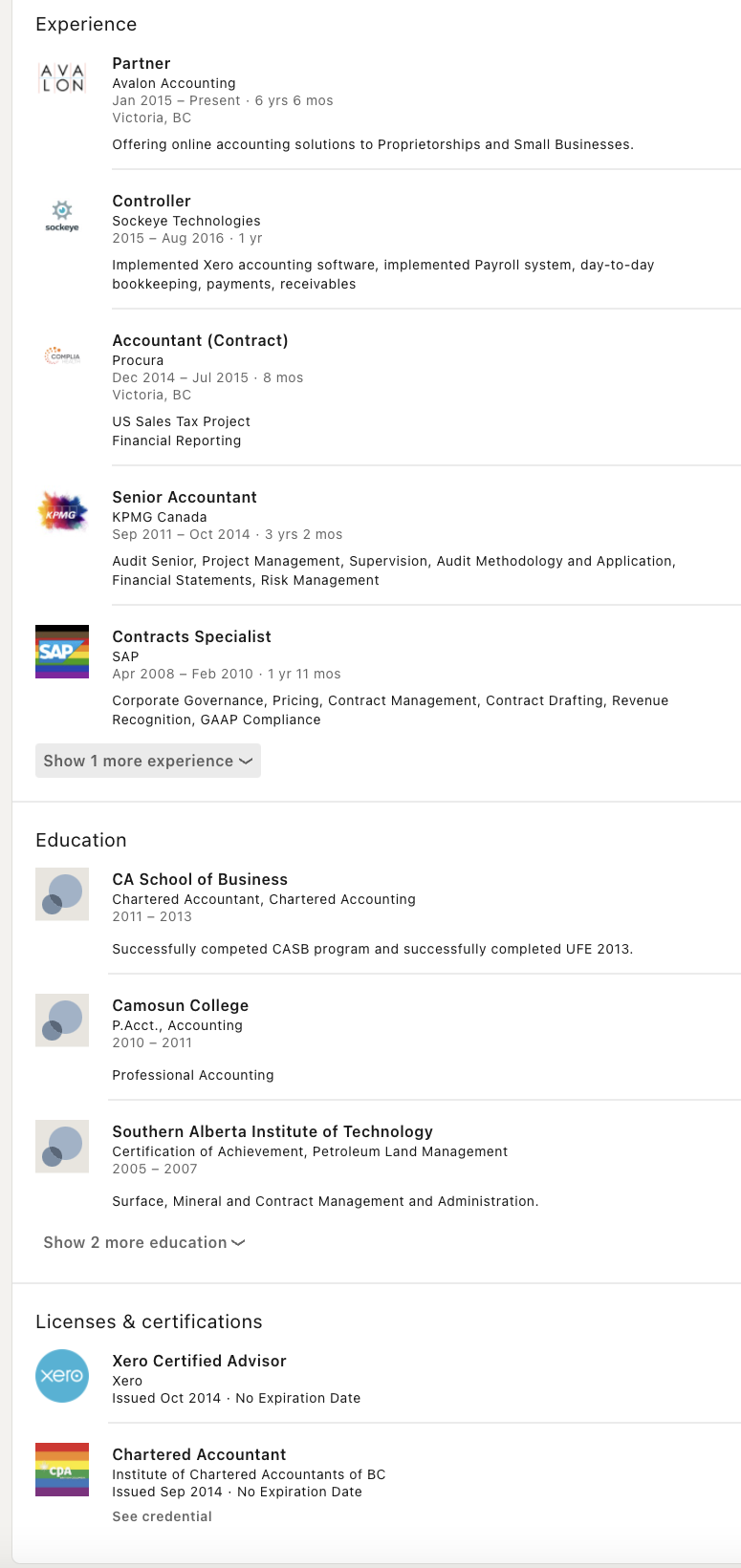
It’s helpful to ask some of your favorite clients for recommendations so other prospects can learn about their experience. It gives you street cred and backs up what you say on your website and other places in your marketing.
Recommendations are LinkedIn’s version of reviews. I love these because it gives insight into the specific person at the company, and not just the company at large. In fact, I had an accountant ask me the other day if I had any personal references. I was able to guide him to the Recommendations section of my LinkedIn page to give him an idea of what it’s like to work with me.
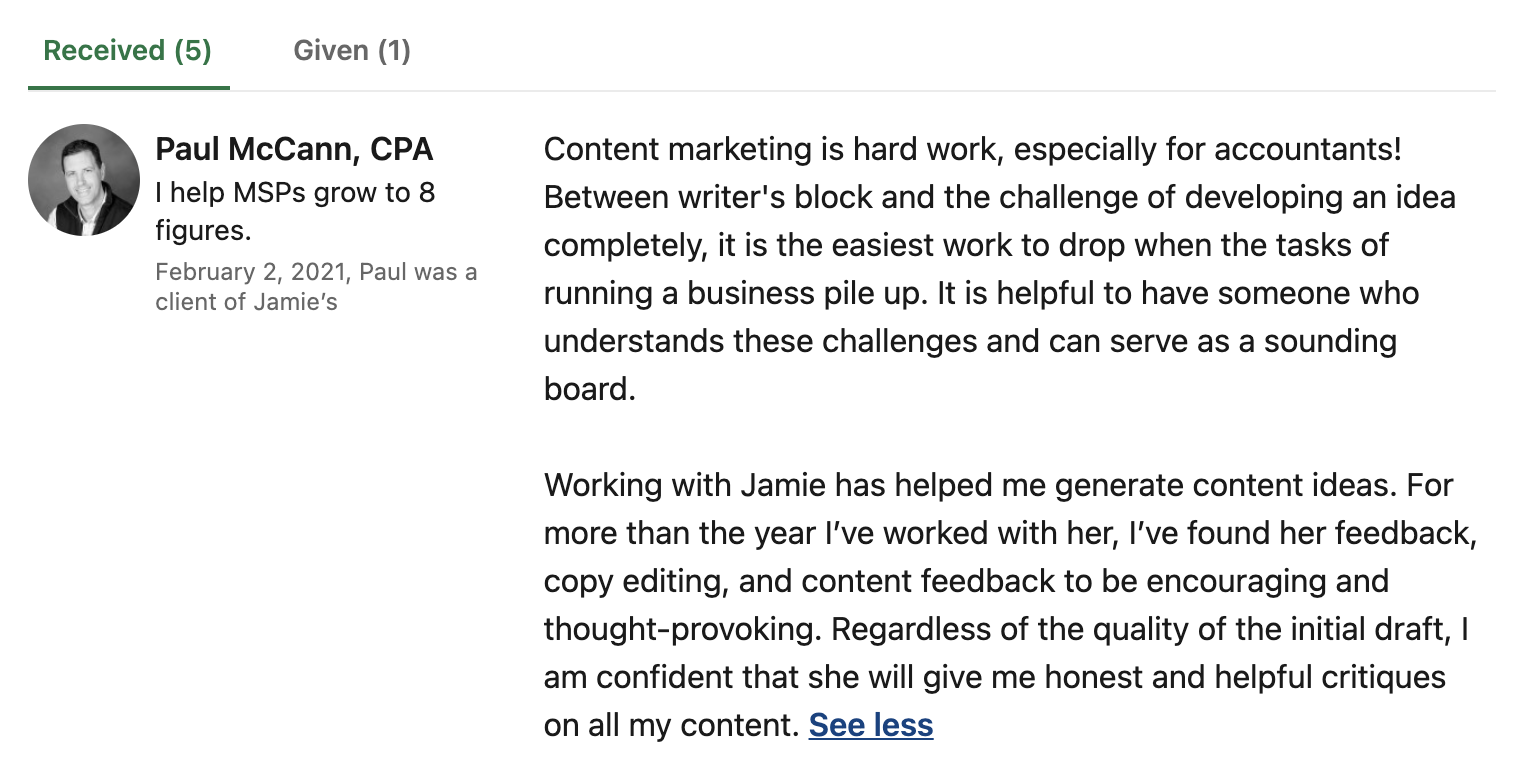
Set up your company profile separately from your personal profile.
If you are just starting out, skip this step for now. A company profile performs best for accounting firms who are in the scale phase of their business. Typically these firms have 5 or more employees and are regularly signing new clients.
Your company profile is completely separate from your personal profile. It’s on a different LinkedIn page. In the example below you’ll see the differences between Karen’s personal profile and the PF profile.
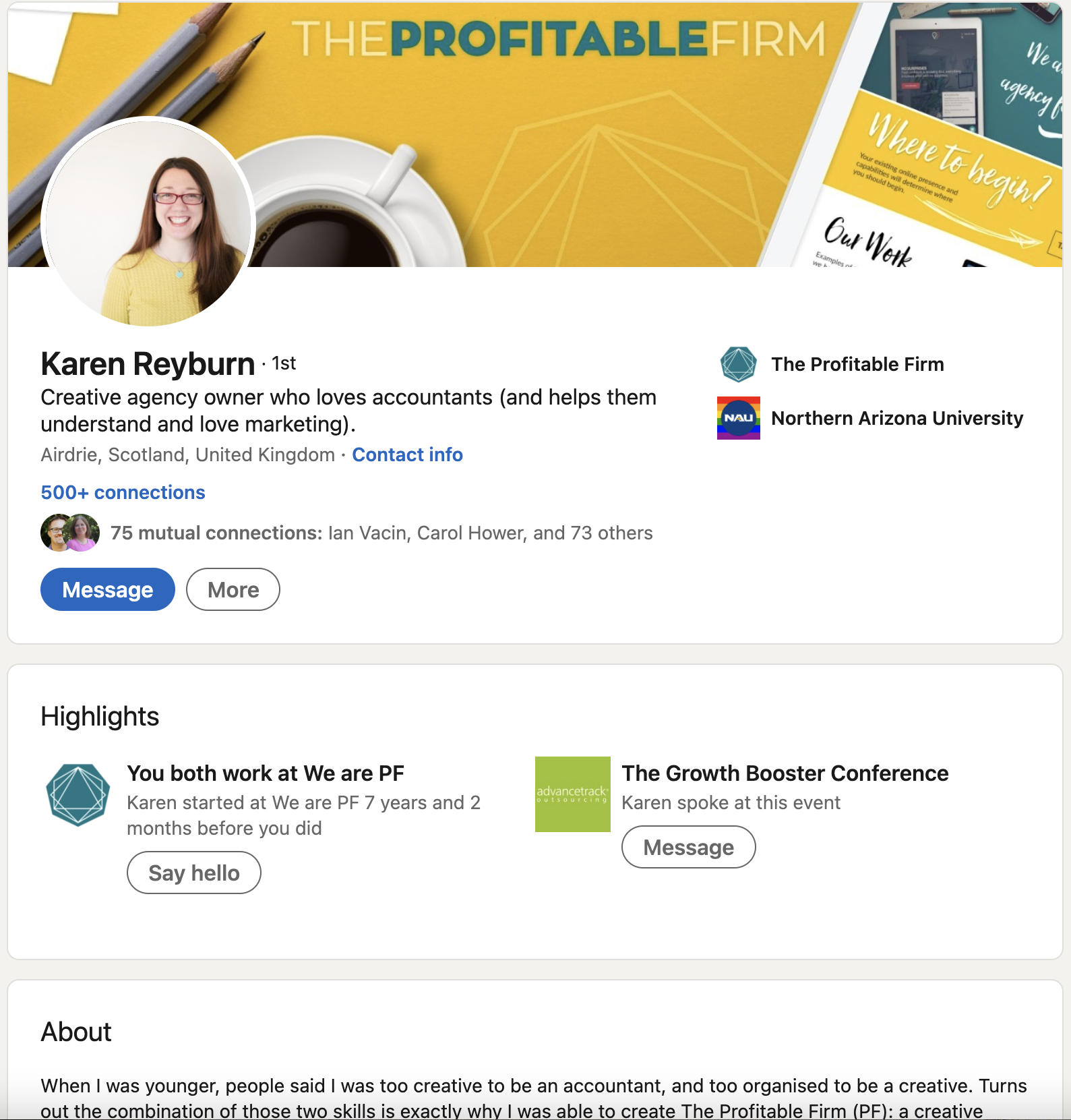
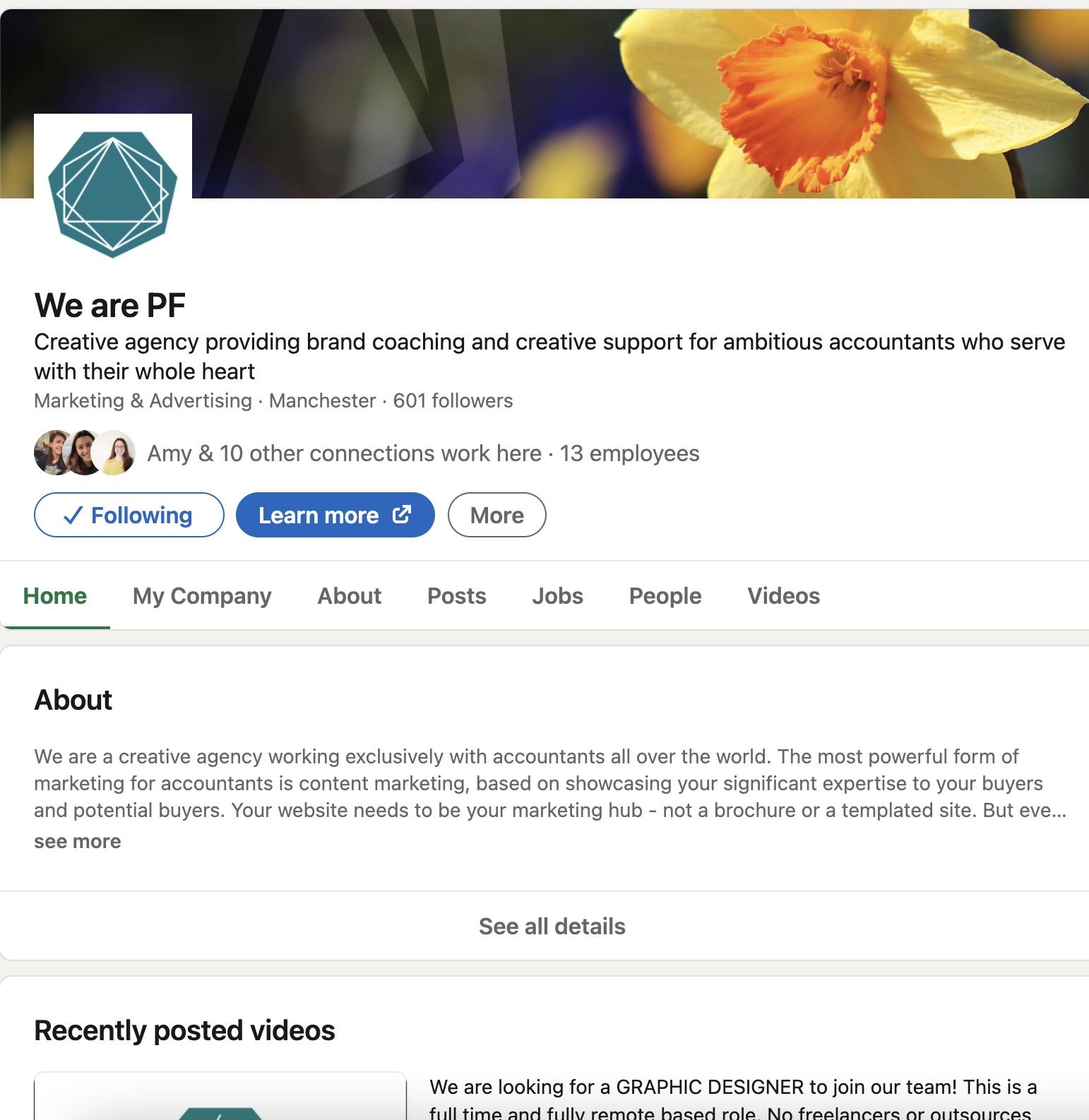
Remember people buy from people.
Your company profile exists to support your personal profile and not the other way around.
Here are a few quick and easy tips that are more exclusive to your company profile.
- Create a header image on brand for your business (see Walker Agency example above)
- Your profile picture can be your logo. This will help in building brand recognition (when people can see only your logo and know who you are).
- Share content from your personal page including articles you’ve written on the LinkedIn platform.
- Make sure your team connects to your LinkedIn company page as well. This will help prospects and clients easily get in contact with the whole team.
Start connecting with people who you think will be ideal clients.
Oftentimes a good place to start is by looking at the connections of your own clients. Once you’ve connected with them you can see who in their industry they are connected with. Those may end up being really great potential clients for you.
Take time to build these relationships. Like, comment and share posts your connections are sharing. Interact with them like a human (and not like a sales hungry robot). People are smart- they’ll recognize if you aren’t being genuine.
Particularly if you are working with larger companies where other people might control social media channels like Instagram or FB, LinkedIn is an excellent place to connect with the decision makers in a business.
It gives you a chance to be yourself and talk to exactly who you’d like.
Encourage your team to fill out their profiles.
Your team is an incredible asset in your marketing. Filling out their LinkedIn profile is an extremely easy way they can be involved (and a small ask if they are already loaded up with regular client work).
Ask them to connect with current and potential clients and to look for opportunities to build connections within your niche.
Sharing with consistency produces results.
Those who get loads of views and engagement are the ones who are posting at least every other day, if not every day.
Using hashtags that are specific to your post as well as tagging other relevant people helps as well.
One client we were working with asked their team to make a concerted effort to share on their personal LinkedIn feeds for the month of March. In that month alone, the firm received 5 times as many leads to their website from LinkedIn as they had in the previous month.
In April, the team did not share posts on LinkedIn and the number of people going to their website from LinkedIn posts dropped back down to almost zero once again. Had the team continued to share with consistency, it’s likely those numbers would continue to increase.
LinkedIn is about linking people, literally.
If you tag no one, you’ll get a few views. If you tag six people who are clients and then they comment, you’ll get hundreds of views. The more you do these two things, the more people will see your posts.
For example- if I had posted the content below without tagging anyone or adding hashtags, it likely would have gotten 5-10 views. Because I did choose to do those things, my post has gotten 119 views.
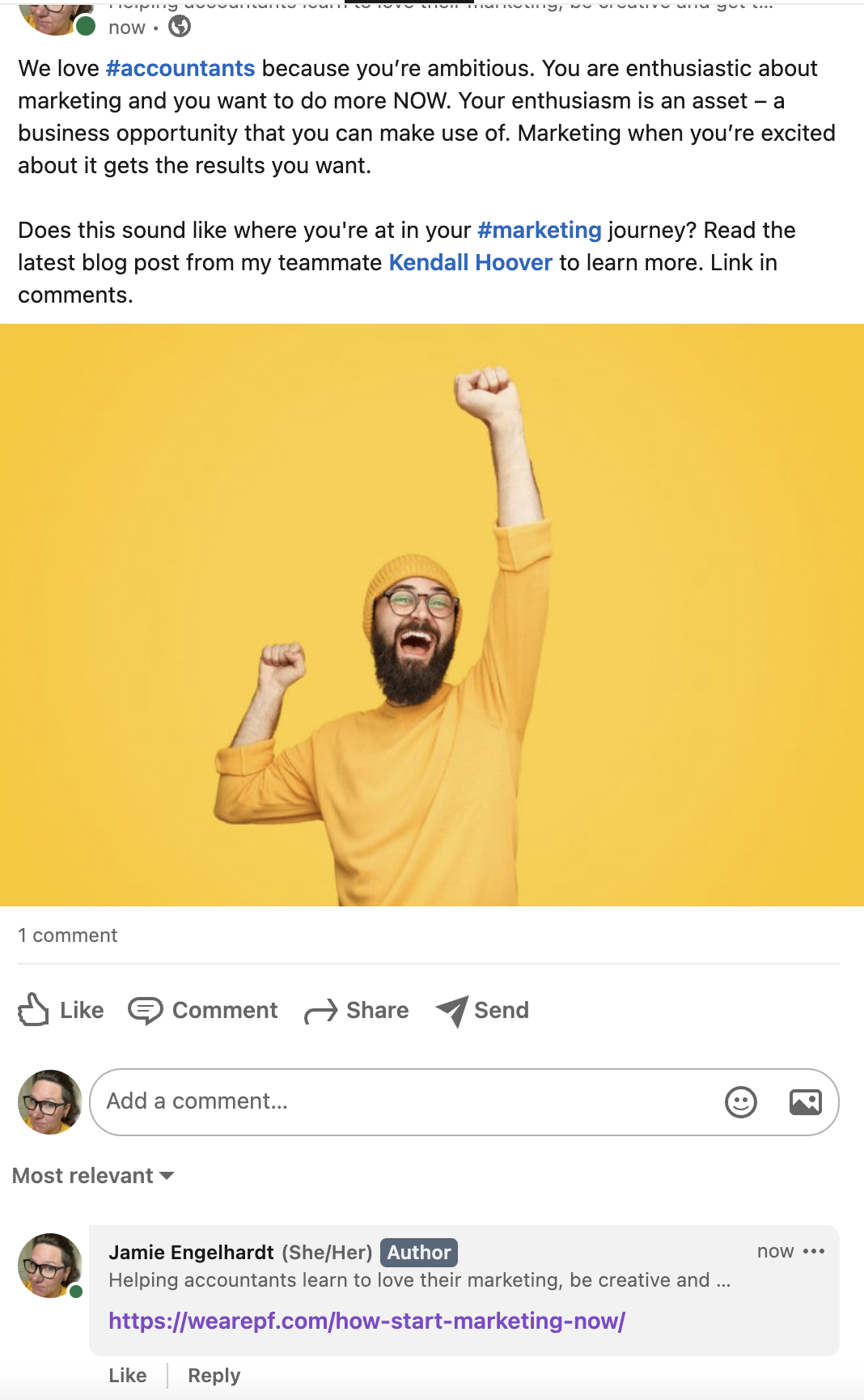
Relevant content is Queen.
There are plenty of ways to use LinkedIn without being salesy. You can read up on that more specifically here.
Here are a few things to get you started.
Build trust with your audience through sharing knowledge.
You don’t need to be afraid to give away too much information. As a rule of thumb, if someone can get an answer to their question by doing a Google search, you need to be giving that information away free of charge.
If you’re worried about losing clients by giving away all your “trade secrets” let me set your mind at ease.
Your potential clients will realize one of two things:
- They are way over their heads and need you to help them right away.
- They can figure it out for themselves and they are thankful for the help you provided.
Either way it’s a win.
Show value by giving them what they want and selling them what they need.
As you well know, most clients come to you with what they think is the problem- and it’s almost never the actual problem. Use your social media, blogs and other content to answer the questions they are asking.
Once you’ve built trust by showing your vast knowledge on the questions they are asking, then you can start posting about what they need. Answering those questions you wish they were asking.
Also address their doubts, annoyances and fears.
If someone is looking for a new accountant, chances are they have been burned by a previous one, found themselves overwhelmed at trying to do it on their own and/or don’t know where to start or who to trust.
Create content around each of those topics and post it to your LinkedIn page.
Beyond this, you can share a variety of other things.
You can post niche specific articles that you love and find helpful, blog posts you’ve written, videos you’ve recorded and other people’s content as well.
Beyond that, share client testimonials and tag them so they can share it on their pages too. It’s the same rule of thumb as earlier, the more you share and tag, the more people will see your content. It helps build up your online presence in a credible way and not in a salesy robot way.
Here are a few practical tips to boost your LI algorithm results.
1) When you post a video to LinkedIn, post it “natively”. This means you upload the original video directly, rather than sharing a link from YouTube or Vimeo. Because LinkedIn wants people to stay on their platform, it will favor videos that are uploaded natively, by showing your post to more people.
LinkedIn requires your video to be 10 minutes or under. If you try to upload something that is longer, it will not let you upload it.
2) Share content from a blog you’ve written in the body of your LinkedIn post along with an image. Then post the link to the blog as your first comment. Again, LI wants people to be linked on their platform and not be moving away to another place. This is an easy way to keep your posts up in the algorithm, while still pointing the reader to your website.
In the example below you’ll see I’ve pulled some copy from the first part of the blog and changed it just slightly to fit the platform. I added a couple hashtags that were relevant to my industry and tagged my team member who wrote it. Then I uploaded the photo that was used in the original blog post on the website. Finally, I pressed post and added the link to the full blog in the comment section below.
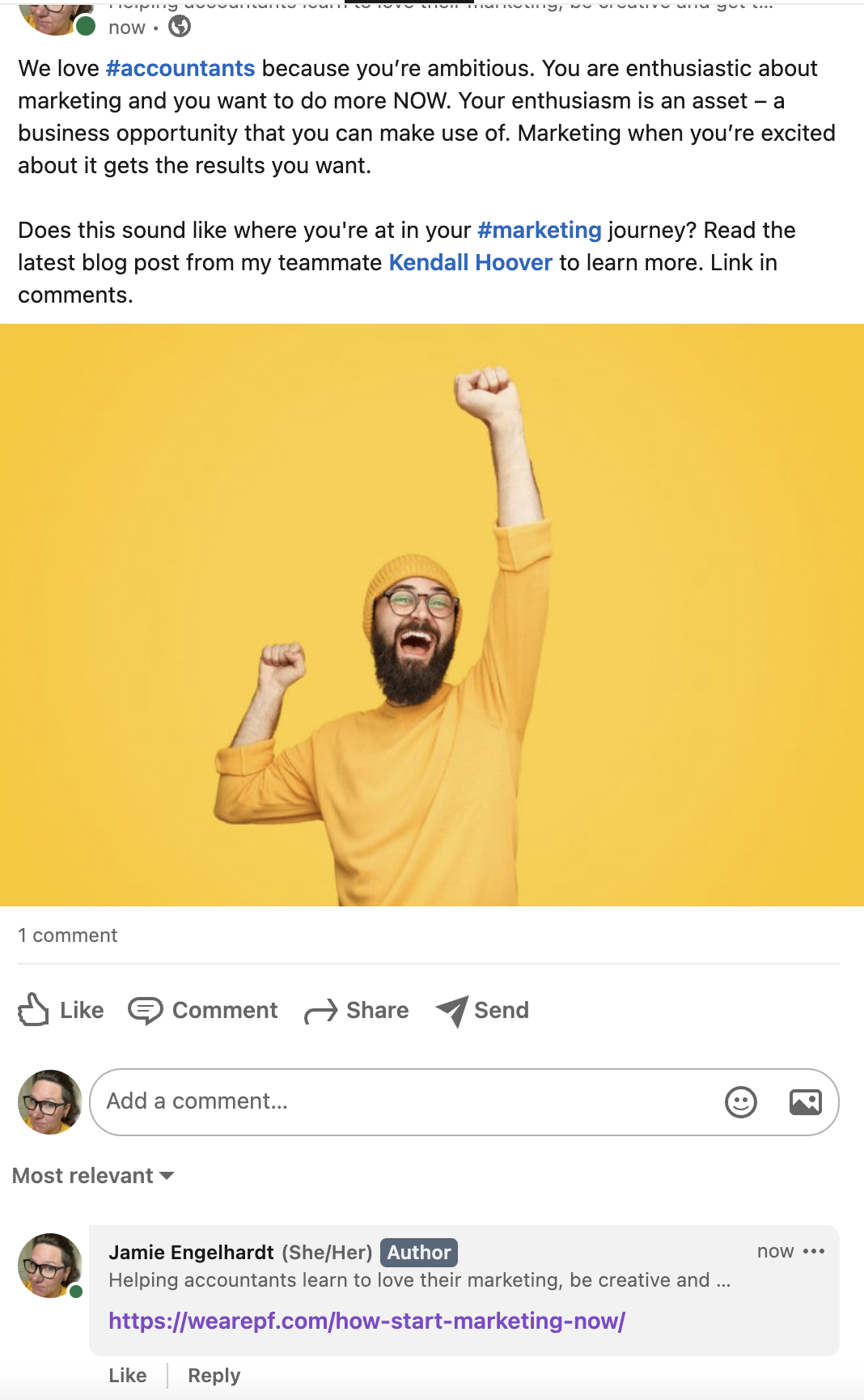
Avoid the humble brag, the robot post, or anything that feels downright awkward.
Chances are if you feel even slightly yucky or awkward about something you are posting, it is indeed yucky and awkward.
No one likes to feel like they are being taken advantage of or that their connection with you meant they would be bombarded with content they never asked to see or services they never wanted to know about.
People saying “Oh I reached 5 million in revenue but it’s no big deal” are obnoxious. Everyone knows you are trying to brag without seeming like you are bragging. To be fair- 5 million in revenue is a big deal. It would be great to celebrate that and not try to downplay it at all. The humble brag does more damage than good for your personal brand.
Have you ever been tempted to send a cold dm to someone? If you have, I’ll be the angel to your devil and say, don’t do it.You know how you feel when you get them? That’s how they feel too. It’s a violation of social media etiquette.
Posting for the sake of posting isn’t helpful for anyone.
If you don’t have something valuable to say, don’t say it. It can make you seem disingenuous- like you are posting just to raise your numbers and not to build relationships with actual human beings.
If you are copying others or waffling on what you are posting (saying something just to say it rather than actually having something to say), don’t waste your digital breath. Save your time and energy for posts that will actually engage your ideal audience.
Track your numbers.
While it’s important to track your social media analytics, including those on LinkedIn, don’t get so caught up in this that it becomes another full time job. (Or distracts you from actually serving your clients and prospects.) Start posting and figuring out what people engage with and what doesn’t perform as well. Give yourself a bare minimum of 6 months to start seeing trends.
In the beginning track these two things:
1) Profile views and post views- how many people have seen your page and your posts.
You can see this on the private dashboard on your profile page.

2) Leads to website – what posts are pushing people to your website the most often.
You can find this by logging into your Google Analytics account, looking under Acquisition and then under Social Media.
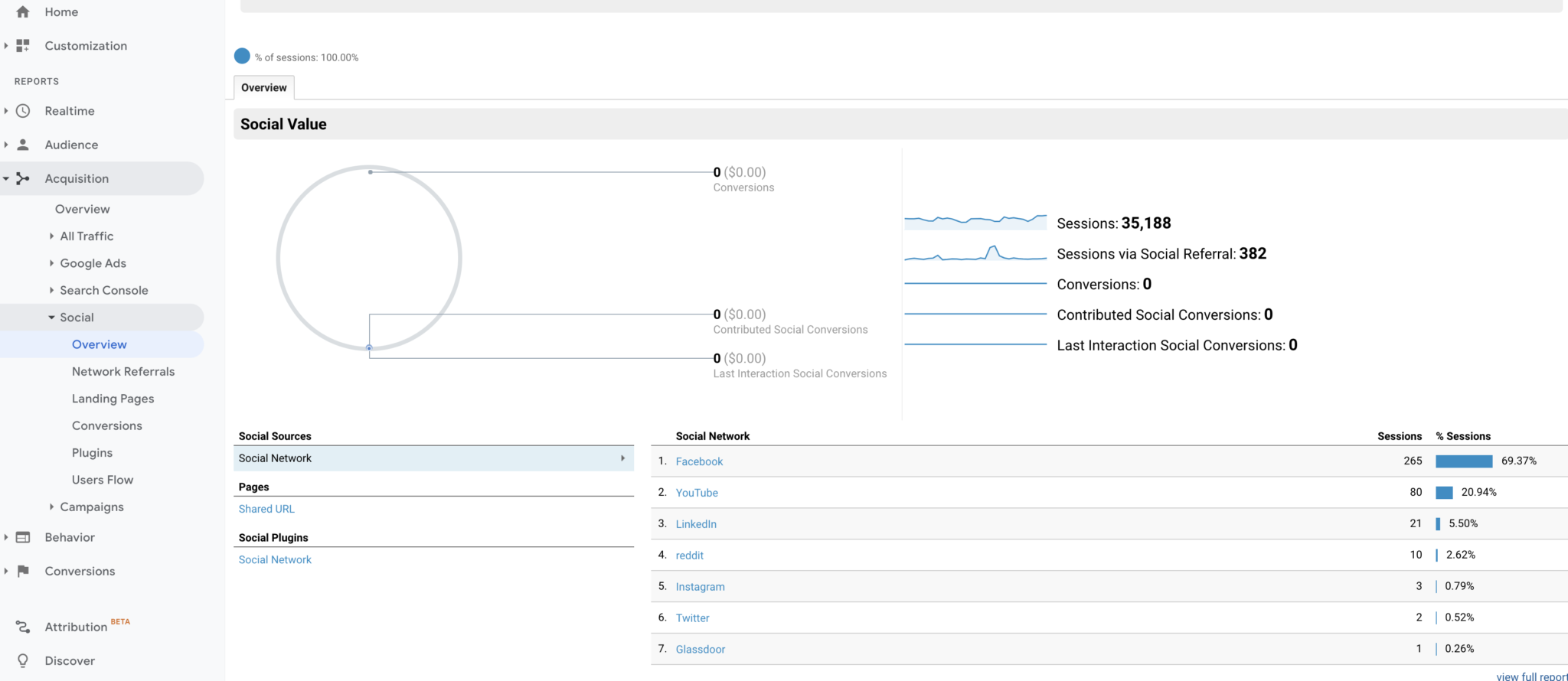
Keep it real.
To quote a favorite Kevin Costner movie – if you build it, they will come.
Above all else, continue to be your authentic self on LinkedIn. Show up, share your knowledge and connect with your people.
Are you curious how LinkedIn and social media fit into the broader marketing picture? Sign up for our Accelerator course. It’s a 12 week coaching/training group where you’ll learn about the 12 key elements of marketing- one of them being social media.
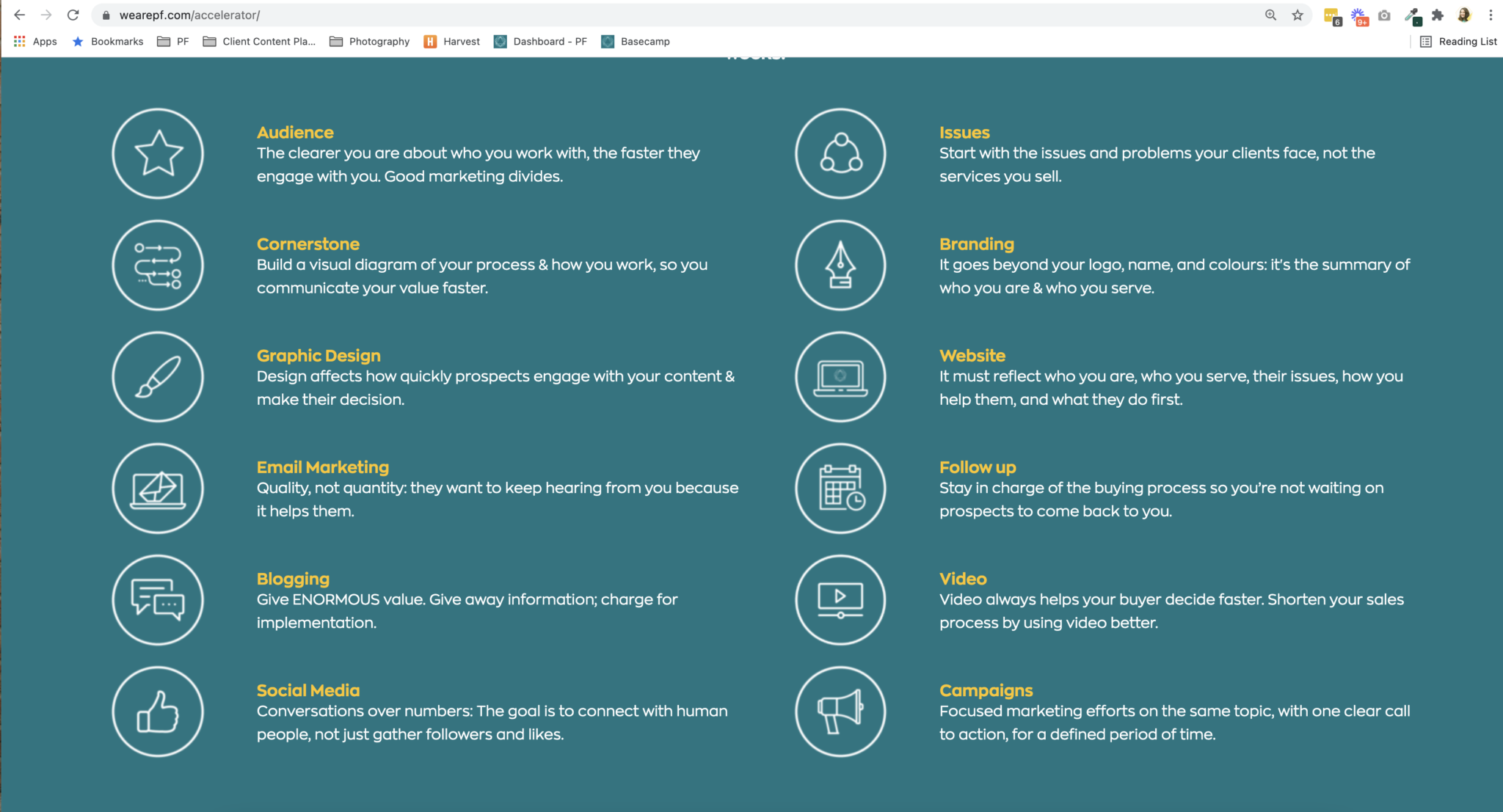
Among the other elements, you’ll gain understanding on the importance of social media and the role it plays in your marketing.
It’ll give you more perspective and practical help on how it all works together toward your end goal- to work with the very best clients for you!
Until then, set up your personal LinkedIn profile and start connecting! I, for one, will be waiting for your request 🙂

