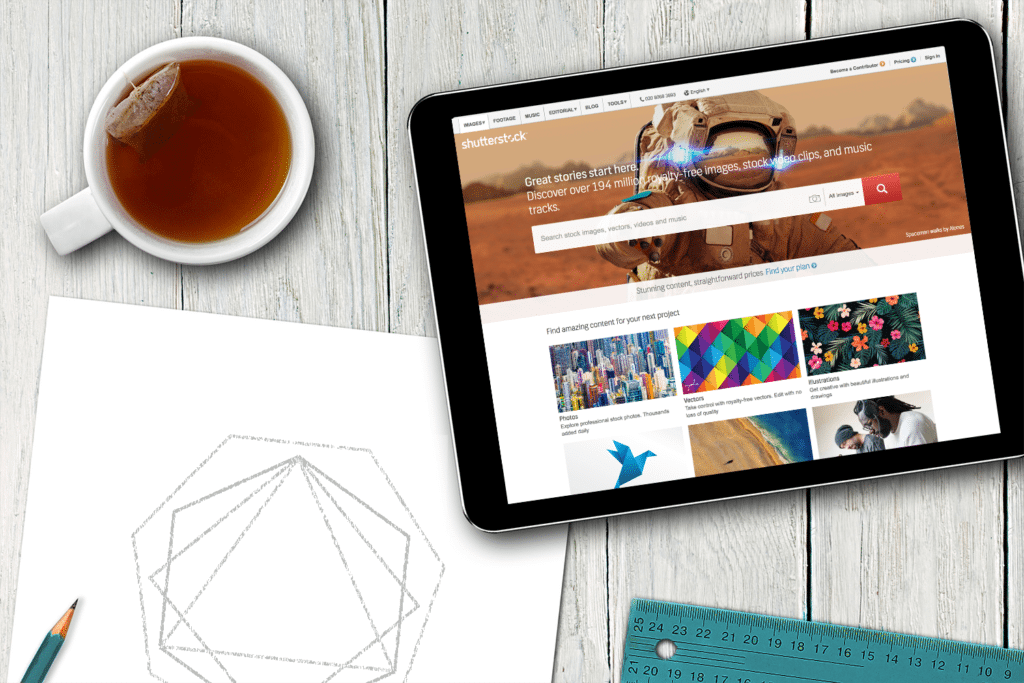
One of the best ways to improve the readability of your content is to enhance the visual element of it.
But will stock photography actually do that? Aren’t they generic, boring, costly? Isn’t it better to hire a photographer use your own custom photographs, and work with a graphic designer for custom designed icons and imagery?
Ideally, yes.
Custom, and yours, is best.
When it comes to any kind of content (whether written or designed or photographed) the ideal and best content is the real stuff that is yours and only yours.
Generic content is useless to you if you change nothing and simply click the publish button.
When you start with it as an idea and change the content until it reflects you, it’s better.
And when you write your own content from scratch, it’s best.
(Read the whole post about the three levels of content.)
But does that mean stock photography is useless, and you have to go hire a full time photographer and videographer and graphic designer tomorrow?
Of course not.
There are stages in marketing, and no one gets to the highest and best place of content marketing straight away. Some people zoom there super quickly by scaling up and investing big; others move more slowly or are on their own with lower budgets, and it can take months or years or even decades to get to that place.
The key with stock photos is to make them work for you.
Here’s how you can use stock photography to help, not harm, your content:
1. Use more interesting stock photo sites
To answer the question, Shutterstock and istock are the most expensive and most well-known stock imagery websites…so it’s more likely that other people are using the same photographs that you are.
We recommend a few of the lesser-known (and even free) sites like Pixabay, Unsplash, 123rf.
Do remember that Shutterstock and istock are great for buying HD stock video footage – if you want a great looking background video for your website page or other content item.
Make sure to check carefully for the image rights and how you are allowed – or not allowed – to use your chosen stock image or video.
Stock sites and links in the full post here
2. Use a freelance graphic designer (or outsourced agency) to edit stock photos to be your own
Even the most interesting stock photography is still generic. Make it your own by changing the font of the words, changing colours to match your own brand, adding text, bringing in elements of your office or brand or people.
Get a graphic designer on hand who knows you, and knows your firm and brand.
If you aren’t crystal clear on your brand yet, I strongly recommend sorting this out before you start making edits. A good graphic designer is going to ask you for your logo guide or branding identity – and they will love you when you have one! Book a branding workshop with PF to sort this out.
More info about branding workshop
3. Sign up for Design Pickle (unlimited small graphic design changes)
They’re our favourite recommend, so you can get little tweaks to imagery on a regular basis.
You can send them literally unlimited requests for small graphic design changes. This is extremely useful for editing stock imagery with the edits we mentioned above. Oh, and if you use the code tpf25, you’ll get 25% off your first month. (You’re welcome.)
We use DP ourselves here at PF. Here are a few examples of images we’ve gotten their help with:
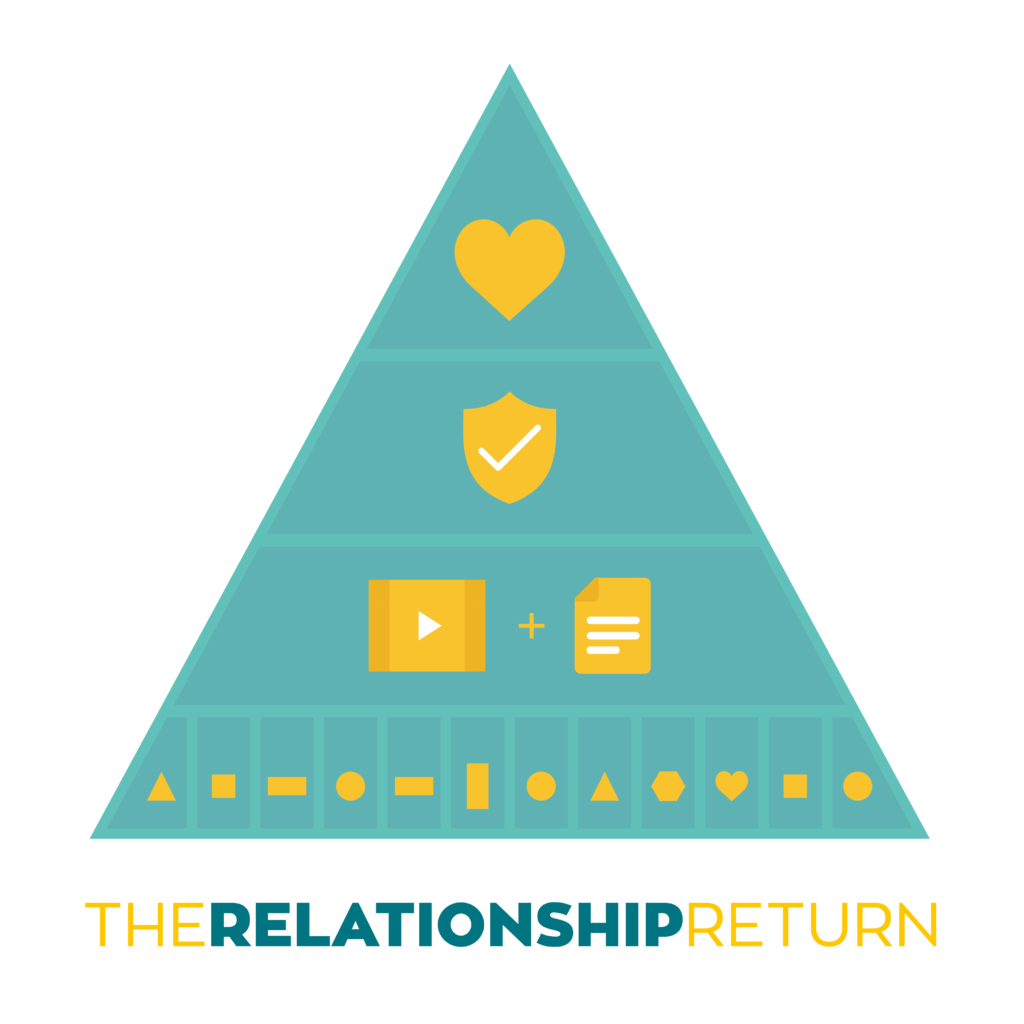
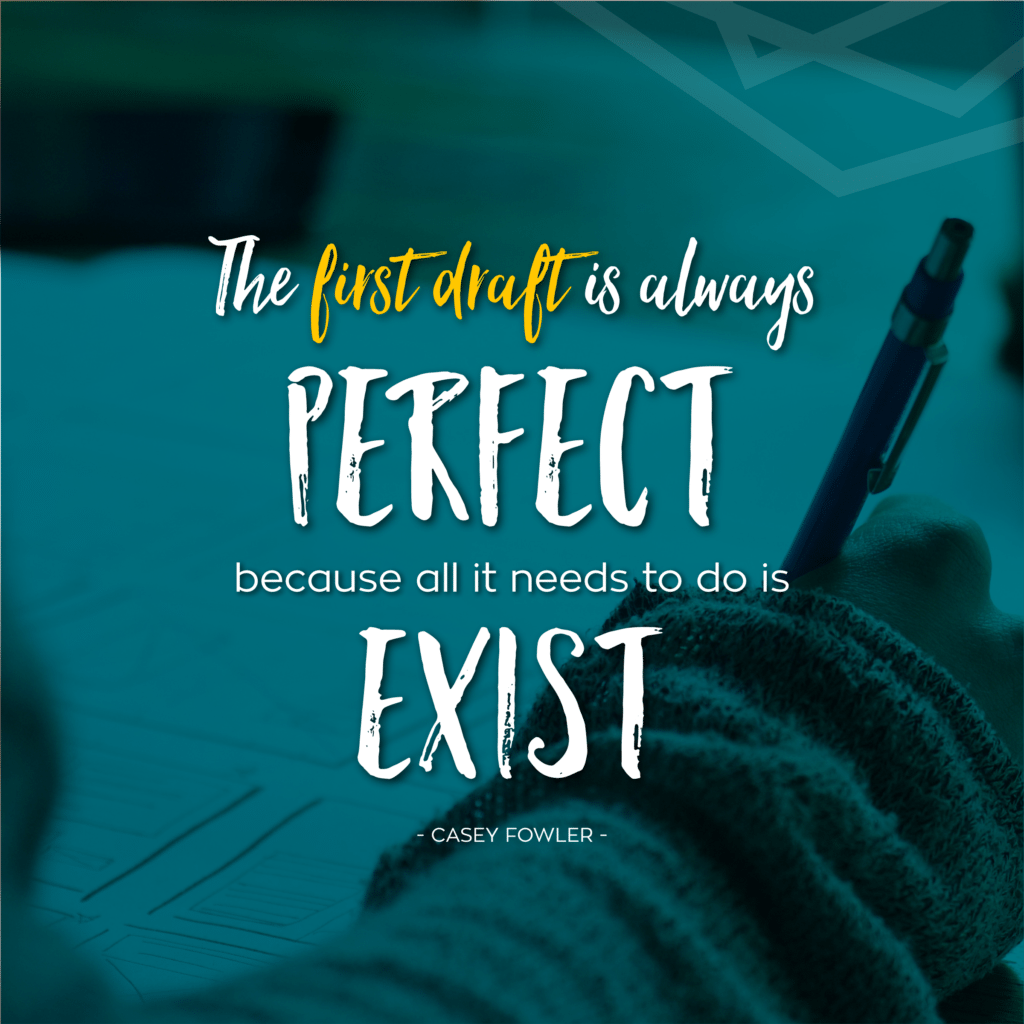
4. Remember to connect your amazing edited stock imagery with great content!
All the best photography in the world won’t help if your content is generic, boring, or unhelpful.
Ideally you’re going to follow the They Ask You Answer concept and write content that is based on the questions your clients and prospects are actually asking you (rather than things you find particularly interesting as an accountant).

