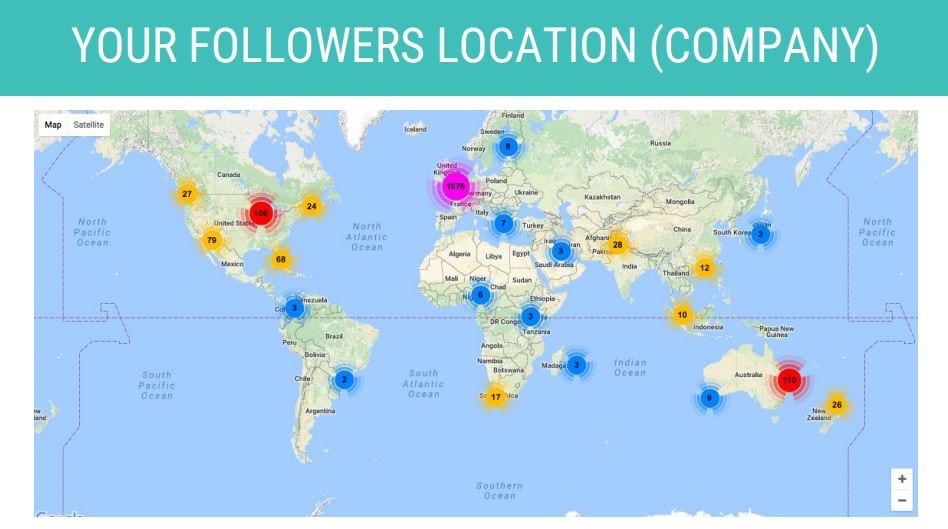
We run a live Social Marketer Q&A session every month! Here’s a quick actionable area to focus on from the latest session.
So.. where do I start?
You can use some free and low-cost paid tools such as Hootsuite, Sendible, etc to give you basic information on your social media stats, but you can get even more data by going to the analytics section of each social media channel directly.
Where do I look for the analytics dashboards?
Most social platforms will have analytics dashboards that help you view information about your page’s performance – things like demographic data about your audience, or how people are responding to your posts on cloud accounting versus posts on HMRC updates. Use this to work out the best content to share, and the best times to post for higher engagement.
Here’s where to find these dashboards in some of the more popular social media platforms:
- Twitter: Log in to your profile then visit Analytics.twitter.com to see top tweets, who’s following you and activity per post.
- Facebook Insights: Log in to your account, go to your company page, then click ‘Insights’ at the top of the page.
- LinkedIn: Log in to LinkedIn, then go to your company page. Click the analytics tab at the to of the page.
For our outsourced social media clients, we pull data directly from all the social media channel sources and present it in a handy monthly report. More importantly, we don’t just give you the numbers, we go through the report with you and show you what these numbers actually mean and what you can do to improve moving forward.
Do you have other social media questions?
If you’ve got any questions you’d like us to answer, feel free to get in touch on Twitter or through our Profitable Firm slack channel.
