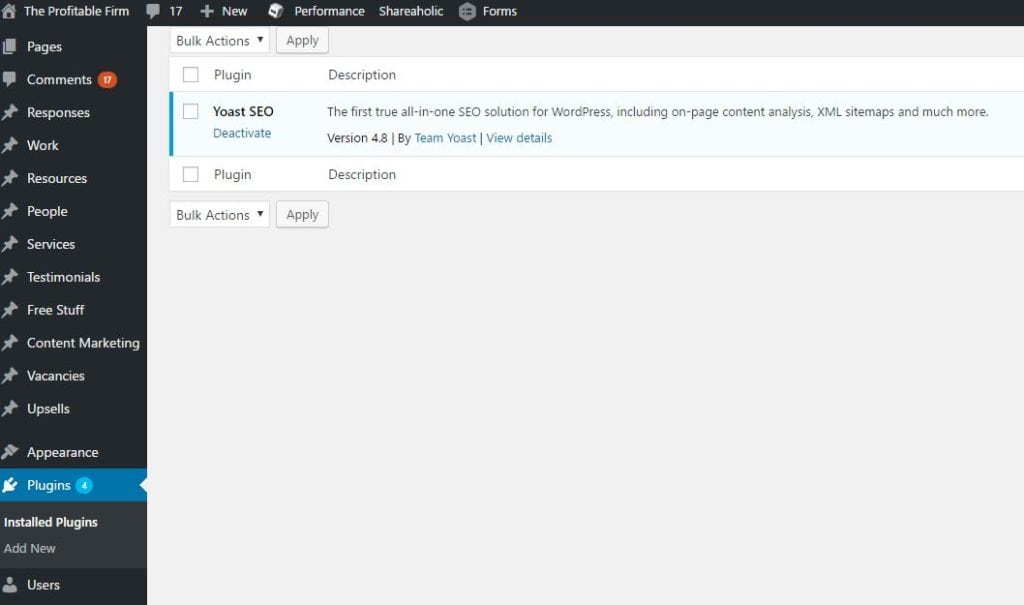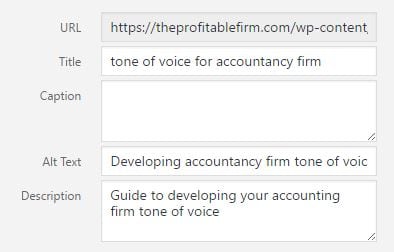The thought of looking at SEO from scratch is fairly daunting for anyone. And it’s continually changing. It’s a little misunderstood, most accountants know they need to be doing something about it, but not sure where to start.
That’s where Yoast comes into its own.
Yoast is a plugin you can add to your WordPress website which will walk you through SEO. All clients that we build WordPress websites for have Yoast installed.
Whether you’re drafting a blog post on VAT or creating a new website page for business growth: Yoast will make sure it’s as SEO friendly as possible and increase your ranking with Google.
Yoast is one of the most well known, and well used WordPress plugins but it needs your input. It’s very user friendly and with a little effort from you it will help make sure your firm’s content is SEO ready.
Where do I start with Yoast SEO?
If you don’t have Yoast SEO on your firm’s website you can easily download it yourself, or if someone manages your site mention you’d like to add it in.
If you’re not sure: log in to your WP site and scroll down to ‘plugins’ on the left hand column. This shows you all your website plugins so if you have it, it’ll be there.
Best of all it’s free for the basics. You can also upgrade to a premium version for extra functionality.
Once it’s up and running it will appear on the bottom of all of your pages and posts (in the back end of WP). Scroll right down and you’ll see it.
What does each area of the Yoast plugin mean?
- SEO title
This is the main header title that will show in any searches and be displayed in results. It’s really important to include this to help search engines identify your content. You can change the SEO title from the actual page title (without the live page changing) if it’s not obvious who your articles for or what it’s about.
This title will be displayed in the search results page and needs to appeal to your audience.
For example:
We’ve written a PF blog post which uses the Yoast plugin. The article title is ‘Developing your tone of voice in 7 easy steps’. However we wanted to highlight this content is specifically for accountants, and changes the SEO title to ‘Developing your accountancy firm tone of voice in 7 easy steps’.
Adding the extra information to point out it’s for our audience will help it to be displayed in the right searches.
- Meta description
The meta description is a 160 character summary of the content on each of your website pages or blogs. Google (and other search engines) show this description in search results when a key phrase or word is found. If you don’t have some form of SEO to tell Google what the page is about it won’t be ranked, or displayed in the search results.
In Yoast this will often be automatically filled in with the first few lines of your page text. However this is your chance to summarise your page content. Use this opportunity to appeal to your target audience. It will also be displayed in the search results.
Taking the above PF example our meta description for that blog post is:
Have you figured out what your tone of voice is for your accountancy firm yet? Here’s a super quick way to identified yours. Simply follow these steps.
Rather than just using the first two lines of the content which wouldn’t have much impact or tell people what the post is about.
- Slug
This is the URL your page will have. It’s best practice to cut this down to just contain the key title rather than full article title.
This helps people see right away what the content is about, or that it’s the correct link. The main words will also be highlighted when displayed in search results.
Taking the PF blog example:
Instead of using the automatic slug https://wearepf.com/developing-your-tone-of-voice-in-7-easy-steps
We edited this to https://wearepf.com/tone-of-voice-7-easy-steps
- Focus keyword
This is the keyword you’d like your post or page to rank for in the search results. Include a word that’s key to the content as Yoast will search your content, url to make sure it’s a good fit. It also helps makes sure search engines will pick it up for this keyword.
The focus keyword we used in the PF example was ‘tone of voice’.
- Snippet Preview
This takes your SEO title and meta description and lets you see how it will look in a Google search.
- Media upload
When you upload a new image or document you’ll have the option to complete some basic SEO details. We’d recommend giving everything a clear title and add a description. Also complete the alt text as it helps search engines understand what the image is about. It’ll also be displayed if your image can’t be shown. Your image will also be ranked alongside your content.
If you’d like a caption under your image enter the text in the caption box. Otherwise leave it blank. This field isn’t ranked by search engines.
Readability
Yoast also looks at the length of your page, and copy: from sentences, paragraphs to headers. It then ranks the readability of the page based on red, amber and green lights.
The key to achieving god SEO on your page in following the title and URL advice: and having good quality content.
What does the Yoast traffic light system mean?
- A green dot means the page is good,
- A red dot means there are some significant problems,
- And a yellow/orange dot means there’s room for improvement.
Ideally you want your article or page to rank well with search engines and for it to be clear and easy to read for your audience. Sometimes that’s a hard balance. In fact it’s pretty rare we ever get full green lights!
The Yoast traffic light system should be used as a guide and for feedback. You don’t have to go with every suggestion if it makes your page unreadable.
It’s important to remember that your content is written for humans, not robot search engines.
Is Yoast a useful WordPress plugin for accountancy firm’s?
Straightforward answer to that is yes.
For your firm’s blog posts or pages to appear in any search engine they need to be optimised. Yoast is a do it yourself option: which will take a little time, but in the long run save you a lot of trial and error. It will make sure your content gets on front of your audience.
It’s simple enough to use that anyone in the firm that’s posting content can pick it up quickly.
You can see examples of some accounting firm website’s we’ve launched here. Those that are build with WordPress will also include the Yoast plugin.