
SEO (Search Engine Optimisation): the dreaded thing you know you need to do…but have no clue where to start.
SEO involves increasing quantity and quality at the same time: more people visiting your website (quantity) and only getting leads who are your ideal client (quality).
This means delivering your content – blog posts, video, social posts, website pages, all content – in a way search engines, like Google, can find and understand.
It may feel like getting more leads is one of the main goals of SEO, and in a way it is. Ultimately, you pay attention to SEO so you get more of the clients you love. But getting those may mean having fewer leads of the kind of clients you really love and want to work for. Rather than having loads of leads coming in daily, but you end up discovering they’re not the clients you want to work with, wasting your time, money, and energy.
Understand what elements of SEO are important for your firm right now
You may have received an SEO report from an ‘expert’ or agency promising magic things for your website traffic. (Side note: PF does provide free 2 page SEO reports! So it’s not the report that’s the problem. It’s what is promised in SEO.)
SEO is not fast or instant, and it’s definitely not magic! Getting a report or talking to an SEO agency could make you feel like there are super clever, super specific, super technical things you need to be doing to improve your website traffic. Things you couldn’t possibly understand as an accountant, but not to worry, the magical SEO people will magically make it happen.
That’s not how it works. SEO audits are a great tool: but if you don’t understand the information or know what to do with it, you’ll simply be left feeling overwhelmed and uncertain.
Moz.com created a Hierarchy of SEO needs, which they coined Mozlow’s Hierarchy (clever right?). Just like Maslow’s Hierarchy of needs, where physiological and safety needs form the foundations of the pyramid, Moz suggests that whilst SEO agencies push the top 2 tiers, it’s actually the bottom few tiers of the pyramid you need to be focusing on first. If you don’t have level 1-3 organised, you won’t even rank on Google.
We’ll repeat that. If you are not paying attention to the bottom three tiers of this pyramid, NOTHING else you do with SEO matters.
That’s because SEO, at its heart, is about content.
What you are actually saying, to the kind of clients you want more of. It’s why the “They ask you answer” principle matters so much. Keep a record of all the questions your clients and prospects ask (word for word), and answer them via content. Write blog posts. Record video. Post on social. THAT is what your potential clients are searching for. THAT is what Google is delivering to them when they search. And that is what helps you to be the one Google sends them to.
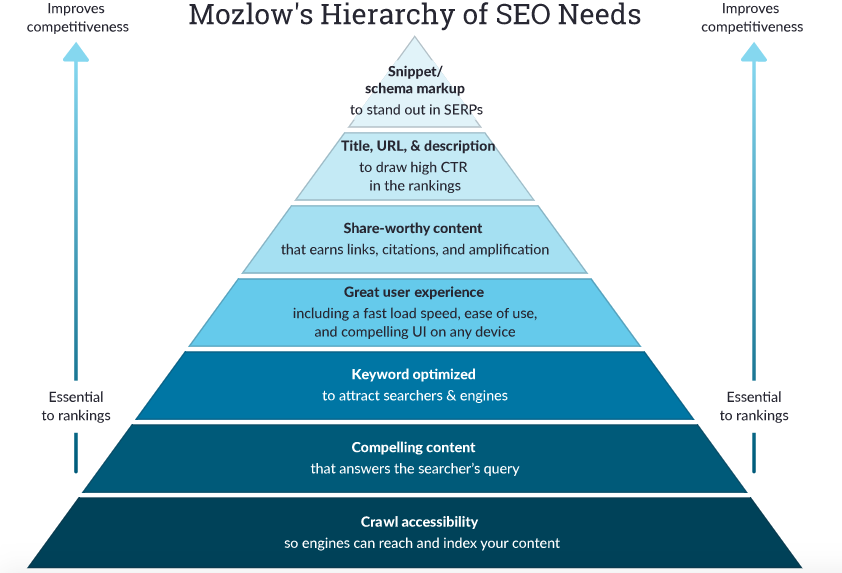
While there are a few SEO changes you can make yourself, you’ll need a website team in your corner to assist you with the majority of these changes.
1. Findability: Make sure your website is accessible so Google can rank it
In order to scan the code of your website and decide where you rank for SEO, Google goes into your website with what they call ‘spiders’ which crawl the site. If Google can’t crawl your site, it won’t even be displayed on a Google search.
If people can’t find your website, they’ll never read your amazing content. This is the bottom of the pyramid, the foundation. Make sure your website is accessible to anyone who truly wants to find it.
If your website isn’t accessible, it may be because it’s hidden behind passwords. Alternatively, if your site is new, Google may not have discovered it yet.
There are a few things you can do to request Google to crawl your site. While you may be able to manage Step 1 by yourself, it’s best to get help from a website developer with Step 2 and 3.
Step 1: Make sure you have a clear list of menu tabs that link to relevant pages on your site. Any pages not linked directly to your menu need to link from sections on other pages so everything is connected. Google likes to see how your site flows from one page to another.
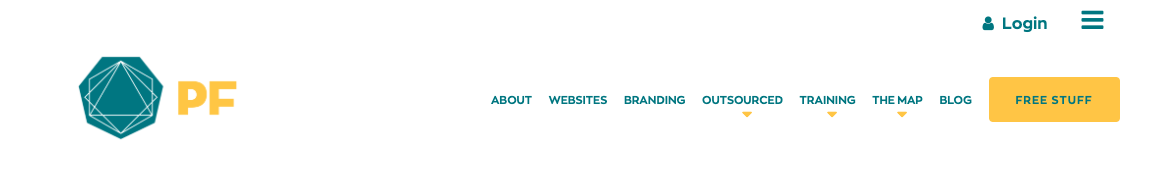
Step 2: Create a sitemap (a list or map of different pages on a website) to make it easier for search engines, like Google, to read and organise your pages. This makes it easier for Google to understand how your website is supposed to work and determines which pages are shown on a search result at each given time.
Step 3: Sign up for a Google webmaster tools account. Once you have registered, your web team can show Google your sitemap and request Google to look over all the pages so they are displayed in relevant search results.
2. Compelling content: Provide content answering the questions your clients and prospects are asking
Google shows people what they want based on what they’re searching for. When you provide quality content to the right type of people and you are solving a problem, you are winning in the eyes of Google. More people will keep using Google if they are finding what they need, which means Google can sell more ads around the organic listings, which is their end game.
So, as you’re thinking about SEO, the real question is not “how can I get to the top of Google”, but:
- Are we creating content answering the very real questions people are asking? (Ideally the kind of people who are the very best kind of clients for you!)
- Will people find what they are looking for?
- Are you adding real value to Google?
SEO is more about Google and what they want than about you and what you want….but you please Google by answering the questions your potential clients are asking. And then that pleases you, because those people come to your firm..
Keywords – and key phrases – are topics hinting towards what your content is about. They’re the words and phrases that people type into Google when looking for specific content.
This is why it’s so important to know what your clients and prospects are asking, in the way they would ask it. You might talk about compliance, or management accounts, or budgets. They might ask about cash, money in the bank, funding, or surviving in a crisis.
To know your keywords, think about why you are writing the content. What is the main theme or pain point that you are addressing? More often than not, you’ll find your keyword in the answer to those questions.
Another way to find keywords is to use keyword research tools like Ahrefs and SEMrush. Although they can be pretty complex to use, they can help you find more keyword ideas based on words that match exactly and phrases that match with your keyword.
Once you have your keywords, do the following:
- Include the keywords in your page title
- Include the keywords in your website link (URL)
- Ensure you’ve used your keywords often throughout the content on your website page. Use it in headings and in paragraphs of text.
- Use long-tail keywords in your content. These are longer, more specific phrases which do better in a search result than a generic keyword. For example, instead of using the keyword ‘accountant’, use a long tail keyword like ‘Creative accountants in Stafford’. The more specific your keyword, the more chance of someone picking your content over someone else’s.
When you create and share a solid piece of content including the right keywords, your traffic can snowball over time! Kinder Pocock produced a blog in 2020 called ‘Should I buy an electric car’ and the views of the blog increased from 348 to 1622 in just 6 months.
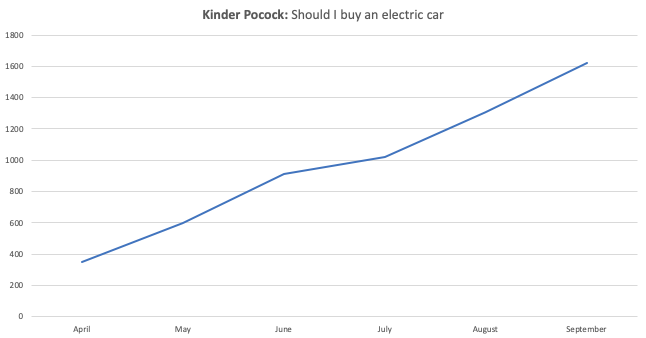
3. Performance: Create a good user experience that keeps people coming back
A good user experience is based on the performance of your desktop site and the user experience on your mobile site.
Performance looks at the size of your pages, files and images as well as how long it takes for those pages and files to open. That’s all very well but what does it all mean?
- Page size – the overall size of a web page on your site. You want it to be of a size which will load easily – makes Google happy, makes your prospect happy. If your images are really large in size (high quality, high file size), the more images and files you add to your site, the slower it is to load.
Recommendation – this needs to be 3MB or under. However, a page of 4 or 5MB is probably not going to be penalised but a page of 15 – 20MB will definitely rank lower on Google.
What to change – reduce the size of your files, and images but ensure that you still keep the quality of the image
- Page Requests – this is the number of plugins and files which must be downloaded in order for the web page to show.
Recommendation – While there isn’t really an optimal number of files a web page should have, Hubspot suggests aiming for between 10-30 files.
What to change – In the same way you can ‘zip’ files on your computer, you can compress and combine page requests on a web page to reduce the number of total files.
- Page Speed – the number of seconds it takes for your web page to load. From an SEO perspective, speed is a big deal!
Recommendation – Speed matters! Whilst Google suggests under 2 seconds is an ideal page speed, anything under 5 seconds is considered reasonable.
What to change – reduce your page requests, image and file sizes. If you’ve done this and it’s still an issue, check with your hosting provider to see what they can do from their side.
- Image Size – height and width of an image in pixels.
Recommendation – for best results, use images less than 500KB but the limit is 20MB per image. Although you want your images to be good quality, very large images will slow down the site and affect performance.
What to change – reduce your images before you upload them to your site by using Photoshop (paid), Gimp (free) or something similar.
- Code Size – The symbols, text and rules used to build a website page
Recommendation – Reduce the size of the code used to build the site. You’ll need your web team to help with this step.
What to change – Your web team can use tools to compress the code used to build the website pages so it’s shorter and doesn’t take up as much space on the site. This will speed up the site and allow the pages to load faster.
Mobile versions of your website are more important than ever. Most people are visiting your site on a mobile device – either most of the time or possibly all of the time!When you are building a new website, make sure your web team creates the mobile version as well. Make sure the format and layout make sense as functional and good design matters to your visitors. Is the mobile site visually appealing? Can they find what they are looking for?
- Legible font size – A font size of 16 pixels is ideal for mobile websites. Anything smaller makes it hard to read and anything bigger means you are having to scroll often to read a paragraph or even a sentence.
- Tap Targets – these are the interactive areas on a mobile device – buttons, menus, videos etc. Button heights need to be between 42 and 72 pixels with the most preferred button height being 60 pixels. Mobile buttons are not going to affect SEO massively but will affect your general site conversion if people can’t click on the buttons because they are too small.
- Responsive – remember your mobile site will be visited on different types and sizes of mobile devices. Ensure the site is responsive so it automatically changes its layout and sizing according to the device it is viewed on.
4. Descriptions: Have clear, obvious meta descriptions so people know what your pages are about
Meta descriptions let people know what each page on your site is about. Whilst there is no particular length required for a meta description, Google generally shortens them to about 160 characters to allow more detail to display on a search feed.
Here’s an example of the meta description from the Xero UK site. It’s what you see when you search on Google and you glance at all the listings and skim what’s being said.
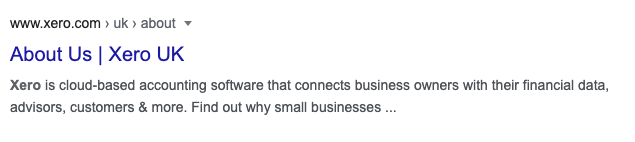
You want enough detail to explain the content on the page – we recommend somewhere between 100 and 160 characters. In the above example, Xero have explained what they do and who they help in just 136 characters.
Remember to include your keywords in your meta description as well. Think of this as a really short forward to a book, where your webpage is the book. How best can you describe your page and its contents in a few short sentences?
It’s equally important to Google that your meta description is true and a good reflection of what’s on the page. If your meta description is just trying to get the user to click and it’s not actually advertising the same content as the page itself (which is known as clickbait), Google will give you negative points and your prospect won’t be happy at being tricked.
Remember, SEO is not about magical trickery to get your site found instead of someone else’s. It’s about honestly, authentically sharing great content in a way that helps Google find it, so they can deliver it to the right people. When you please Google, you please your client…which pleases you!
5. Up to date plugins: Keep your site up-to-date to ensure it remains secure
A plugin (like Akisment, Wordfence or Yoast) is a piece of software that allows add-ons to be integrated with your website.
This means your website can have more capability that it was originally designed to have. If your site is built on WordPress, you’ll be familiar with this term. (It’s also why we recommend WordPress for your site build. It’s the only platform we use when custom building sites.)
A WordPress theme is the design and style that is used for your site, although not all websites need to have themes as they can now be built completely custom. Because tech changes so fast, plugins and themes have lifespans that range from a few months to a few years and need to be kept updated to ensure they are working optimally. We used to customise WordPress themes, but we don’t anymore, because themes go out of date so quickly. It’s far better to invest your time and money in getting a site built on the WordPress platform, but built just for you.
Whilst a plugin or theme might still work if it’s not updated, out of date plugins pose a potential security risk as they are easier to hack.
The fact that you may have plugins out of date isn’t an issue for SEO but Google could flag your site as unsafe if you got hacked which would be really damaging for your SEO.
If you do have a WordPress template, get your plugins and integrations reviewed at least monthly – or even weekly. You do not want this to prevent Google returning your site at the top of the list!
6. Finally… SEO is a long term game. Don’t rush the process
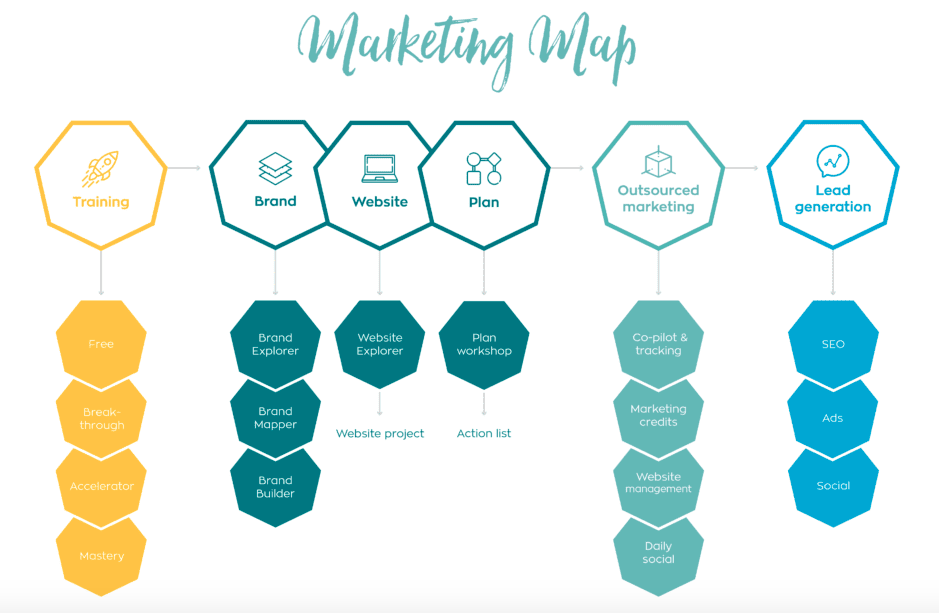
Yes, SEO is important. But, it’s not going to help you at all if you don’t get the basics right first.
You can focus on technical SEO elements all day long, but unless you focus on the foundational marketing elements, it’s not going to help you in the long run.
For accountants, we recommend following the marketing map. It’s the journey we’ve seen thousands of accountants follow to great success with their own marketing (or sad failure when they’ve tried to skip steps or hurry along to the “fun” or “fast” wins). It includes these things:
- Understand how marketing works – for accountants. Especially content marketing
- Know who your ideal client is
- Define your brand and make it beautiful
- Create a website that is built based on YOUR client journey
- Plan out your marketing based on your business & personal goals
- Create content based on your clients and prospects’ questions – blogging, videos, posting on social media at a minimum, for at least 18-24 months
- THEN, refine your SEO and give it focused attention.
This doesn’t mean you can’t pay attention to SEO right now: but as our Head of Websites always says…”What are you SEO’ing?” You want Google to deliver a beautiful looking site based on the client journey you want your best clients to take, and you want those clients to find exactly what they need when they need it. That’s more important than any meta description or alt tag, any day of the week.
If you have SEO questions that you are still struggling to find the answer to, we’re always happy to help. Watch our SEO Masterclass Webinar or get in touch with the PF team.
You can also request a free SEO audit, to get an idea of some of the small (or significant) things you can ask your website team to work on. We’ll analyse the report and send you a video on what the info in the report means and what you need to be addressing to help climb the Google search engine ladder.

