This week we’re happy to provide a guest blog courtesy of Paul Lawrence.
This ties in very well with our new LinkedIn training course for accountants!
Thanks, Paul!
Top 10 LinkedIn tips for Accountants:
1) Have a great professional headline that says how you can help and benefit someone who views your profile. Don’t just say your work title such as ‘tax partner’ – be specific. Perhaps ‘helping medical practices to grow and make more profit’. Make sure you know what your focus areas are.
2) Make sure that your profile is 100% complete. Your profile needs to be of value to the reader. It shouldn’t be a CV, but a marketing tool based around all of your work experience which will make the end reader want to choos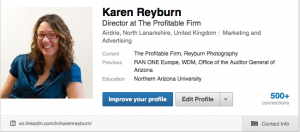 e you as the accountant for their needs. Make sure it’s 100% complete by filling out all sections – you’ll come up higher in the search results. (LinkedIn will walk you through this process – when you log in, click on your Profile and then ‘Improve Profile’.)
e you as the accountant for their needs. Make sure it’s 100% complete by filling out all sections – you’ll come up higher in the search results. (LinkedIn will walk you through this process – when you log in, click on your Profile and then ‘Improve Profile’.)
3) Use a good professional photo. LinkedIn is about connecting with people and building relationships. People like to put faces to names – and especially as an accountant, it’s unlikely that you would do business with someone who is anonymous. Putting on a professional photo of yourself shows you as a real person who can be trusted. Keep it professional and save the holiday photo of yourself for your personal Facebook page! There are many amateur photographers who are very talented and want to make a name for themselves, which you can use – or go professional.
4) Develop and build a network. Once you have a great photo and 100% profile you can start to build your network. Connect to your staff members (making sure that they have great profiles) and your clients by inviting them to connect. Feel free to invite everyone you know – but two important steps to follow are:
- Don’t use the standard invitation text – it’s impersonal. Change it so that it’s coming from you.
- Don’t send out invites to people that you don’t know as it can be considered as spam
- Remember that LinkedIn will send out reminders to these people for the rest of eternity until they say yes or no. Be prepared for some people to think these reminders are coming from you.
5) Ask your clients for recommendations. Nothing sells a person more than somebody recommending them. If you can get a dozen or so of your clients to put recommendations on your profile about how your excellent accounting skills – not just that you are a great person but how you have helped them to grow their business, how you helped them to turn their business around or put more money in their pockets – you will attract further potential clients. Here’s a handy tip – get filmed testimonials which can be used on your website and company profile (see point 10). Keep it simple – even an iphone can produce a half-decent video testimonial.
6) Use LinkedIn as a referral tool – ask your clients to ‘introduce’ you to people they are connected to who could become potential clients. This is social networking and it works just the same as any other networking. Also ‘introduce’ your clients to others on LinkedIn who could use their services. You could even consider setting up a ‘referral networking’ group which you can manage so your clients can talk to each other – but make sure a similar group doesn’t already exist. There are literally thousands of groups, and you could benefit simply from joining one and being active.
7) Use the ‘Advanced Search’. This is a very important tool which can help you to narrow your search for the right people to connect to. (For help with this, take the 8-week LinkedIn training course.)
8) Search for and join relevant Groups. Use the search function on LinkedIn and find groups to join especially if you have a niche interest. Don’t oversell your services but join in the conversations, ask and answer questions. Show yourself as an expert in your field. For example, if you have done work with property owners, find groups of those who own property and answer any questions you can. Link to your blog when it’s reasonable to do so – not in a pushy way, but when it relates to your answer.
9) Regularly update your status. Use this to share new blog posts, link to articles on your website, promote your seminars or webinars, recruit for new team members, or share success stories!
10) Have a company profile. Just like a personal profile, the LinkedIn company profile is very important and shows just what your firm can offer. Fill in the home page to promote yourself, fill in the products and services section and where you can make use of video. If you have video on your website or a You Tube channel of seminars of filmed testimonials which show just how good your firm is then make use of the opportunity to show it off!
– Paul Lawrence

