
It’s great to stay on top of your blog writing and getting several posts written at the same time may save you some heartache in the long run.
If you’ve got a creative streak going and the words are flowing like milk and honey, go for it! Keep on writing! When your well of creativity dries up, you’ll have a hefty stock of content to choose from.
In light of all your hard work, you may be tempted to post everything at once.
You’ve spent some serious hours on your content, you’re proud of it, and you want it to go out into the web-verse for the masses to read.
Our recommendation in your moment of glory?
Wait. Don’t post everything at once.
Here’s why…
Spacing out your blog posts will help with your overall content plan
Instead of posting several blogs at once, consider using each post as a touchpoint for the rest of your content for the week or month depending how much you have.
You can also look at your posts and see if you can deconstruct them to create smaller bite size bits of content: whether it be video, images for Instagram, or a series of quotes on your Twitter feed. This extends your content even further with not a lot of effort.
Another option is to create content that is related to your blog post but not pulled directly from it. If you are writing a blog post on how to grow your business and one of the topics is benchmarking, create more content around the “how to” of benchmarking and some practical steps your clients can take: and share as a video, or another blog.
Build a stockpile of content for your busy time
If you’ve been on a hot streak you will eventually have a cold streak. It happens to the best of us. While you are resting your brain to get your creative juices flowing again, it’s nice having a stockpile of content to get you through the dry times. Or when you’re in tax season and just need content then and there to share and keep driving people to your website.
Take a look at your blog posts and put them in order of how you’d like them to post. Then schedule away.
Some tips to help get your posts live:
- WordPress scheduling. WordPress has an easy-to-use scheduling feature that can help you plan things out in advance. All you need to do is select the date and time that you’d like your post to go live, click okay, and publish. The advantage to this is once it’s scheduled, your blog posting just keeps ticking away.
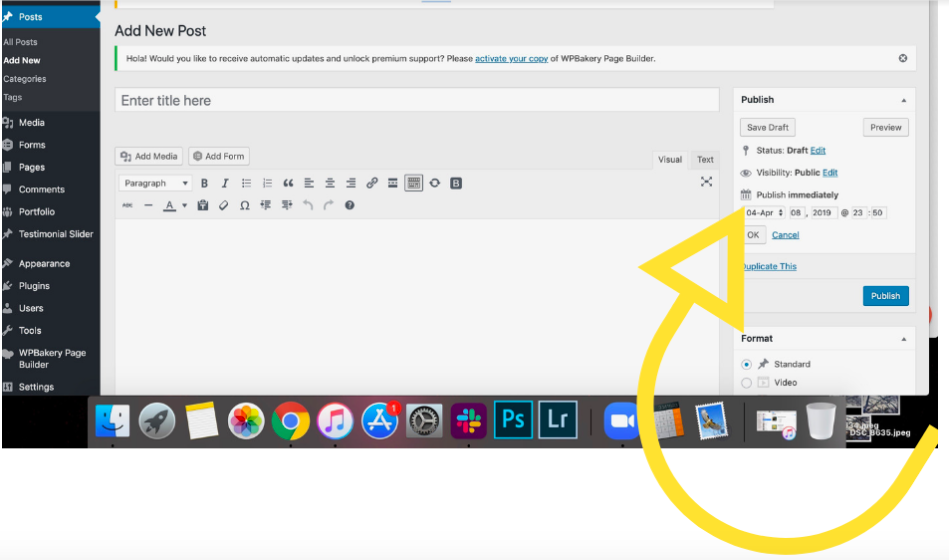
- Use your calendar. Plot out the plan on a calendar and post directly on each chosen day. Set a reminder (with an alarm) in your Google or Outlook calendar so you don’t forget. Also add in a link to the draft post so you can easily click on it and post without having to search for your draft copy.
- Get your team involved. While you are doing the heavy lifting of writing content, you can have someone else work on getting everything scheduled and ready to go.
For example:
- One team member can source an image to match your post. Free stock image websites like Pixabay or Unsplash are handy if you don’t have your own images.
- Does someone on your team have good attention to detail, that could work for editing your blog? They could review your post for grammatical errors as well as readability. Remember it’s okay if your post isn’t 100% perfect, 100% of the time. It is good, however, to do your due diligence in providing content that has been proofread.
- Someone could then draft the content into WordPress, along with the image: then format it with the header tags and fill in the SEO areas.
Playing a part in the process of blogging will also encourage your team to get their hands dirty and do a little writing themselves.
But if you’re wondering how do you remember who is doing what and when it is due? Project management tools like Basecamp or Asana can help you with the process, or your could keep it simple with a GSheet. The key is to make sure everyone knows who is responsible for what and when.
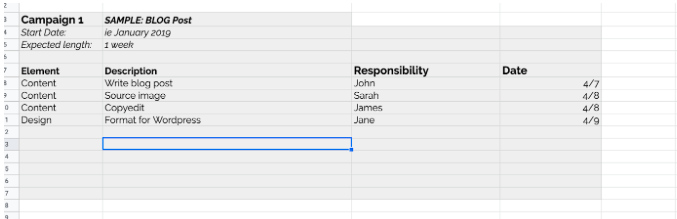
How often is best to post blogs so my website ranks well with Google?
Start with one blog per month and work your way up to one blog per week. Keeping a steady and up-to-date stream of blogs flowing reminds your audience that you’re continuously looking for ways to inform them, and adds value to the services you are already providing. It also highlights that your firm’s website is active: that you’re around if they have a question, rather than hiding away crunching numbers.
By getting the content of your blogs spot on for your audience, you’ll build interest and show you care about their problems, that you’re listening and responding to them.
If you are struggling to think of topics, you can always:
- Fall back on your clients’ victories and questions.
- Highlight the awesome things your clients are up to. Share them on your blog and on social media.
- Answer the questions they are asking. You’ll have content for years when you turn every question you’ve ever been asked into a blog post.
We’ve talked before about how Google favours websites that are continually updating content. The short version is this: consistent and unique content, coupled with some key words and a bit of social noise will draw more traffic to your post.
Sharing your blog posts on social media
When you schedule your blog posts, remember to share them across your social media platforms too. You can do this ahead of time just like with your blogs, helping with your consistency, and driving people to your content even after it’s launched. Scheduling tools like Buffer, Hootsuite and Sendible are ideal for this! If you mention software like Xero, QuickBooks or a client that is on social, tag them and it’ll take your post to a wider audience. Avalon, a firm in Canada do this well: their post about other firm’s in Canada is a great example of where you could tag a different firm per post.
Ashley offers one on one training if you need some more guidance.
Once you’ve shared the original link and image a few times it can start to feel a bit repetitive. Here are a few ideas of other ways to keep people engaged and looking at your social posts about the blog:
- Pull some key quotes from the blog post and turn them into tweets or branded quote images.
- Record a quick summary video to post on social and drive people to read the blog.
- Do a Facebook live session on several of the subtopics in your blog, and share the original post too.
We’d love to read your latest post! Share a link to your post in our Marketing Community for Accountants in Facebook – and we’ll give you some encouragement and even a few tips, if you like!

