
If you’re using social media to generate leads, you might feel overwhelmed by the endless amount of options you have to track your results.
You can get data on your reach, impressions, leads, cost per click, cost per impression – and many more as seen from just some of the options Facebook give you:
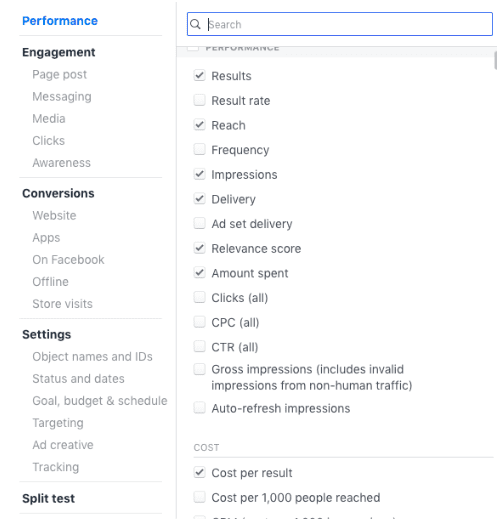
But it doesn’t have to be that complicated.
Sure, you can look into detail and find data on pretty much anything you, but there are actually only a few things you really need to keep your eye on each month.
Reach
“Reach” will tell you how many unique people have seen your social media posts or advertisements.
By tracking how many people see your posts you’ll be able to know if you’re reaching enough people or if you need to make some adjustments to your targeting criteria.
For example, if only 100 people see your ads each month, then you have a really small audience. It might be worth changing some of your targeting options to increase the amount of people that see what you post.
Top tip: It’s important to still keep an eye on the quality of people too. There’s no point in reaching 100,000 people if they are random and not your potential clients. You need to be specific with the people you want to reach.
Leads
A lead is a prospect that expresses an interest in what you do by giving you their contact information (usually their name and email) in return for content you have created that helps them in some way.
It could be a free guide, a webinar or even an invitation to a live event (like we recently did with BITE 2018).
Track how many leads you generate each month from the amount of people you reach.
New business opportunities
After you generate leads the next step is to follow up with them, nurture them and build enough trust so they reach the point that they want to do business with you.
When a lead reaches out to work with you (which could be via the phone, an email or a form on your website) this is what we call a ‘new business opportunity’.
As you nurture your leads, you’ll notice over time, each month you get more ‘new business opportunities’.
At first you might think it was one particular email, social media post, blog, etc that made them call you. Which is sort-of true. Maybe it was that one blog that finally nudged them to reach out to you.
But, what you see on the surface isn’t always the full story.
A lot of the time, it was a prospect seeing and reading your emails, blogs, social media posts over many months (sometimes even years) that built up enough trust for them to finally reach out to you.
Check out this article I wrote for more ideas on how to nurture leads into new business opportunities.
Sales
The final thing to track is your sales. From your ‘new business opportunities’ how many are converting into sales?
If you’re getting a good conversion rate – great!
If not, then what can you do to improve?
Do you need to improve your pitch / proposal to clients? Do you need more content on your website that addresses sales-related questions your prospects might have?
Asking the right questions will allow you to make improvements in converting more new business opportunities into new clients.
Why tracking this is important
Tracking these results will allow you to identify any gaps in your marketing and sales process.
For example, are you generating a lot of leads but not generating a lot of new business opportunities? If so, what can you do to improve this?
Are you following up with leads regularly via email? Are you retargeting leads and posting content on social media? What else can you do to build more trust?
Or, maybe you’re reaching a lot of people on social media, but generating very few leads. Why is that? Is the content you’re offering people relevant and helpful to them? Are you targeting the right people?
By tracking these four things, it will make sure you’re on the right track and allow you to see what areas of your marketing and sales you can improve.
Summary of what to track
To summarise, here are the best things to track each month when running a lead generation campaign on social media:
- Reach. How many people see your posts/ads
- Leads. How many people give you their contact info (name/email) to learn more
- New business opportunities. How many people contact you to work with you
- Sales. How many people you convert into new clients
Here’s an example of one of our clients (promoting a free guide as a lead generation campaign) and their stats for last month:
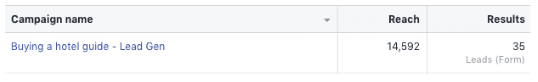
You can find these stats inside your Facebook ads manager.
As for the stats for ‘new business opportunities’ and ‘sales’, you can track them depending on which software you’re using.
For example, if you send quotes via GoProposal then you can see how many new proposals you sent out that month and that would be your ‘new business opportunities’.
And as for your sales, well, as an accountant I’m sure you’ll have no problem tracking that each month too using your preferred software.
Personally, I like tracking these stats together in a Google Sheet and I update them each month.
Remember to also look at the results of these stats over a period of time (at least 6-12 months). This is because marketing work you do in one month might not convert into new business until many months later on.
What if you’re not generating any leads on social media yet?
Generating leads on social media is very different to posting on social media each day.
If you’re posting on social media each day, that’s great and you’re to be commended. Not all accountants are doing this yet, so it puts you ahead of many others. And this is a great way to build up trust and credibility with your existing audience.
But if you want to grow that audience and find new potential clients, the next step would be to start a lead generation campaign using social media.
If you need help with posting on social media or generating leads, feel free to reach out to me with any questions. I’ll be happy to answer those in a future blog post or video.
About the Author
Ashley Davis is the Social Media Director at The Profitable Firm and also works with small to medium sized businesses at Skyline Social.
