
Anyone who has been through a rebrand or branding project will know that once you’ve approved your shiny new logo, the designer sends over a bunch of logo files.
You’ll be given a file that ends in AI, another in EPS, a few in PNGs – and more!
These are the same file formats you might have seen in other design projects. If you’re not a graphic designer, all the different formats can feel overwhelming. With so many file formats, it’s tricky to keep track of which one to use and when.
We’re going to explain and simplify so that you know which logo files to use in-house and what you need to share (or ask for!) when outsourcing your marketing.
Using the wrong file format could result in
a waste of time, money and effort
As a client, you’ll probably ignore most file formats you’re given, because in your mind “JPG is, and will always be the safest option”.
You need to add your logo to your website, you send the JPG file to the developer. You want to have your business cards designed, you send the JPG file to the designer. You want signage to be printed, you send the JPG file to the printers. JPG here, JPG there, JPG everywhere! (Yikes!)
Depending on the task, the developer might be able to work with the JPG file with no problem, but the designers and printers will definitely come back to you asking for the right files. If they’re the type to not care, they will work with the JPG file, but you’ll end up with business cards and signages with a low quality, blurry logo.
It’s really important to know and understand the logo files you have (and don’t have) so you can make sure your logo is always presented properly. You have to give the right files to your designers to make sure your branded materials look great. Using the wrong or suboptimal file format could result in a waste of time, money and effort or worse, it could affect your company’s reputation.
So how do you identify what the right file is?
We’ve listed 6 of the most common logo file formats you can refer to when working with your logo
1. PNG – Portable Network Graphic
PNG is one of the universal image file formats. They are very accessible and easy-to-read. They can be used for almost all digital purposes. This type of file tends to be larger in size because the quality does not degrade even after resaves.
PNG files are also known for supporting transparency so they are commonly used when adding imagery or coloured backgrounds behind logos.
When to use them: You can use PNG files on websites and blogs. You can add your logo as a watermark over images (Note: be sure you own the image before doing so). PNG files are also often used as social media profile and cover images. You can use this format everywhere because it is easy-to-read and accessible.
2. JPG/JPEG – Joint Photographic Experts Group
Another universal image file format is JPEG. This type of file is most commonly used online and is the go-to format for non-designers. It loads quickly because of its small file size. JPEG files do not support transparency so they will always have white background.
When to use them: JPEG files are great for sending quick previews in emails, adding your logo on websites, or anywhere online where your logo needs to be reduced to very small sizes. We don’t recommend using JPEG files for any printed materials as your logo will most likely appear blurry.
3. SVG – Scalable Vector Graphic
SVGs can be scaled to any size while retaining image quality. Though they’re not universally supported, they’re still the most common vector format used online. Their sizes differ depending on the complexity of the image. The more complex the image, the larger the file size.
When to use them: SVG logo files are ideal in creating responsive apps and mobile websites as well as for printing large company logos on signage and billboards.
4. AI – Adobe Illustrator
AI files are vector files generated using Adobe Illustrator – a program used by most designers to create logos. This type of file is similar to SVGs (easily editable and scalable) but is only compatible with Adobe programs.
When to use them: Designers who use Adobe programs will prefer this type of file as it allows them to access layers necessary when designing print and digital design materials.
5. PDF – Portable Document Format
We’re sure you’ve heard and worked with PDFs. What you probably didn’t know is that they were developed by Adobe too. They don’t only store text for document purposes but also images like logos and graphic designs. They’re commonly used as alternatives to SVG, AI and EPS because of compatibility and accessibility. PDFs also support transparent backgrounds.
When to use them: Most printers prefer receiving PDFs because they are more compatible and scalable. They are great for print materials like business cards, stickers, clothing and swag. PDFs retain the quality and sharpness of the image and so they are ideal for any print and digital projects.
6. EPS – Encapsulated PostScript
EPS is your old-school format version of PDF and AI files. They still exist because they are more compatible with non-Adobe programs. EPS files are referred to as “master files” and like AI, they are editable and scalable.
When to use them: EPS files are mostly used to convert old master files to PDF or AI files. You can still share them with your designers and printers so they can access a scalable copy of your logo.
Not every file format is ideal for every situation
Each format has its own specific purpose. Some are interchangeable but not every file format is ideal for every situation. There will be times where you’ll need to sacrifice quality for disk space, other times you have to work with really large files to make sure your logo appears sharp and clear.
Here’s a cheat sheet to help you identify quickly which file format you need to use:
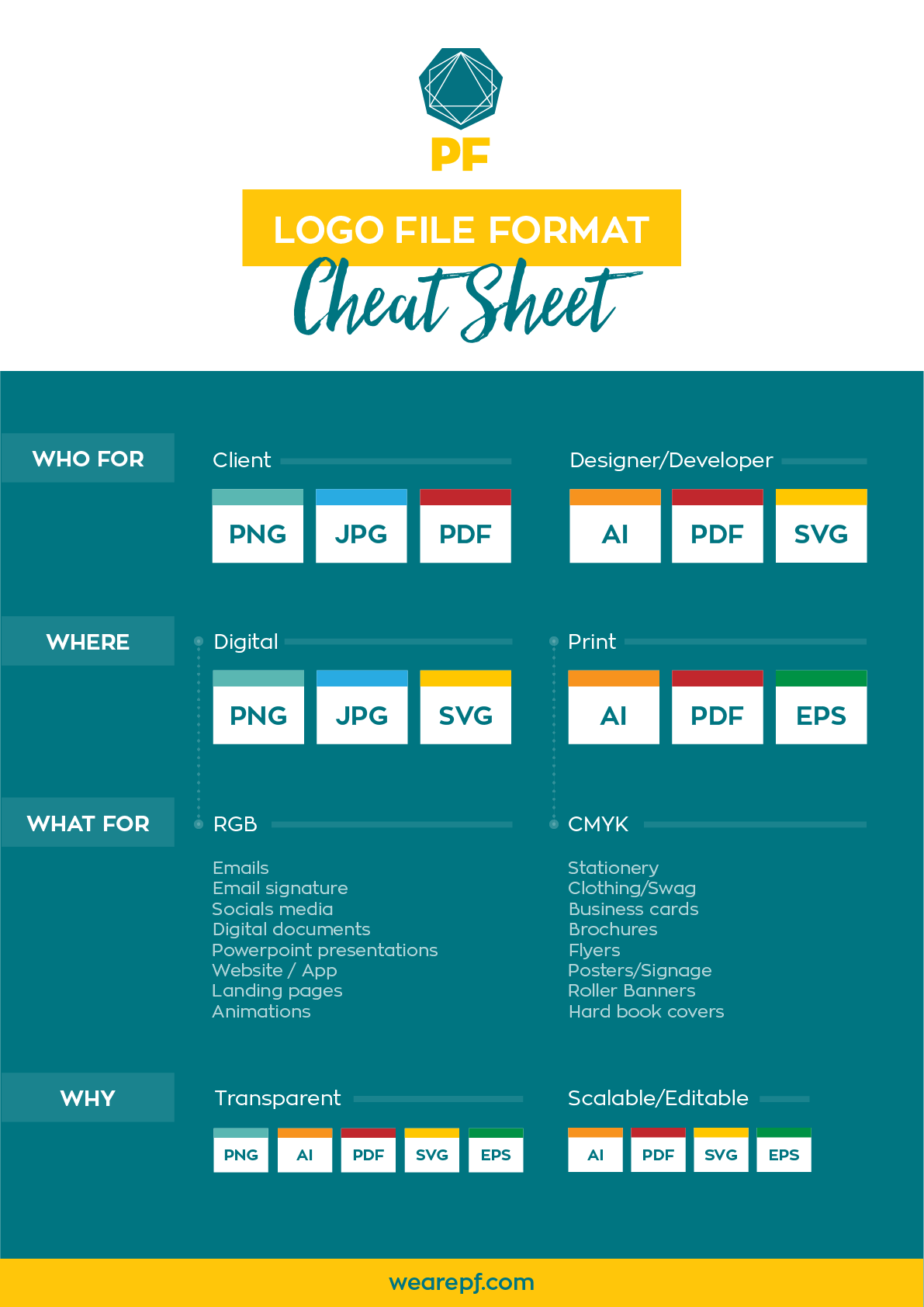
This doesn’t mean you’ll only be looking at PNG, JPG and PDF files. It’s still ideal to be aware of the other file formats and have them available so you can send the right files to your designers, developers or printers.
Remember, when it comes to your brand – looks are everything! With a little understanding, you can make sure your firm is always presented professionally and beautifully. Be proud to show off your new logo. Go forth and share with the world!

