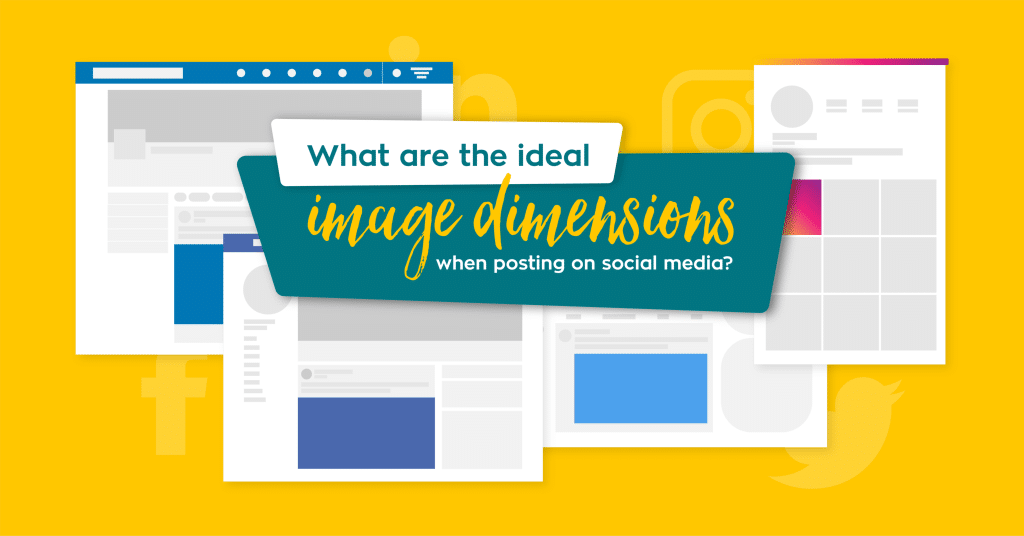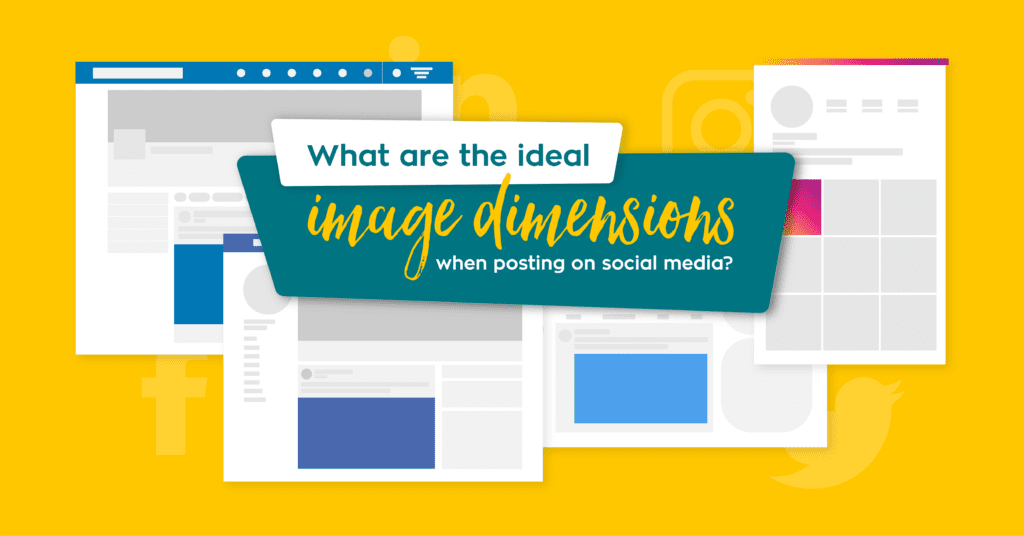
Choosing the best image for your social post is one thing but getting your image to look good on all your social media platforms can be frustrating. You might find your image looks perfect on Facebook but ends up looking weird and cropped when posted on Twitter.
We know that as accountants you regularly feel hard pushed for time. (Now more than ever!) We’re thrilled you’re finding the time for social media, so we want to make sure that none of your precious time is wasted messing around with images. You’re doing a great job – let’s make that job as easy as it can be.
Images are supposed to grab attention
Whether you’re creating your own images on Canva, or simply using a stock image from a website, the same rules apply. You want your image to fit the dimensions of your social platform so that the focus is clear. You don’t want your image to become a blur in the social noise.
I’m sure you’ve come across posts with cut-off images while scrolling through your feed. Have a look at the screen grabs below and imagine which of the two will most likely attract a reader better:

The image on post (a) is blurry and cropped. Most will ignore and keep scrolling when they come across a similar post. With (b), the information is clear and bold enough to spark interest in the readers and encourage them to read the caption. You can clearly see the location, date and time, giving you the key facts to scan before you read.
Your audience’s attention span on social media is extremely short. There’s no point in having an image if the main focus can’t be seen easily. If there’s nothing easy to digest on the image you’re posting, you will immediately lose your chance to grab the reader’s attention.
Readers only take a few seconds to scan a post and move on to the next. People have become picky when it comes to giving away their attention on social media. They’ve seen so much already that it’s become a default filter to (1) ignore blurry and incomplete images, and (2) ignore unrelatable/hard to digest content.
Make sure the height and width of every image you post on social is correct.
Your images must look good in all social formats across different devices. Ideally, you want your image to be displayed as a whole and not cut-off weirdly.
We’ve been designing social media images for clients quite some time now and it’s challenging to keep up-to-date with all the different size recommendations. There are so many platforms and so many rules, all we really want is to get our image out there, done and over with.
Good news: there is a one-size almost fits-all dimension. *shock* *applause*
It’s the best dimension we have right now. By one-size almost fits-all, we mean that you only need to resize your image once in this dimension to avoid your image being cut-off significantly when posted in most socials.
Once you know the dimensions, what next?
How can you get your images from whatever it is now to what it needs to be?
You can share the dimensions to your marketing team so they can supply you with images already in the correct sizes. You can also create or resize existing images on your own using Canva.
It’s very easy to create image posts with Canva:
- Start by clicking the Create a design button
- Choose +Custom dimensions
- Enter the correct dimensions: 1200 x 628 px
- Upload your image and place it on the artboard. You may also use their ready-made templates if you don’t have an image yet.
- Finally, click share or download on the top right corner. Tada!
It’s a very decent time-saver! These dimensions work like a charm for Facebook, Linkedin, Twitter and even Instagram. There are just a few things to take note depending on which social media you are posting on.
- Facebook image size: 1200 x 628 pixels
To get the best results, your image needs to be in the right size. Our recommended image size is 1200 x 628 pixels. You can push the height to a maximum of 1800 pixels, but keep the aspect ratio of 1.9:1. Facebook will auto crop your image when you go beyond the limit.
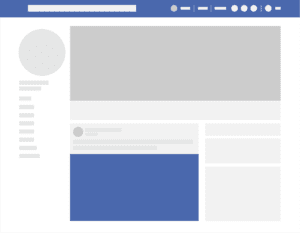
- Twitter image size: 1200 x 628 pixels
For Twitter, we also recommend having your image posts in 1200 x 628 pixels. Bear in mind however, Twitter will resize and crop your image depending on the device it’s viewed on. The size will work well on desktop but on the mobile app, the width of your image will be cropped 42 pixels on both the left and right side.
Make sure to position important content like text or graphics within the cut-off marks to get your image looking best on anyone’s feed.
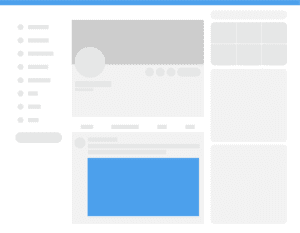
- Linkedin image size: 1200 x 628 pixels
Our guidelines for LinkedIn image posts are similar to Facebook: 1200 x 628 pixels is what we recommend. Linkedin image posts have a bit more room when it comes to the maximum size compared to other platforms.
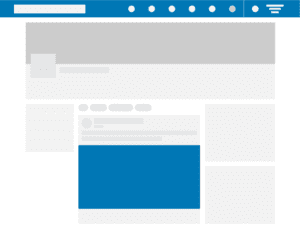
- Instagram image size: 1080 x 1080 pixels
Instagram is different from the other platforms as it leans more towards square images. Any image with an aspect ratio of 1:1 will work well but our recommended size is 1080 x 1080 pixels. It’s just the right size, it isn’t too small nor too big that it gets compressed and becomes pixelated.
You can also post rectangle ones but expect them to be cropped into squares from the center when shown on the profile page.
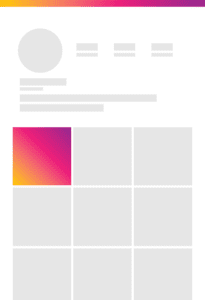
Keep going!
If it helps you to remember, add a little note on your desktop as a cheat sheet with the following social dimensions:
- Facebook, LinkedIn & Twitter: 1200 x 628 pixels
- Instagram: 1080 x 1080 pixels for squares
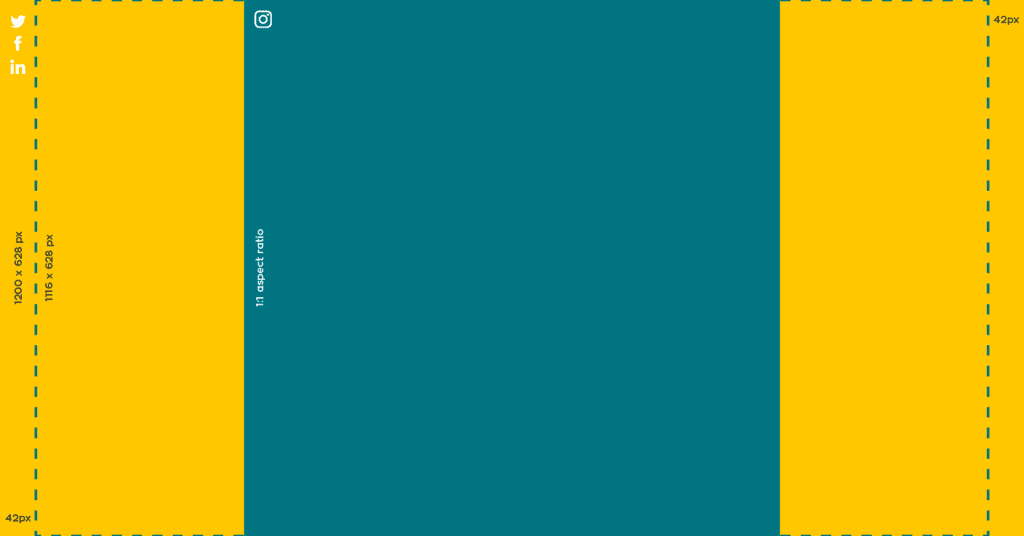 Note: Remember to keep any important elements within the dash lines as shown on the guide above. In Instagram profiles, the yellow areas will be cropped when viewed as squares.
Note: Remember to keep any important elements within the dash lines as shown on the guide above. In Instagram profiles, the yellow areas will be cropped when viewed as squares.
And just keep posting! Your audience will thank you for giving them helpful easy-to-digest content. Over to you!