
An important part of our Social Marketer online training course is the Q&A sessions we hold for members. Some strong topics came up in the latest Q&A and we thought we’d share these to help you add continuing value for your firm.
Highlights include: maximising LinkedIn activity you’re already doing (hopefully), your firm’s social media branding and how video can boost your lead generation.
Key questions and answers:
1. Should you ask for recommendations and skills endorsements on LinkedIn?
When it comes to skills endorsements, we wouldn’t recommend you put a lot of focus on purposely building up this section: our advice is that it will build naturally over time. In addition, our experience shows us that often people endorse you for skills even when they don’t know you, or have no basis on which to endorse your skills. It can look impressive, but not be accurate: and that doesn’t help you build your visible expertise as an accountant.
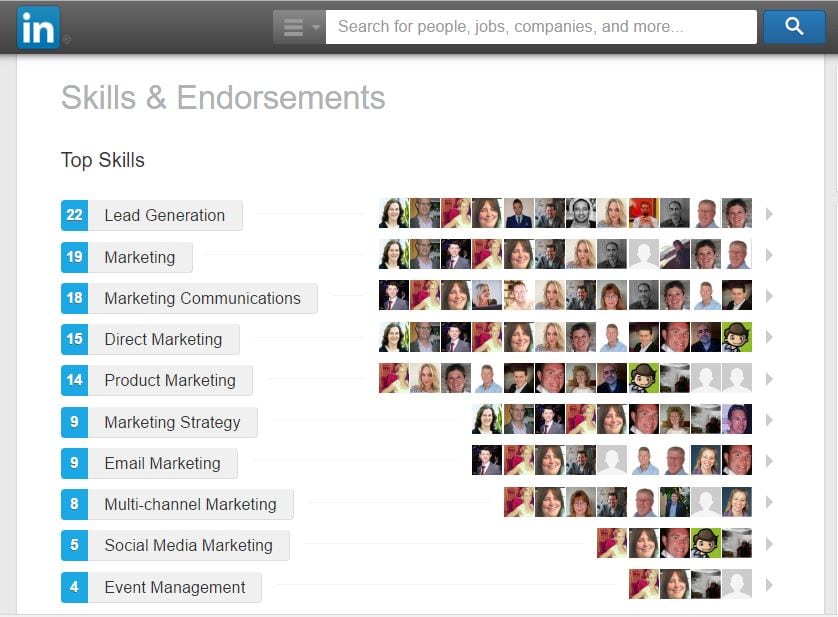
A much stronger area to work on is your recommendations. A recommendation is essentially a testimonial from someone who you’ve dealt with, or worked with. The recommendation is then linked to a job position within a company you’ve been connected to, and gives the details and image of the person who has recommended you.
This builds up a lot more trust because there’s more detail and people can see (and even connect with) the person who’s written the recommendation.
When asking for a recommendation, we’d strongly recommend that you make the request personal and give a rough guide around the areas you’d like them to focus on. For example, instead of sending the generic message ‘Will you recommend me?’, you could say something like, ‘Hi [name], I was wondering if you wouldn’t mind giving me a recommendation in connection to the [type of work] we just finished for you. In particular, could you mention [this area] or [that area], and the positive impact it had for your business? I’d really appreciate it!’.
To have your best recommendations shown first on your profile, you can also change the layout. Simply click the arrow on the right hand side, then drag and drop.
Also, for accountants it’s extremely useful to build recommendations, as you can then use the content as testimonials or case studies within your website, or as supporting information in other marketing content you’re producing.
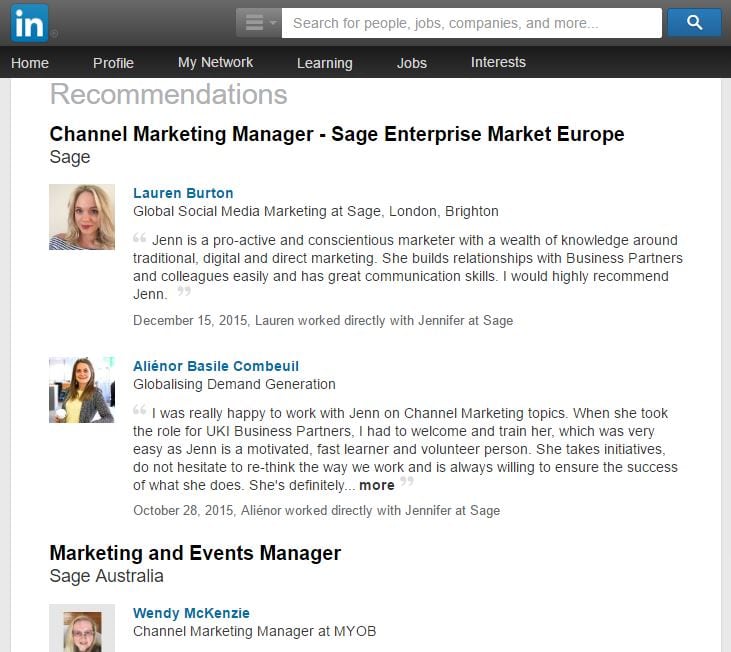
2. Should you accept every new LinkedIn connection request? What should you consider?
It’s common to get connection requests from people you don’t know or automatically recognise. Editing the standard connection request to have a personal message is really important.
When deciding who to accept we use the same principles as we would in real life. If you’re at a business event and someone hands you a business card without making any other conversation you’ll be unlikely to take that any further.
On the other hand if they say ‘I run my own bakery. It’s going well, growing really fast but I just don’t have enough time to stay on top of the accounts. Can you recommend any software that could help me?’ then I’m sure you’d be in touch to offer some help and advice.
If there’s no personalised message, have a look at their profile and think about whether they may be a relevant contact now or in the future? Could they be looking for accounts, tax or payroll services?
We’d recommend you accept the request if it looks like there could be an opportunity. Don’t cut yourself off. If you’re still not sure but decide to accept, you can always easily delete the connection later.
Remember your connections also have a social media audience, possibly in the same field or with the same interests so the content you share may get more coverage.
3. What is LinkedIn Pulse?
This a really great LinkedIn tool that can help take your content to a much wider audience. It’s similar to a blog but allows you to share your post with people who may not follow your blog, or that you’re not connected to on social media.
Check out this blog post (and video) which takes you through how to post on Pulse, and tips for accountants to do it successfully.
4. What do I need to consider with my social media profile design?
It’s critical that you integrate your branding into your social media profiles and posts. You can still be a little different, but keep the same style, theme, icons or brand colours shown across your marketing. Prospects and clients will then automatically know they’re on the right profile if they’re looking you up. It also helps build brand awareness, both on and offline.
One way we keep our social media profiles current is to create seasonal profile banners. So for Easter, summer etc. we have a banner designed that represents those holidays and includes The Profitable Firm logo within the design.
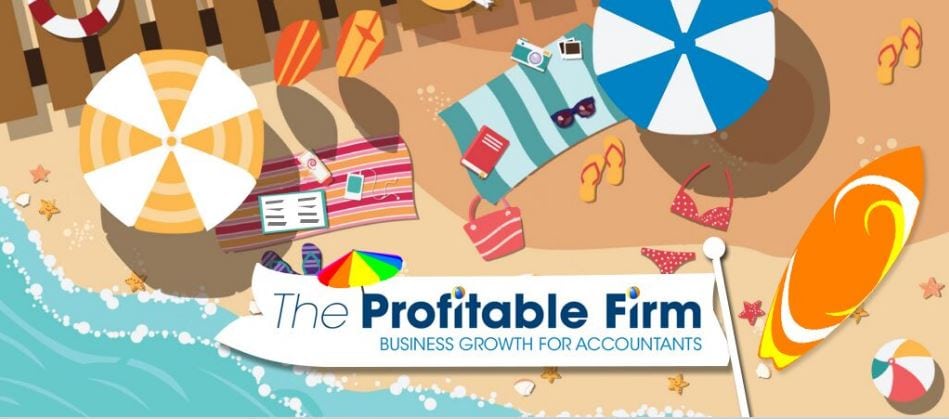
Why not try a design that represents tax season and run it up until the deadline date? This will act as another reminder to your clients, and show prospects you keep on top of everything.
If you want to take this a step further you can also change the colour of your Twitter headers to match your firm’s brand.
5. Why use video in your social media?
With mobile internet access now far more common and download speeds increasing, video is set to become an even more important content medium in 2017.
Video is a fantastic way to build a relationship with people easily, in real time. People expect everything right away – with video you can do this. Document what’s happening when it’s fresh, and exciting. Don’t wait until you’ve got the perfect equipment and copy – that will be too late. Share your thoughts and ideas instantly on your social media channels – and get a conversation going.
The lines between personal and business are becoming even more blurred. Giving an insight into your interests outside of the firm can help build your relationship with prospects, generate conversation and then turn these contacts into leads further down the line.
The best starting point is to just give it a go. Keep it short – under 3 minutes is ideal. It doesn’t need to be high production video either. Just record on your phone on the way to a meeting. You can share your personal thoughts on Xero and their latest news. Or talk about your travel to work, coffee stop and an interesting article you read over your pain au raisin. Mix it up and keep things topical.
Seeing you on video lets viewers feel like they are getting to know you. If they’re engaged, they may also share the video – and that gets you seen by an even wider audience.
Remember you can include the video in email campaigns, your website and link from your blogs. Google loves video, and they also own YouTube and have made it a key factor in their search formulas.
Drop us an email if you’d like a list of video equipment to get you started.
Planning your social media lead generation
Before using social media for lead generation it’s important to get everything set up, to start building those all-important relationships and to then start sharing your valuable content. Keep in mind that your prospects must find value in the content you’re posting – business owners are busy people, so give them a good reason to take three minutes of their day to watch your vlog etc.
If you’ve got any questions you’d like us to answer, feel free to get in touch on Twitter or through our Profitable Firm slack channel.
