Email marketing is not dead. Let’s get that out there straight away. Email helps you stay connected with your clients, build relationships and trust with prospects and move those ideal clients through your buyer cycle faster. There’s a big difference between email marketing and good email marketing – and if you have an inbox of any kind you’ll know exactly what I’m talking about.
As an accountant, you’re in the business of giving great service to your clients. You’re not selling a product; you’re offering your experience and expertise to those who need it and those who you can help most. Unlike product marketing emails, you won’t be offering “20% flash sale on management accounts this weekend” or “Just 5 days left to get your FREE tax audit”. These types are click baiting and they’re not going to bring your accounting firm any of the best clients.
Here are 12 tips for how to write a great marketing email with a clear message and call to action for the reader, and helps you move those great clients along your buyer cycle:
1. Before you start writing your email, identify its purpose
It can be tempting to send emails because we feel we’re supposed to. Or because we got told it was a helpful way to do marketing. If you write an email with these thoughts swirling, you won’t write a great one.
Before you start writing, take a step back and think about why you’re sending the email in the first place. What’s the purpose of the email? What message do you want it to communicate? And what do you want the reader to do after reading it? How does it fit into your marketing plan?
Here are some of the types of emails you can send out:
- Sharing details of an upcoming event
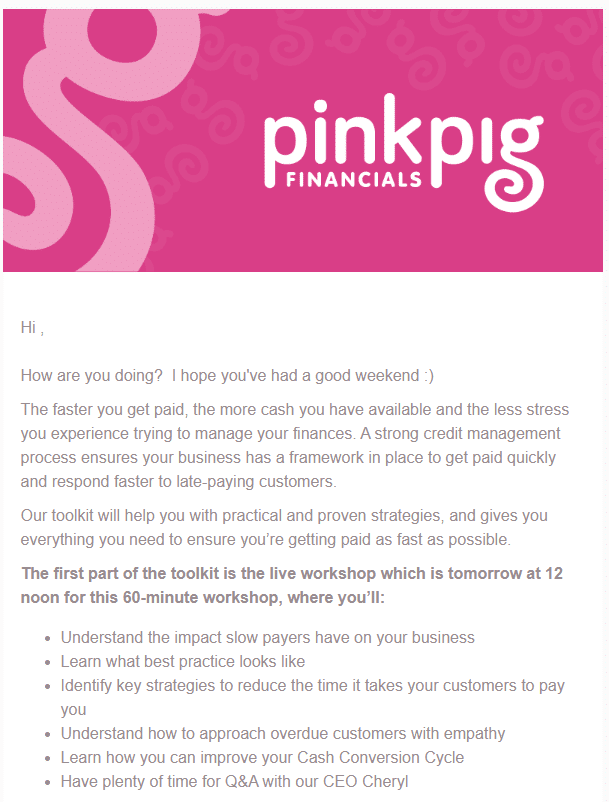
- Follow-up from completing your diagnostic form
- Follow-up from downloading a PDF guide
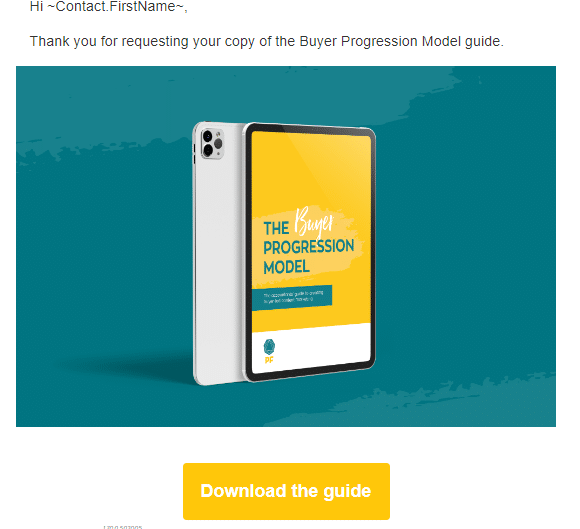
- New client onboarding series
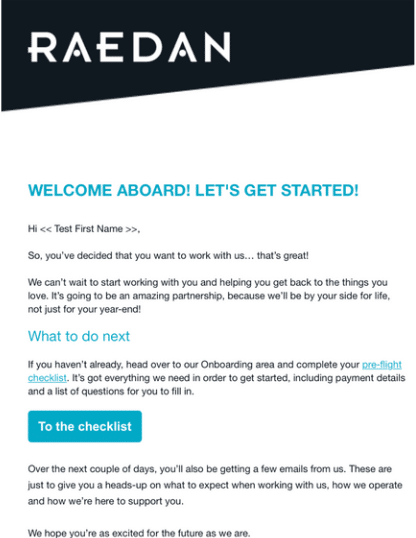
- Sharing helpful tips
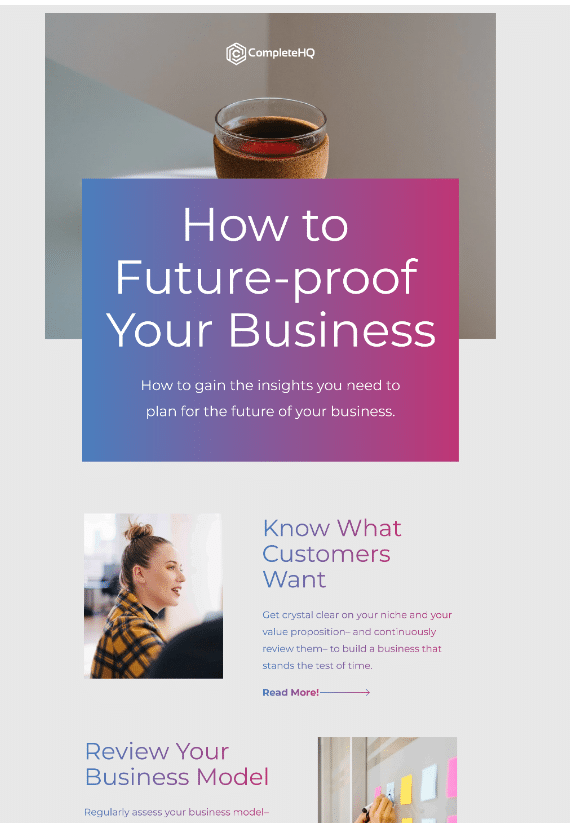
- Monthly newsletter
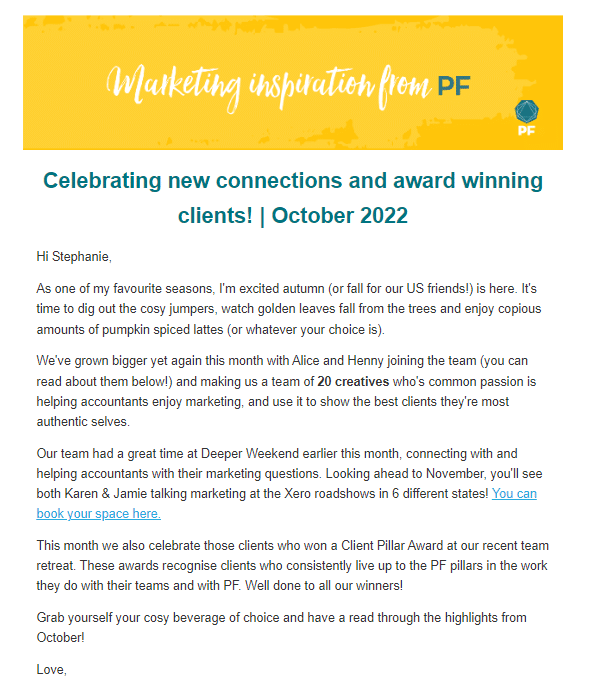
- Followup emails after sending a proposal
- Brand launch/website launch emails
- Responding to headline news
- Sharing the launch of a new service
If you aren’t clear about the purpose of the email, you need to revisit your marketing plan. Check which campaign and goal you want the email to support so you can clarify the purpose before you even start writing.
2. Identify who you’re sending the email to
Segmenting is fundamental when it comes to email marketing. Different people are going to want to hear different things from you, and in order to write a great email, be clear on who you’re sending your email to and how it’s relevant to them.
Email list segmentation is the process of dividing up your entire email list into targeted, personal categories depending on their connection to you and what they want to hear from you.
Segmentation looks different for every firm and it depends largely on the purpose of your email. Most accounting firms will have at least separated their lists into clients and prospects (and if you haven’t, that’s your first task!). Depending on your marketing goals and the purpose of your email, you can then segment your lists further. For example:
- Where they are geographically (i.e. if you were looking to expand your reach locally)
- Which industry they operate in (i.e. if you were looking to identify/build a niche)
- Which services they’ve already signed up for (i.e. if you were looking to launch a new service that’s relevant to one they’re already signed up for)
If it’s a weekly newsletter, or a free resource you’ve created, you’re best to have separate lists of those people who specifically signed up to receive those and gave you permission to send those emails.
3. Be clear on the one thing you want the reader to do
Now you’ve confirmed the email’s purpose and who you’re sending it to, it’s time to define what you want them to do as a result of reading your email.
For example, if you’re sharing details of an event you’re running, then you want them to book a place at the event. If you’re sharing details of a new service you’re launching, you want them to take action towards signing up for that service. This could be an introductory call, some initial information, or attending a live session. It may not jump directly to signing up for the service. Make sure the call to action leads them through a journey based on:
- Where they’re coming from
- How they feel
- What they know or don’t know
- What they do first
Connect the action to the purpose of the email and make it as easy as possible for the reader to take the action. Any confusion simply creates hesitation on their side and will make it harder for them to take the action you want them to.
4. Write a subject line that literally shares exactly what you’re saying
Don’t try to be clever or clickbaity when it comes to your subject line. This can cause confusion, or perhaps even annoyance, and it can mean less people will open your email – nevermind read it.
Whatever your subject line promises, your email copy must deliver on this – so prioritise clarity over catchiness.
Create a feeling for the reader helping them feel instantly connected to the message and like you’re speaking directly to them, because you know them and understand them. Here are some examples of some good vs. not so great subject lines:
Examples of good subject lines:
- Your tax legislation questions answered
- Here’s how the latest government legislation affects businesses like yours
- Six ways to make the most of Xero’s new Xero Go software
Examples of not-so-great subject lines:
- We know you’ll love this
- Would you like to make £1000 more a month?
- Open this email to read about our new services
5. Give the ending away in your preview text
Your preview text is the set of text below or next to your email’s subject line which is shown as a preview. It needs to be a literal preview of what’s to come in the email and give away the ending so, if the recipient were never to read further than your subject and preview line, they’d have learnt something from your email and can see how it’s been helpful to them.
To encourage you, I’m the Marketing Director for PF, and I still find subject and preview lines the hardest part of writing emails. Even when you’re clear on the purpose of the email, who it’s for and what you want them to do, it can still be hard to craft these two short lines. The best advice I got on this is to write the email first, and then come back and write the subject and preview lines. You’ll have spent time crafting the message you want to share, and that’ll really help to inform what the subject and preview text needs to be. It’s still a work in progress for me, and I’ve got better and better at it the more emails I send. Funny that, eh?
6. Remove all the waffle and fluff from the body of your email
Your first draft of an email often builds up to the grand finale… the purpose of your email. We fill the first paragraph with words like “this last month there have been lots of changes in governmental legislation and we’re here to tell you all about the changes and what services we offer to help with these.” This is what we call ‘waffle’ (and there are other problems with this too which we’ll address next).
Instead of telling the reader there’s been lots of changes, just tell them the changes. Get to the point faster to help them connect with the message quicker. Here’s a revised version of the above example:
“Last month, the government announced the corporation tax increases will be implemented; National Insurance will no longer increase and the income tax will remain at its present %. Here’s exactly what this means for your business:”
In this example, the reader can quickly see how the changes are going to affect their business, and how you’re helping them to understand these changes and take action.
Cut out the waffle by first writing down everything you’d like to say (including all the fluffy introductions) and then go back through your words and cut them down so you’re only saying the actual things they need to know. You can also read your finished email aloud, to see if it sounds like you or if it’s filled with many extra words for the sake of it.
7. Show your reader straight away how the email helps them
Let’s look again at the example above of an email opener: “This last month there have been lots of changes in governmental legislation and we’re here to tell you all about the changes and what services we offer to help with these.” It’s difficult for your reader to connect with this because it’s mostly about you. It’s about you sharing the changes. It’s about your services which help with the new announcements.
It’s hard for your reader to understand why it’s relevant to them. Do the changes affect their business? If they do, how? What can they do to prepare for them? It’s your responsibility to help your reader understand as quickly as possible how the message you’re sharing helps them with the issues and problems they have. For example:
“Your corporation tax will be affected next year. National Insurance and income tax % have also changed. Here’s a summary of the numbers and what this means for you as a business owner and employer.”
You’re speaking directly to the reader, showing them you understand how these changes will affect their business, and you’re here to help them work through whatever preparations they need to make.
8. Write your email with one person in mind
As an accountant you may feel emails (or any marketing) has to have a more formal tone, or sound more “professional.” The best marketing emails are those which are written as if you were speaking to one person face-to-face. When you’re drafting your email content, imagine yourself speaking to one particular client or prospect. How would you share the information with them over Zoom? Or having a coffee together? This is how you want to write your emails. It shows off your brand personality and means when they do speak to you personally, it matches the tone of voice they’re used to in your emails.
9. Only include imagery when it helps support the message you’re sharing
You might feel tempted to stuff your email full of designed graphics and imagery to make it look more appealing to the reader. This can instead be distracting and confusing. Imagery is helpful in email when it supports the message you’re trying to communicate to the reader, and helps them understand it faster. At times, text-only emails can be the most powerful. You aren’t trying to dress up the message with fancy designs and icons; you’re simply telling them information which is helpful to them.
Here’s an example of when including images in your emails helps the reader to understand the message better. When you join our Accelerator coaching group, around a month before the first session you get a custom designed Canva template created by our design team. They’ll be branded for your accounting firm and you can edit them as many times as you want for different posts. If you’ve never heard of Canva, or you aren’t sure what a custom social media post looks like, you might feel a little confused about what they are when we mention them. In this email I included examples of templates we’ve created for previous Accelerator members and how they’ve used them. This helps you instantly understand what the templates are and helps move the reader to take action faster.
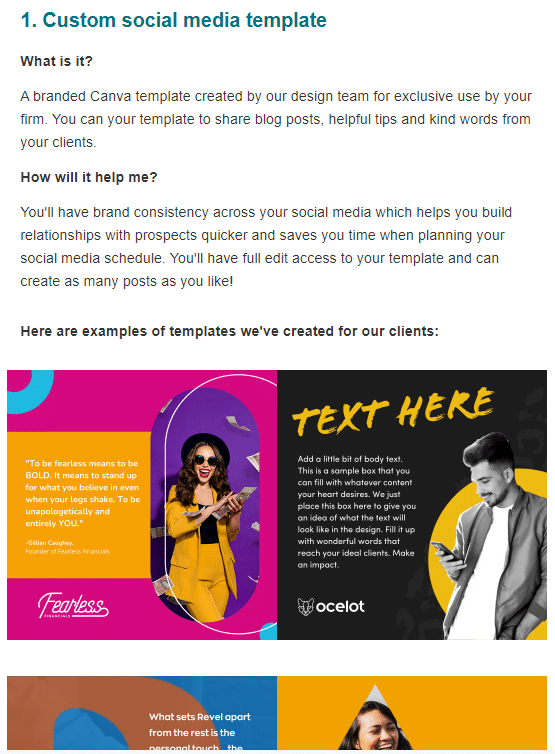
10. Give one clear call to action (CTA) using actionable language
By this point, you’ll have decided on the one action you want your reader to take from reading your email. It’s then your responsibility to make it as easy as possible for them to take the action, and to help them do this as quickly as they want to. Here are some examples of actionable vs. vague calls to action:
Actionable CTAs:
- Fill out the diagnostic
- Book a call
- Read more about VAT on electric cars
- Take the client survey
- Click here to join the waitlist
Make sure the specific action is the exact thing they are doing when they click on it. If the button says “book a call”, and it takes them to a form to fill out before they book the call, you need to change either your action or the page it takes them to. If you say “Read more about VAT on electric cars” but the button goes to your blog page with many other blog posts, you haven’t delivered on that specific action.
Vague CTAs:
- Find out more (you’re not explaining how they’re going to find out more)
- Go to the website (how do they know what to do when they get to the website?)
- Join our community (what community? What’s it called? Where is it? Is it free?)
- Read more here (what are you sending them to read more about?)
11. You don’t always need to leave your CTA until the end
There’s a misconception you can only include your CTA at the end of your email. This makes good sense because the reader often skims through the content, and decides whether to take the action or not at the end of the email.
But what if they want to take action sooner? What if they’re ready after the first paragraph? You can sprinkle your CTA throughout your email where you feel the reader might want to take action. I will caveat this with suggesting you don’t “strategically” place your CTA at the start, middle and end of your email in the hope people will click one of them. It still needs to make sense with the content.
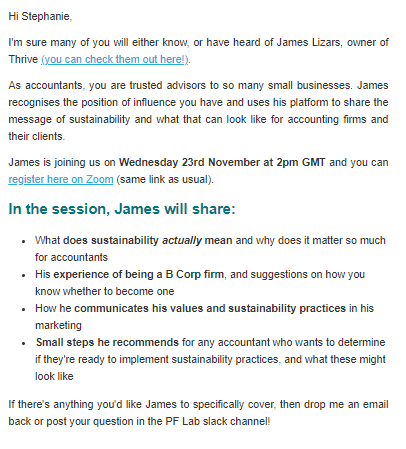
12. Just send the email (and don’t delay too long on this)
You’ll be well aware of the procrastination which can come with writing emails. Choosing the perfect header image, spending hours segmenting your list, and crafting the winning opening line. This usually means you never finish or send the email.
Get the first draft down on paper (Word doc, Google sheet…) and let your ideas flow. You can then go back and cut down the words and move sections around but, without a first draft, you have no email at all.
Including emails in your marketing plan helps you to show your experience and understanding of the audience you love to work with, and those you do your best work for. Writing a great marketing email means putting the focus on them, using clear and actionable language and showing your most authentic self.
To learn more about how email fits into your firm’s marketing plan and how you can improve your email writing skills, fill out the discovery diagnostic and tell us about your current marketing efforts and where you feel you most need help.

