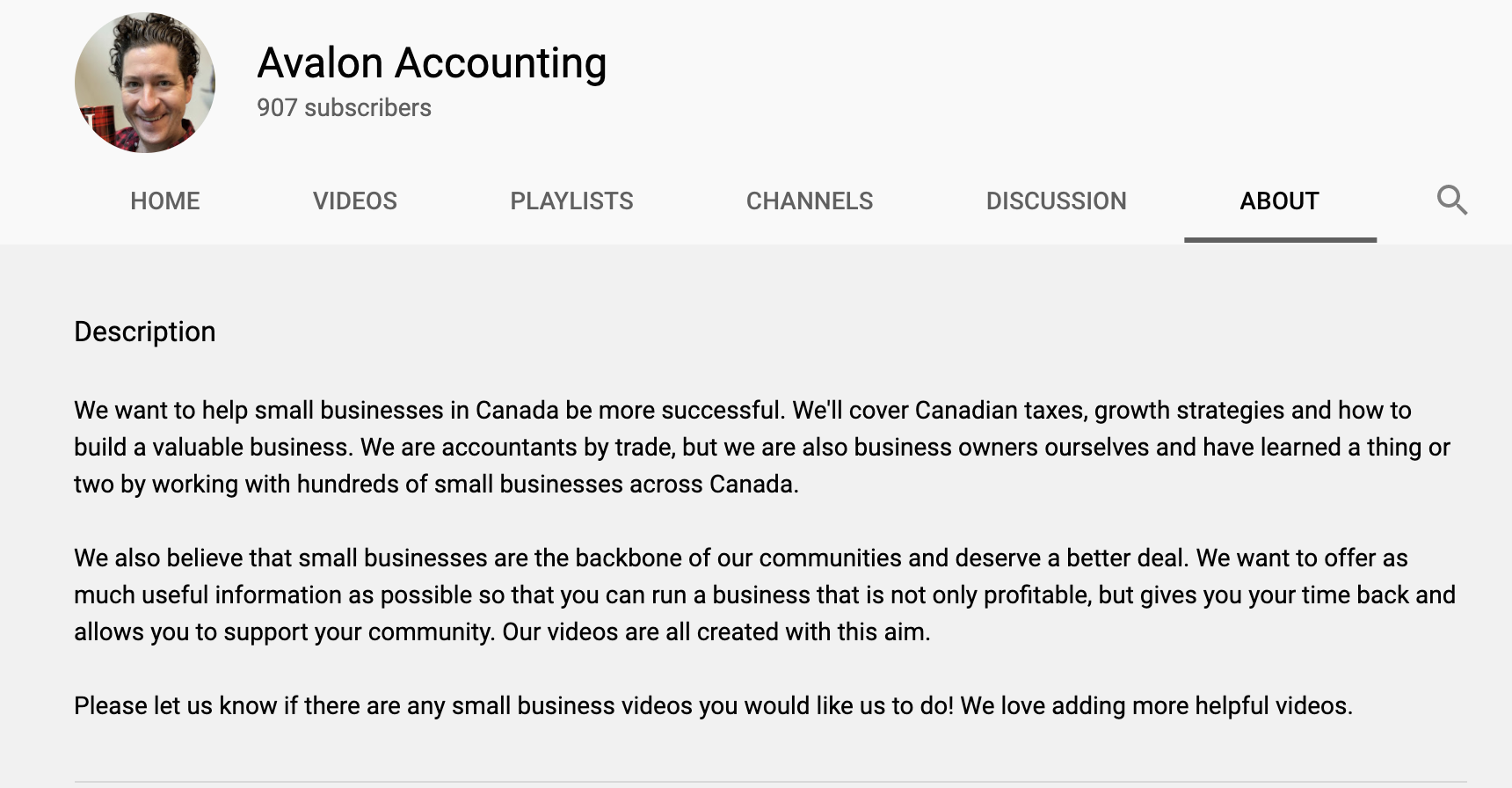You are an accountant who has been doing video, and you’re thinking of using YouTube to level up your video game. To bring more awareness of your accounting firm and help the right people find you. You’re on the right track, my video creating friend, and getting started on this journey earlier is better than later.
There aren’t a lot of accountants using YouTube right now. And for those who are, even fewer of them are using it to its full potential. There’s a low supply and high demand so you’re positioning yourself well to draw in the right crowd. (The same applies to TikTok and other video platforms.)
One accountant we work with has seen massive growth and traffic to their website from using YouTube consistently over the last 6 months. Since September of 2020, they’ve grown their subscriber base from 163 to 756 [as of March 2021.]
They’ve also doubled visits to their website from YouTube users coming to check out other resources.
While this particular tip is about the technical stuff of getting started on the right YouTube foot (creating a channel, uploading videos) it’s critical to remember this is only worth its weight when you are creating quality content and assets that answer the questions your ideal client is asking that engage with your target audience.
Taking our Accelerator coaching course is a great place to start to make sure you’re creating the right content, for the right audience.
Once you’re creating that content, it’s time to get your YouTube channel up and running.
Create a YouTube channel.
The first thing you’ll do is head over to YouTube. In the upper right hand corner you’ll see a red button that says “Sign In.” When you click the button it will prompt you to use a Gmail account to sign in.
This Gmail account is ideally associated with your accounting firm and not with your personal Gmail. If you don’t have a firm Gmail account, you can easily create one by using the firm name (i.e wizardaccountants@gmail.com).
Because so much of your online presence is connected to Google (reviews, Google My Business, etc.) it’s good to consider how valuable it would be to connect your Gmail account and have it set up in accordance with your domain. Reach out to our friend Johnny Fox at Foxability to get more help on that.
Once you are signed in, you’ll see a screen like this.
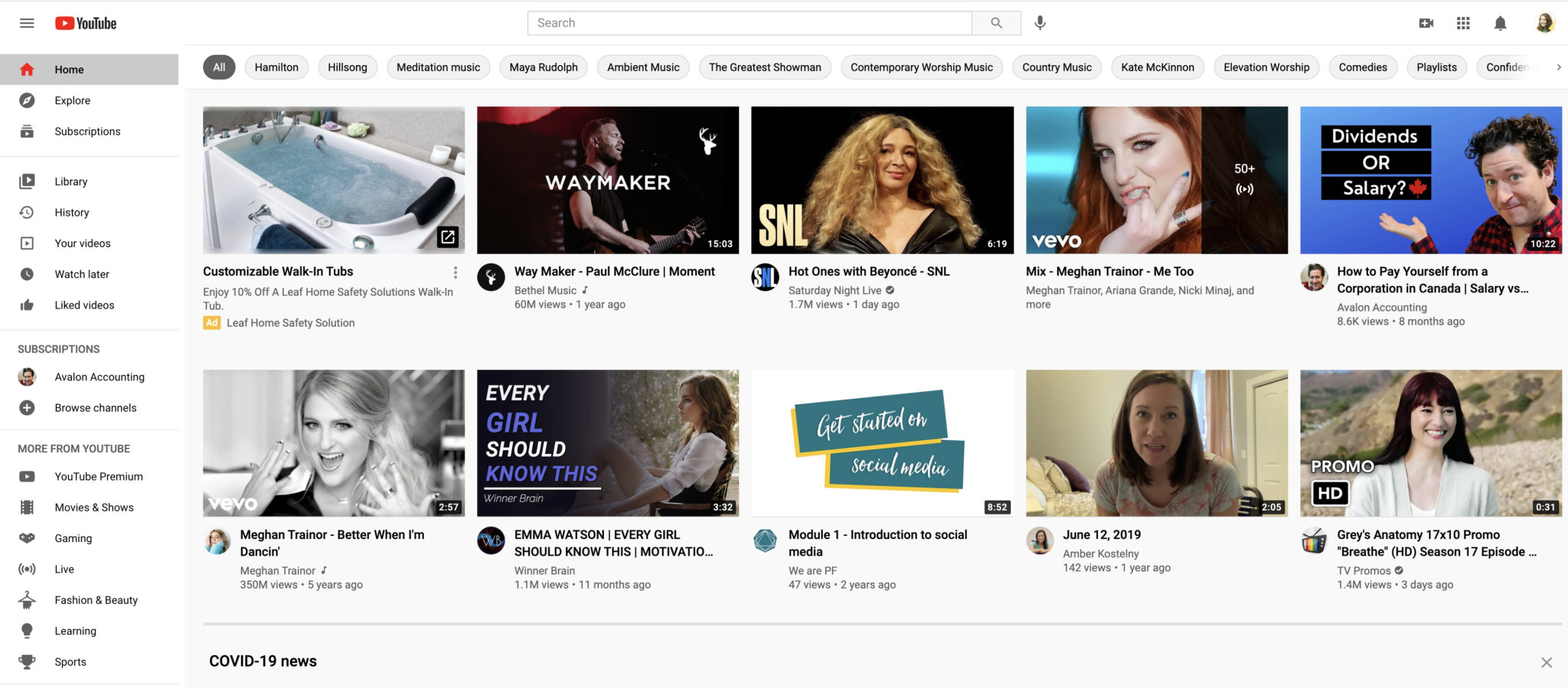
It’s filled with recent videos you’ve watched or YouTube thinks you’ll like (clearly my priorities are straight when Meghan Trainor, Emma Watson AND an accountant show up in my top 10).
From here, click on the small circle icon in the upper right hand corner. And then click Your channel.
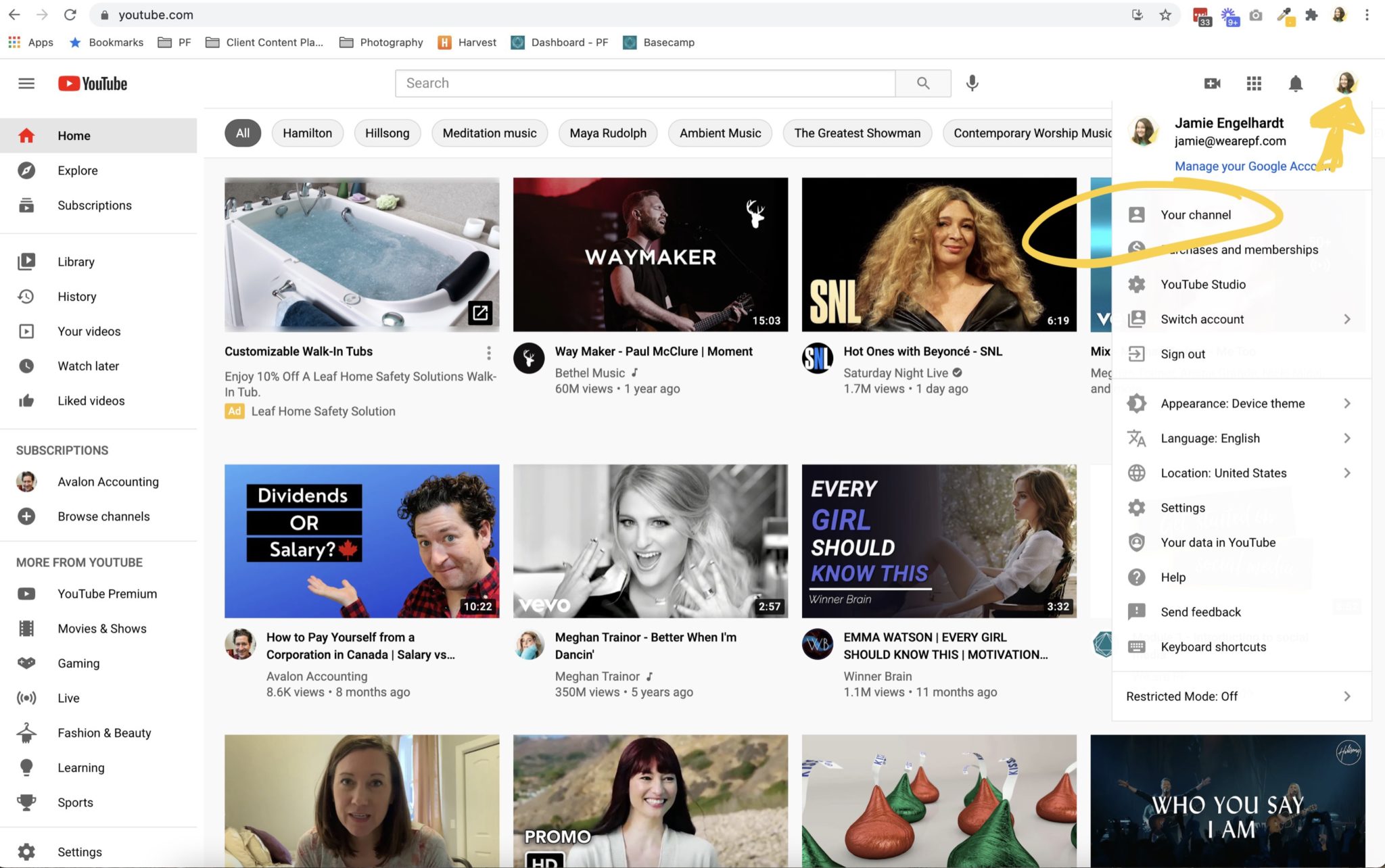
You’ll then see a screen that looks like this. And you’ll click on the Customize Channel button in blue.
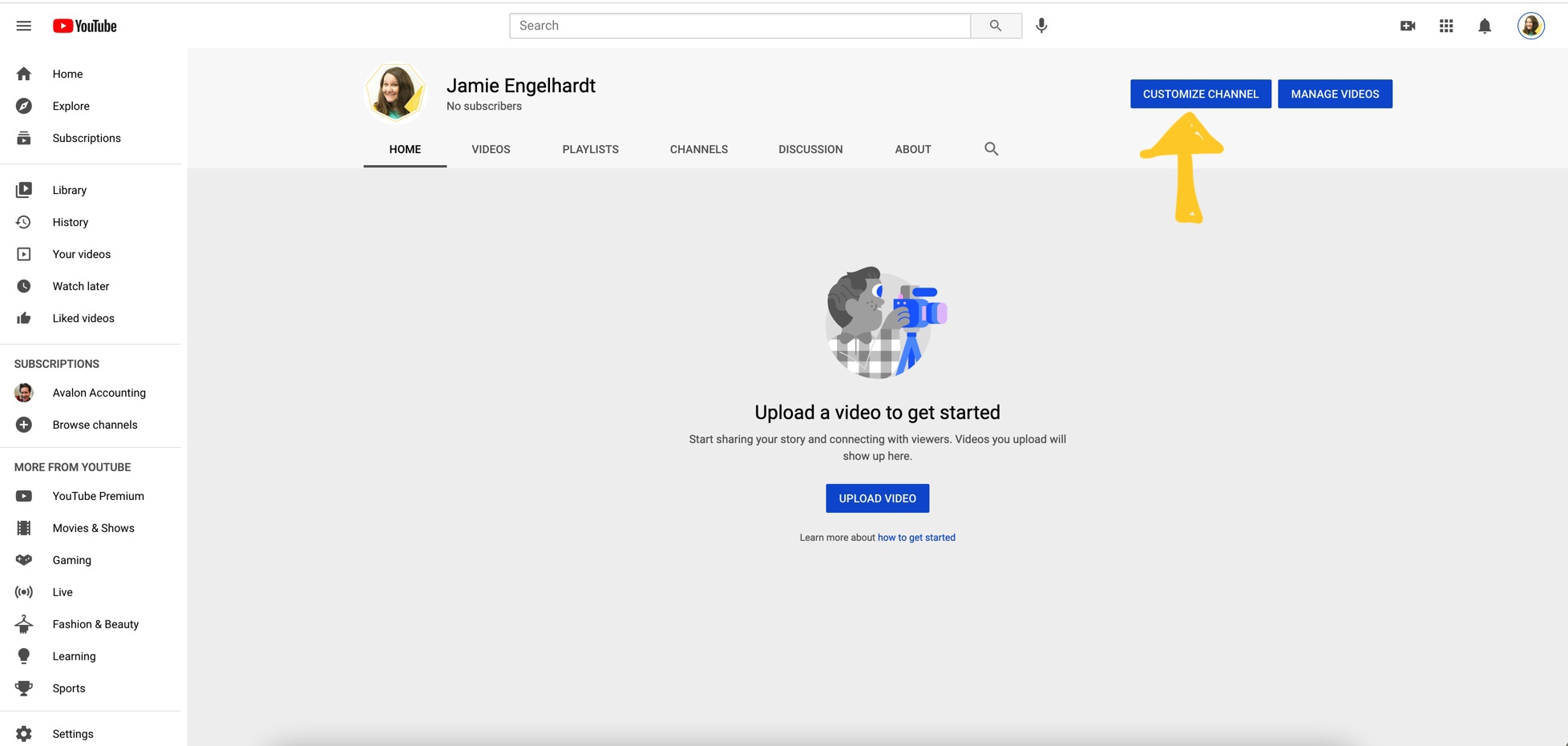
Here’s your first opportunity to make your firm’s YouTube channel stand out from all the other channels out there.
You’ll then come to a screen like this. On the lower left there is a Customization tab. If you aren’t already on that tab, you can click on it.
Then you’ll see three options to customize- Layout, Branding, and Basic info.
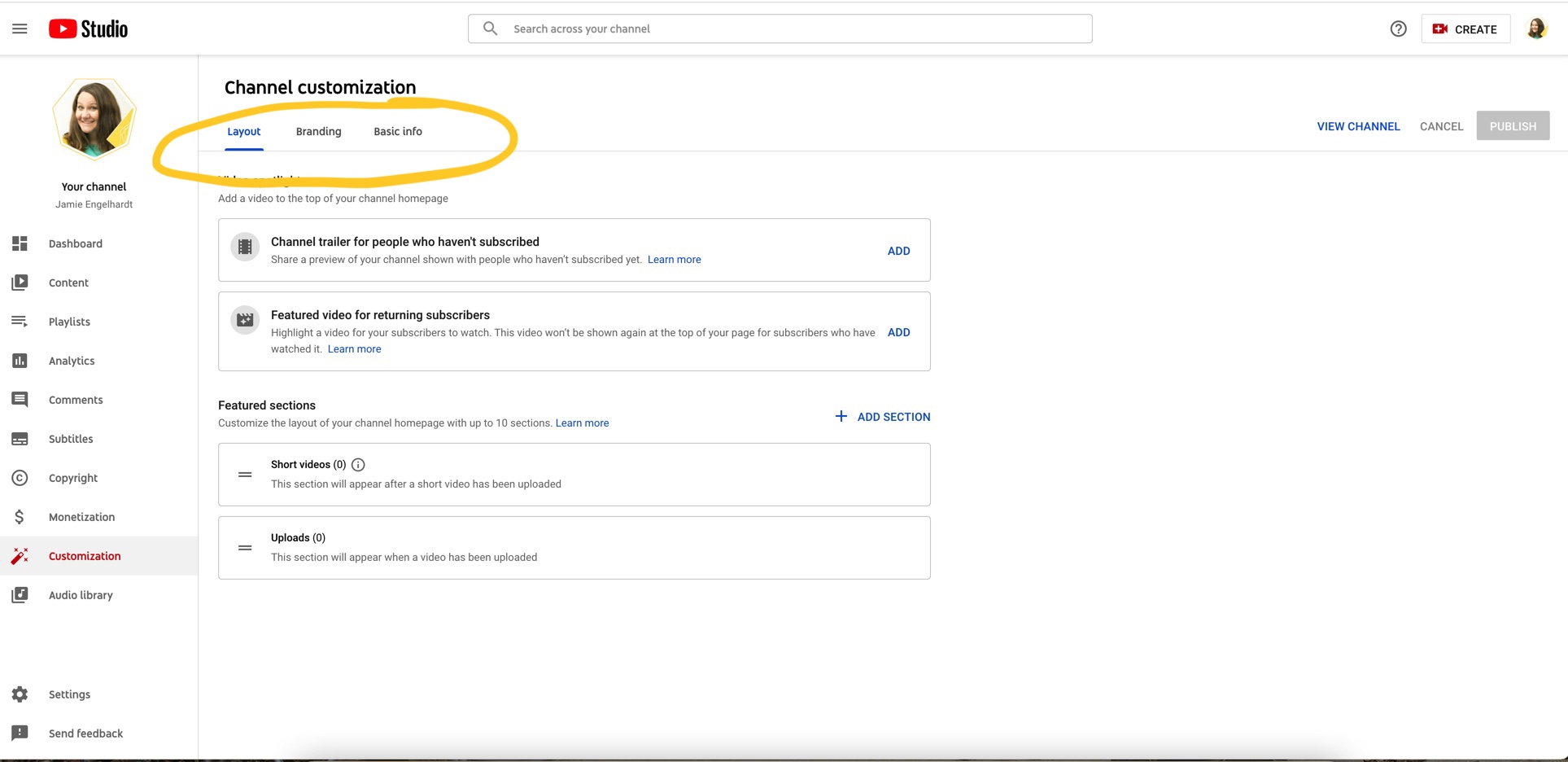
Start with the layout tab.
1) Channel trailer for people who haven’t subscribed.
This is a way to introduce them to who you are and how you are addressing their needs. The channel trailer is the video that will show up at the very top of their screen when they click on your channel.
2) Featured video for returning subscribers.
This will appear in the same slot as your trailer video and will play when someone who has already subscribed to your channel comes back another time. It will only play the first time they come back to your channel.
A great video for this could be based around a free offering you have for your target audience (webinar, PDF download, etc) OR a great place to put a client testimonial.
3) Featured sections to customize your channel homepage.
You’ll see when you click on the blue “Add Section” selection, there are a lot of opportunities to make your homepage unique. While the possibilities may be overwhelming- start with this order.
- Popular uploads
- Uploads
- Playlists
As you ease into using the platform, you can adjust and change as you want.
Next, customize the branding tab.
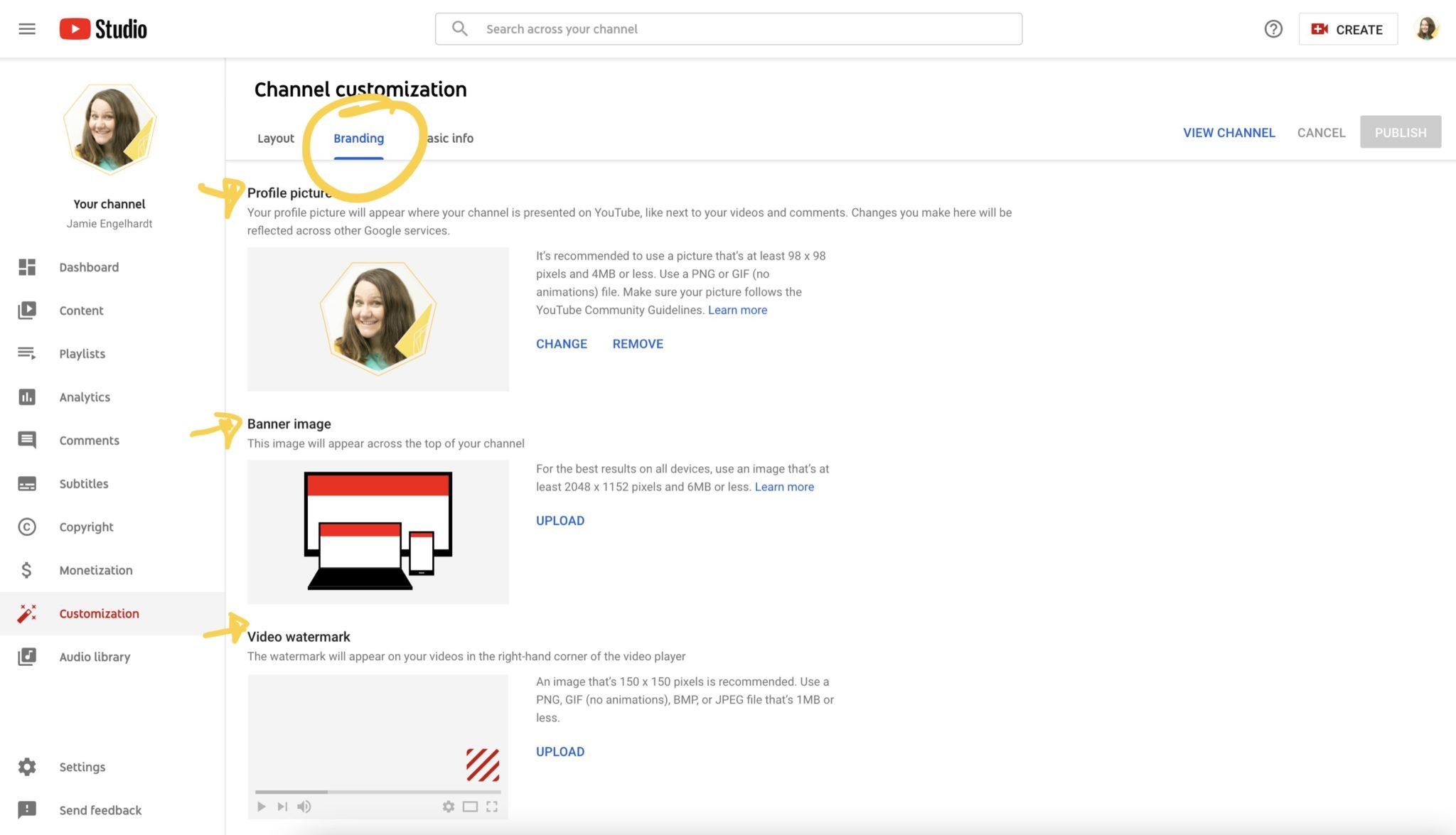
Upload a profile picture.
Your profile picture shows up as the little image in the upper right hand corner. This is a great place to put a logo icon so your audience can continue to become familiar with your brand.
Get a custom banner image designed.
This is the image that will appear at the top of your channel (above your trailer video). Think of it like the header image on your social media channels.
Make sure it is on brand so as not to create confusion for your target audience.
The dimensions to use for this image are 2048×1152 px with an aspect ratio of 16:9. If that sounds like an alien language to you, get help from the graphic designers on the PF team.
Create a video watermark.
This will appear in the lower right hand screen of all your videos. It’s nice because when a viewer clicks on it, they can subscribe to your channel right from that video instead of needing to click back to your home screen.
Fill out your basic info.
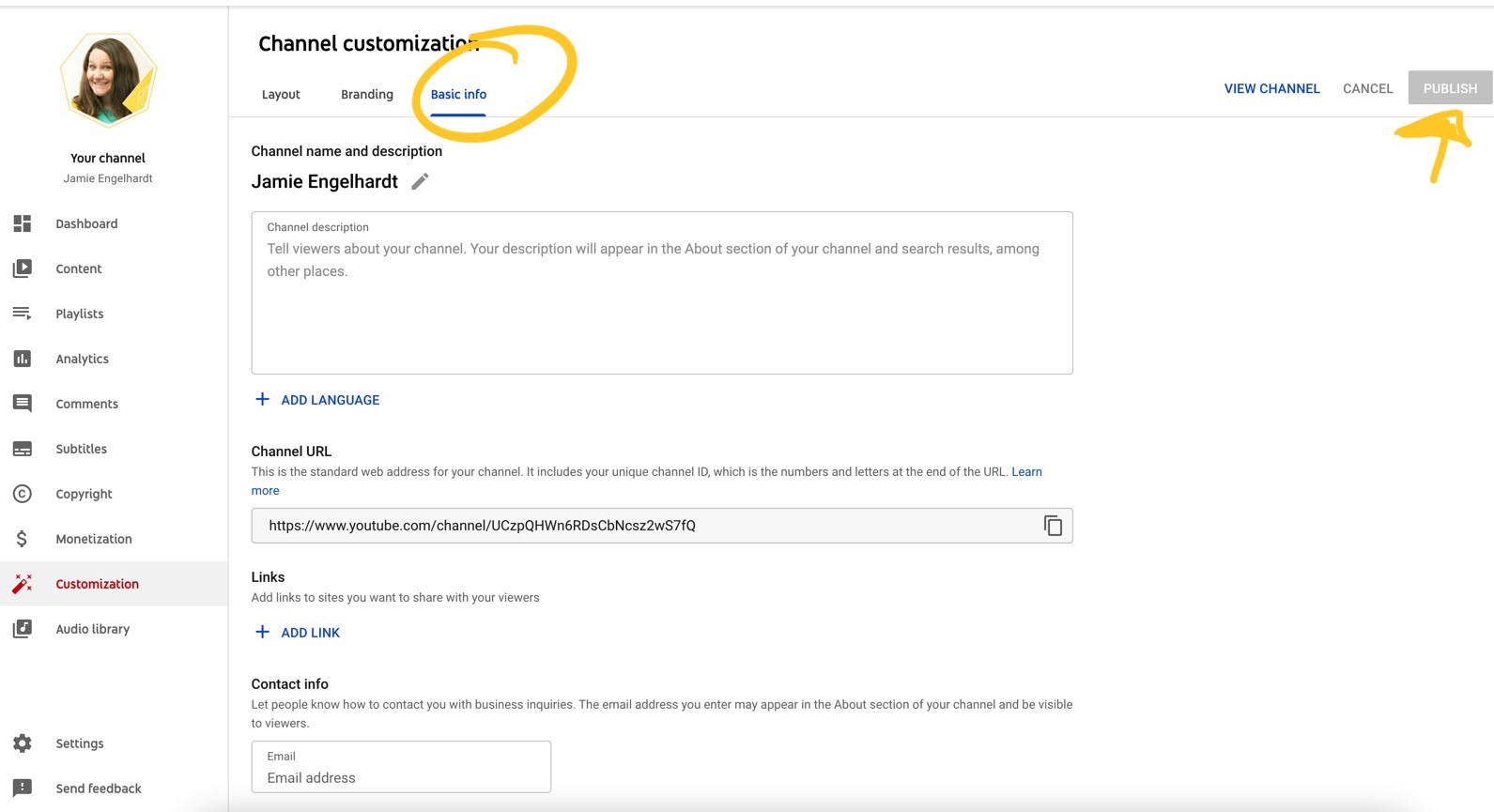
Here’s your chance to give your subscriber some simple information about yourself. You’ll see there’s room for multiple customizations. At a minimum, make sure you have a channel description and your contact information.
When you are writing your channel description, think about:
- who’s going to be watching your videos.
- where they are going to be watching them.
- why they would be interested in watching them
Create and film video content.
If you’re reading this blog, you’ve already recognised most people prefer to consume content via video. You want to give them the best content to answer the questions they are asking. So don’t be random.
Plan your content so your subscribers get what they came for, leave with more information than they imagined, and come back for more.
Like any other content you are creating, you are answering the questions your audience is asking. It’s what they are typing into the search feature of YouTube, so make sure it’s what you are considering.
This book by Marcus Sheridan helps you get in the mindset.
If you need help generating this list of topics, run a “They Ask,You Answer” session with your team. You’ll end up with a massive list you can start to create both blog and video content from.
Start with the questions you get asked the most
1) Consider what you want your audience to know in the first 5,10,15 seconds of your video. This is what you start with.
Instead of saying “Hi, my name is Tanya and I was thinking about how it might be nice to talk about cash flow and so I decided to record this video….” say “You either have a ton of cash or none. That’s a tough way to run a business.”
Get straight to the point and avoid the fluff.
2) Create an outline for the main points you want to cover in your video.
3) Decide what your call to action at the end of the video is (do you want them to watch another video? Read a blog on the topic? Check out your website?)
4) Get ready to film.
At PF, we’re advocates of the “not perfect but done” model of marketing. However, there are some simple ways you can start off to make things look great.
Before you start filming your videos, take some time to plan out your lighting and audio. Here’s a fantastic and informative blog from our US designer, Katie, on how to make sure you’ll get the best quality videos.
The real short version is:
- Choose your lighting and location
- Use either a shotgun or lavalier microphone.
There’s a lot more to it, so make sure to read that blog and watch the tutorials.
Film and edit your videos.
There’s a critical element at play here. It takes A LONG ASS TIME to get really good at video. Just plan for the fact that your first 100 videos will not be as amazing as the next 100.
I know I know, you might want to quit before you’ve even gotten started. Don’t. Sticking with creating videos is going to set you above the bar of most other accountants out there. Very few are doing it and there is a massive opportunity to reach the niche clients you are looking to help.
Remember you are always your own worst critic. I’ve not met many accountants who love being on video when they start out. I have met several who really enjoy it once they hit their stride.
If you want help gaining confidence check out our Video Breakthrough sessions. This is a 4- week intensive with a few other accountants just like yourself. Consider it more marketing and video therapy than anything. You’ll talk about who, where and why you are creating video, what’s holding you back, what you actually say, and more of the technical stuff like we’re talking about in this blog.
When you’ve gotten a take (or two) you’re happy with, do some basic editing.
- Cut out the beginning of the video where you are fixing your hair and starting and the ending where you reach over and turn off the camera.
- Add captions. (There’s also an option in YouTube to auto-add captions if you’d like to go that route).
Another way to stand out in your editing is to have a custom intro/outro created for your videos. There are some fairly simple ways you can do this using the Pro version of Canva. Here’s a tutorial on how to edit video within Canva starting at the 12:03 mark.
Upload your content to YouTube.
To do this you will click on the red “Create” button in the top right corner.
You’ll upload your video and then fill in your:
- Title
- Description
- Thumbnail
- Tags
Here’s a video of what that looks like.
Engaging titles get more traffic.
Based on the research done by backlinko.com, titles that have these three things get the most views: brackets or parentheses at the end of the title, numbers in the title and 40-50 characters of less.
Here’s an example:
Base title: Cash flow and your business
Engaging title: 3 ways to improve cash flow (in your small business)
Use strong descriptions with keywords.
Keywords are what help YouTube help your user find your video.
In the above example our first keyword would be “cash flow” followed by “small business.” When you write your description the first 2-3 sentences need to have those keywords in it. YouTube puts more weight on the key words showing up early on in order to “sell” the video to your target audience.
Think of your description as a detailed outline.
It seems silly, but it’s true. When you write out what people will learn from watching your video, they are more likely to watch the video. The myth about “giving away the ending” is just that- a myth.
Your viewer wants to know if it’s worth their time- so go ahead and tell them what they will learn so they know.
There is some discrepancy around how long this description needs to be. Some sources say 200 words while others say 800 (because that’s how much space YouTube gives you).
I tend to err on the side of less, while taking to mind what would work best for your target audience. If you work with clients in the tech industry- they’re more likely to appreciate fewer words. But if you work with clients in the medical or law fields, they might like a more lengthy description.
Alongside that, make sure your description content is original. It will help it stand out from similar videos on YouTube and also make it easier for YT to search.
Other things to add into your description:
- A CTA (Call-to-action) to subscribe to your channel
- Links to resources that might be helpful in relation to your video (typically your own resources)
- Links to any resources you talk about in the video
Keep your description conversational.
The last thing someone wants when they come to your video is a PSA with no character at all. Make sure you are being human in the way you are describing your video. When you are writing, think about your favorite client and how you would explain it to them if they asked what your video was about.
This will keep you real and prevent you from being forced to be seen in a certain way. In the US, the stereotypical “accountants are boring” narrative is still strong. (P.S. you aren’t and people in the US are wrong).
Design custom thumbnails.
Did you know the most used colors on YouTube are red, black and white? Not only is that on brand for YouTube, it’s also apparently what most people use when they are creating content.
Custom thumbnails are an opportunity for you to shine and for your brand to come storming through. Avalon Accounting does this really well.
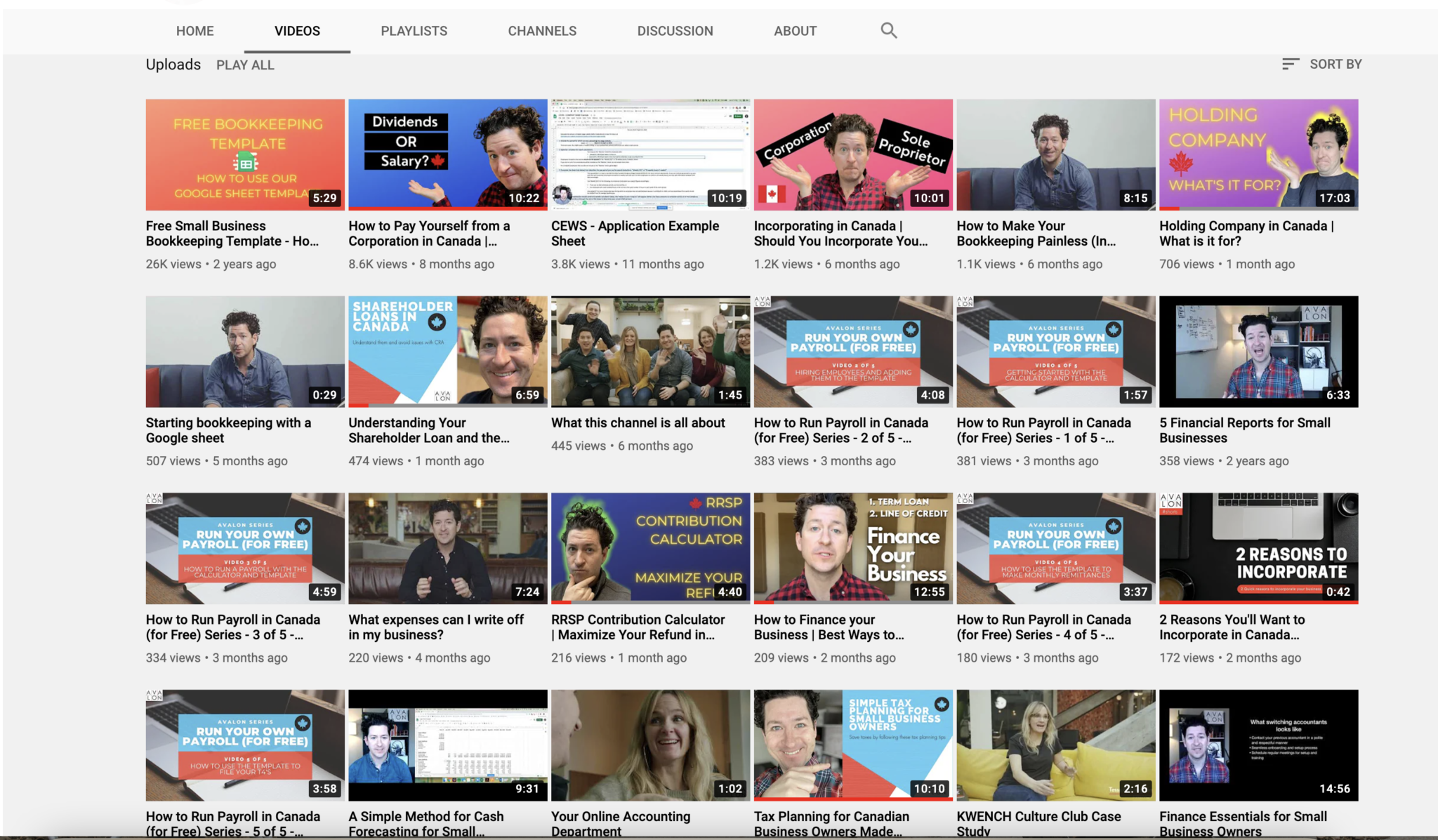
Even with one of their brand colors being red, they’ve found a way to keep things exciting and not blend in with the status quo. You can see here they’ve done a few different things to keep things engaging and interesting.
- They used Canva to create some unique, onbrand designed images.
- They’ve tapped into one of their core values of “buffoonery” to have some images created as well. They do serious work but they don’t take themselves too seriously.
- Keeping variety top of mind, they’ve also included some direct screenshots from the content they posted.
Use tags to help YouTube understand your video.
The first tags need to be your keywords. This keeps things consistent and will give YouTube an even better ability to search your videos for what the user has typed in.
After your keywords, the next 2-3 keywords can be variations on that word.
For example, if your keyword is “small business” the variations could be “business,” “small business Canada,” and “boutique business.”
A total of 5-8 tags can be used in all. If you need help doing some research on keywords, try using this platform.
Another helpful tip from backlinko.com – when you are trying to determine if you’ve used the correct keywords, read your tags without looking at the video title or description. If you are able to understand the video based solely on tags, you’ve likely used the right set.
After you’ve completed these, you are well on your way to publishing your first video. YouTube will walk you through a couple more steps (see image below).
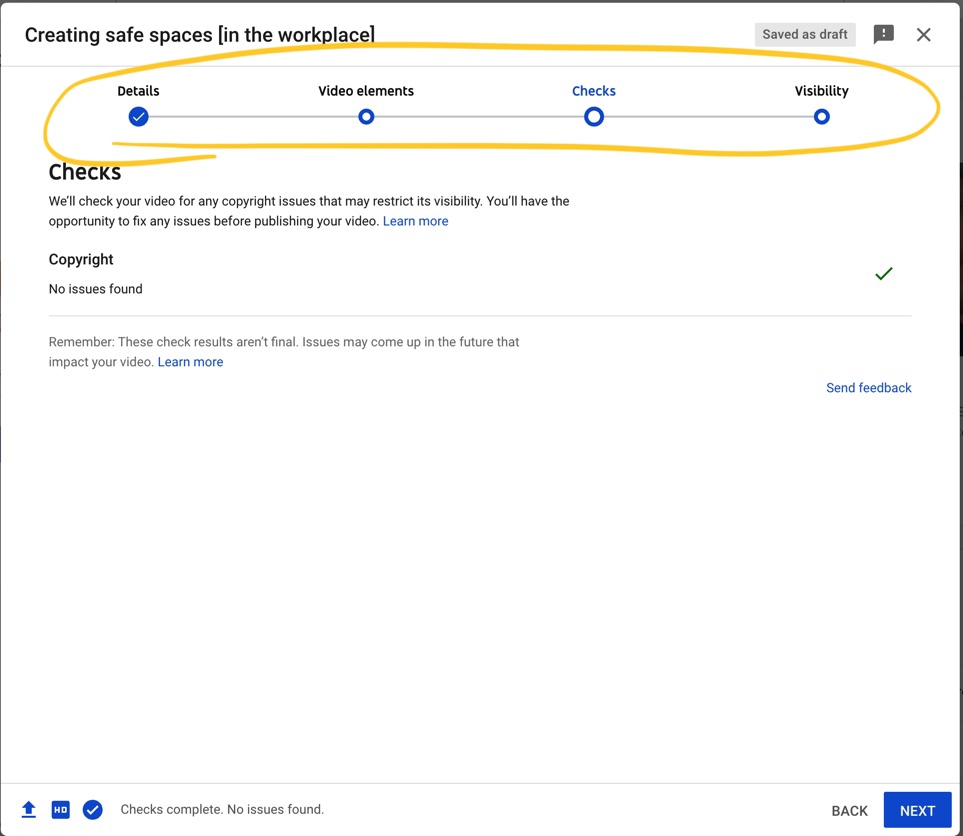
In the Video elements section, don’t click “Add” on either of the options given. This is an option that will be useful once you have collected more data on what your YouTube subscribers are interested in.
The Checks section lets you know if any copyright issues have been found.
The Visibility section allows you to choose when and how your video will be published.
Once you have that all in place you are ready to hit that publish button!
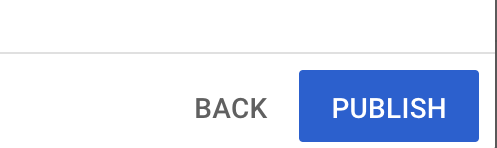
If you’re like me, this feels like a lot if you are just starting out. You’re not wrong. AND, if you’re going to endeavor to use YouTube to its fullest potential, this is the best way to start with all the technical aspects.
Here’s why- your audience will grow and you’ll see those numbers start to increase Slow and steady wins the race.
Below you’ll see a chart from Col, our head of Branding at PF. On his own YouTube channel, you’ll see how his consistency has paid off over time. He’s got loads of subscribers and video views. He’s helping people and seeing the results.

If you’ll recall from the beginning of this article, we’ve seen accountants double the traffic from YouTube to their website over the course of 6 months of consistent posting to their YouTube channel. Amazing!
The most important thing you can do before publishing videos and playing with all the technical detail of a YouTube channel is to make sure you’re considering the content you are creating, and whether it’s appealing to if your audience like it can be. To do this in the best possible way, and learn everything about who you’re talking to and what they care about, sign up for the Accelerator coaching course. You’ll realise new things about who your audience actually is, who you actually are (and your firm’s brand), and will start appealing to the very best clients for you. So many of our Accelerator graduates have come to us with stories about getting not just more leads, but better ones. Clients they love. Work they enjoy. And quotes which are being signed faster: all because of what they learned on Accelerator. Join us starting in May!