My marketing tip this week was a recommendation from Rose, one of our amazing team members who does all the detail work of taking this content I write and putting it into email form and blog form and scheduling emails and social media posts and all of that malarkey!
(She’s a great example of why our Outsourced Marketing Packages are so amazing, incidentally, but let’s get on with the marketing tip!)
Rose suggested that I share with all of you the apps and programs and cloud software that I use, in case any of it is useful for you in your own business. So here we go, in no particular order.
Please note: These are not necessarily the new fad. Other than the first one, which I just discovered last weekend, I’ve been using these for years successfully, and they’re still ‘with it’ when it comes to cloud computing, which is my thing.
 Quotient. Just discovered these guys this week and holy instant proposals, Batman, this app is legendary. Literally, within 10 minutes I went from “just barely having heard of Quotient” to “I have created four templates and have sent three actual quotes to prospects”. This may not be your thing if you want full “proposal-style” quotes complete with an engagement letter and T&C’s (my business partner Shaun likes Quoteroller for that). But Quotient is my style – it gets to the point, quickly. And it links up to Xero in, like, seconds.
Quotient. Just discovered these guys this week and holy instant proposals, Batman, this app is legendary. Literally, within 10 minutes I went from “just barely having heard of Quotient” to “I have created four templates and have sent three actual quotes to prospects”. This may not be your thing if you want full “proposal-style” quotes complete with an engagement letter and T&C’s (my business partner Shaun likes Quoteroller for that). But Quotient is my style – it gets to the point, quickly. And it links up to Xero in, like, seconds.
Xero. We use it ourselves at the Profita ble Firm and it’s a no brainer. Here’s one of my blog posts from a few months ago about why I think it’s great for accountancy practices, too. Why Xero is good for future accounting business
ble Firm and it’s a no brainer. Here’s one of my blog posts from a few months ago about why I think it’s great for accountancy practices, too. Why Xero is good for future accounting business
![]() CustomerSure. I should use this more than I do, but it is the coolest and simplest client-survey-feedback type tool I have ever seen. Oh, and it links to Xero. Here’s our own ‘Customer Service’ page courtesy of Customer Sure: Profitable Firm Customer Service
CustomerSure. I should use this more than I do, but it is the coolest and simplest client-survey-feedback type tool I have ever seen. Oh, and it links to Xero. Here’s our own ‘Customer Service’ page courtesy of Customer Sure: Profitable Firm Customer Service
 Apple iphone 6. If you know me at all, you know I’m a die-hard Apple fan. I don’t pretend they are perfect, but I like their ethos and I love everything they put out, and I upgraded to the iphone 6 without ever having seen it other than online. I have an iphone, an ipad, a Macbook Air, and I do everything in the cloud. I don’t print things. I’m an example of many of your prospects – this is how I buy.
Apple iphone 6. If you know me at all, you know I’m a die-hard Apple fan. I don’t pretend they are perfect, but I like their ethos and I love everything they put out, and I upgraded to the iphone 6 without ever having seen it other than online. I have an iphone, an ipad, a Macbook Air, and I do everything in the cloud. I don’t print things. I’m an example of many of your prospects – this is how I buy.
 Leadpages. This is one of our newer finds, meaning that we finally got round to actually using it. We love it. You can integrate it directly with your CRM (we use Infusionsoft, you might use Mailchimp), so that all your leads are filtered directly into your email campaigns and other marketing. It’s seriously cool, and not very difficult to use. Again I would recommend a marketing assistant or apprentice, or an outsourced marketing person to do the detail, but it’s extremely helpful for lead generation. Here’s an example: Free 27 Content Ideas.
Leadpages. This is one of our newer finds, meaning that we finally got round to actually using it. We love it. You can integrate it directly with your CRM (we use Infusionsoft, you might use Mailchimp), so that all your leads are filtered directly into your email campaigns and other marketing. It’s seriously cool, and not very difficult to use. Again I would recommend a marketing assistant or apprentice, or an outsourced marketing person to do the detail, but it’s extremely helpful for lead generation. Here’s an example: Free 27 Content Ideas.
 Mailchimp Autoresponders. In the words of Mailchimp themselves, this “gives you all the power of enterprise-level automation without any of the headaches”. I confirm that is true. Several of our accountancy clients use it, and it sends out automated emails as follow up for quotes, proposals, enquiries, or segmented interest. It’s freakishly amazing, actually, and it’s included in all paid Mailchimp accounts (starts at US$10 per month). We have a Mailchimp setup option that might help you get started.
Mailchimp Autoresponders. In the words of Mailchimp themselves, this “gives you all the power of enterprise-level automation without any of the headaches”. I confirm that is true. Several of our accountancy clients use it, and it sends out automated emails as follow up for quotes, proposals, enquiries, or segmented interest. It’s freakishly amazing, actually, and it’s included in all paid Mailchimp accounts (starts at US$10 per month). We have a Mailchimp setup option that might help you get started.
Note – We don’t use this for Profitable Firm marketing, because we use Infusionsoft, but that’s pretty heavy duty and probably not where most of you are at. If you do want heavy duty, talk to us about Infusionsoft and/or Hubspot.
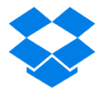 Dropbox. I know many of you are concerned about the security of documents on Dropbox for your clients, and that is fair enough. There are many secure login/portal options for you. But for sheer simplicity of sharing files that are large or huge or bulky, and that don’t include sensitive data, Dropbox is your tool. Well, it’s mine anyway.
Dropbox. I know many of you are concerned about the security of documents on Dropbox for your clients, and that is fair enough. There are many secure login/portal options for you. But for sheer simplicity of sharing files that are large or huge or bulky, and that don’t include sensitive data, Dropbox is your tool. Well, it’s mine anyway.
 Basecamp. If you’re a client of the Profitable Firm, your content marketing plan (and/or your new website design) will be managed using Basecamp. It’s online project management which is super easy to use – and best of all, you don’t have to log in to share files or have conversations. You just reply from Outlook or your email system and then delete the email – which means less stuff in your email system, but nothing is lost! Win win.
Basecamp. If you’re a client of the Profitable Firm, your content marketing plan (and/or your new website design) will be managed using Basecamp. It’s online project management which is super easy to use – and best of all, you don’t have to log in to share files or have conversations. You just reply from Outlook or your email system and then delete the email – which means less stuff in your email system, but nothing is lost! Win win.
 Hootsuite. Our team – and me personally – use Hootsuite to schedule social media posts across multiple engines. This means that we can write twelve posts about an upcoming webinar and share them in a scattered manner on Twitter, Facebook, Google Plus, Facebook, and LinkedIn over the next few weeks. It’s the hub of your social media, and it’s a no-brainer. HINT: It’s not super user-friendly, so I’d recommend getting a team member or a virtual assistant or an outsourced marketing person to do it for you.
Hootsuite. Our team – and me personally – use Hootsuite to schedule social media posts across multiple engines. This means that we can write twelve posts about an upcoming webinar and share them in a scattered manner on Twitter, Facebook, Google Plus, Facebook, and LinkedIn over the next few weeks. It’s the hub of your social media, and it’s a no-brainer. HINT: It’s not super user-friendly, so I’d recommend getting a team member or a virtual assistant or an outsourced marketing person to do it for you.
 Klout. It’s another social media option that allows you to see trending articles and info that you can share with your audience. You also get Klout points that show how relevant and well-known you are in the social media world, which is kind of cool. This is for you if you’re already active in social media.
Klout. It’s another social media option that allows you to see trending articles and info that you can share with your audience. You also get Klout points that show how relevant and well-known you are in the social media world, which is kind of cool. This is for you if you’re already active in social media.
 HotelTonight. How does this apply to marketing, you ask? Well, it means that if I need to rush off and have a meeting with someone, I no longer have to worry about booking a hotel ahead of time. You book the hotel the morning of your stay, the prices are about as much as you’d pay in advance and most time the rooms and hotels are much nicer, and their rating system (which is not the typical ‘star’ rating we’re used to) is very well done and spot on every time. I’ve never been disappointed – and I’m a fairly savvy traveller.
HotelTonight. How does this apply to marketing, you ask? Well, it means that if I need to rush off and have a meeting with someone, I no longer have to worry about booking a hotel ahead of time. You book the hotel the morning of your stay, the prices are about as much as you’d pay in advance and most time the rooms and hotels are much nicer, and their rating system (which is not the typical ‘star’ rating we’re used to) is very well done and spot on every time. I’ve never been disappointed – and I’m a fairly savvy traveller.
Okay, that’s all. I’ve got to dash – enjoy these! Hope they save you just a little bit of time, or generate new business because you use them!
Karen

